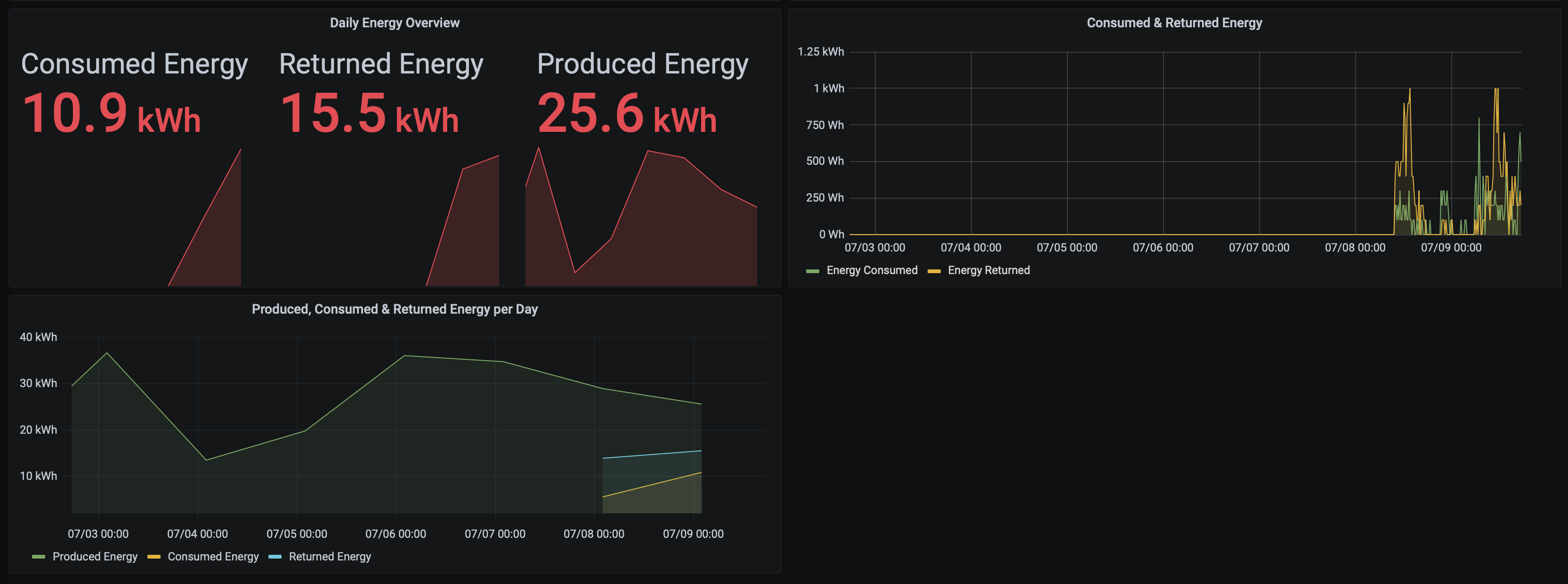shelly energy meter reader, which grabs the data from the device and put these information into a influx db (the influx API v2 is used, which is compatible with Influxdb2 and Influxdb 1.x).
You can find the Docker image on Docker Hub
If you want to run a container, you can use the command docker run pendl2/shelly-em-reader
There are different tags available for common processor architectures:
- latest
- the project-version itself
| Docker Environment Variable | Default | Description |
|---|---|---|
| SHELLY.HOST | shelly-3em | The hostname or ip of the shelly 3em device |
| LOG.LEVEL | INFO | Log Level, can be switched to debug, for detailed information |
| POLL.TIME.MS | 10000 | Poll Time in ms |
| INFLUXDB.HOST | localhost | The host where the influx service is running |
| INFLUXDB.PORT | 8086 | The port where the service is running |
| INFLUXDB.BUCKET | home | The bucket |
| INFLUXDB.ORG | pendulum | The organisation which is sent to the InfluxDB |
| INFLUXDB.USER.TOKEN | If this environment is set, the token will be added to the request, if not, no authentication is used |
Example:
setting the host 0.0.0.0 via environment: sudo docker run -e SHELLY.HOST=0.0.0.0 pendl2/shelly-em-reader
I created a multi-container configuration, which contains:
- InfluxDb
- Grafana
- Shelly Energy Meter Reader (this project)
- Fronius Energy Consumption (other project)
You can find the details in the following repo: Multi Container Project
You can easily define dashboards with grafana, here is an example of my dashboard: