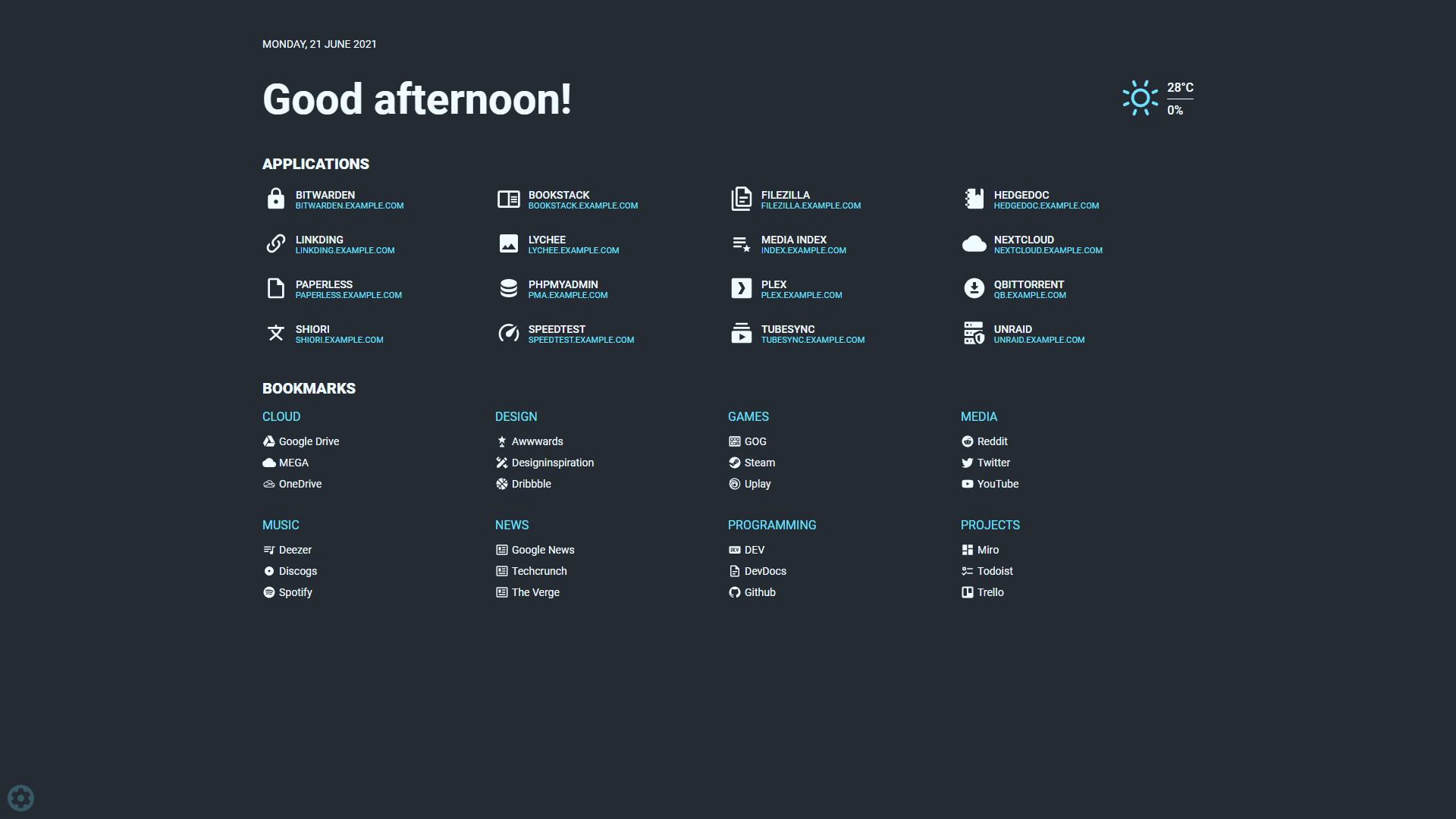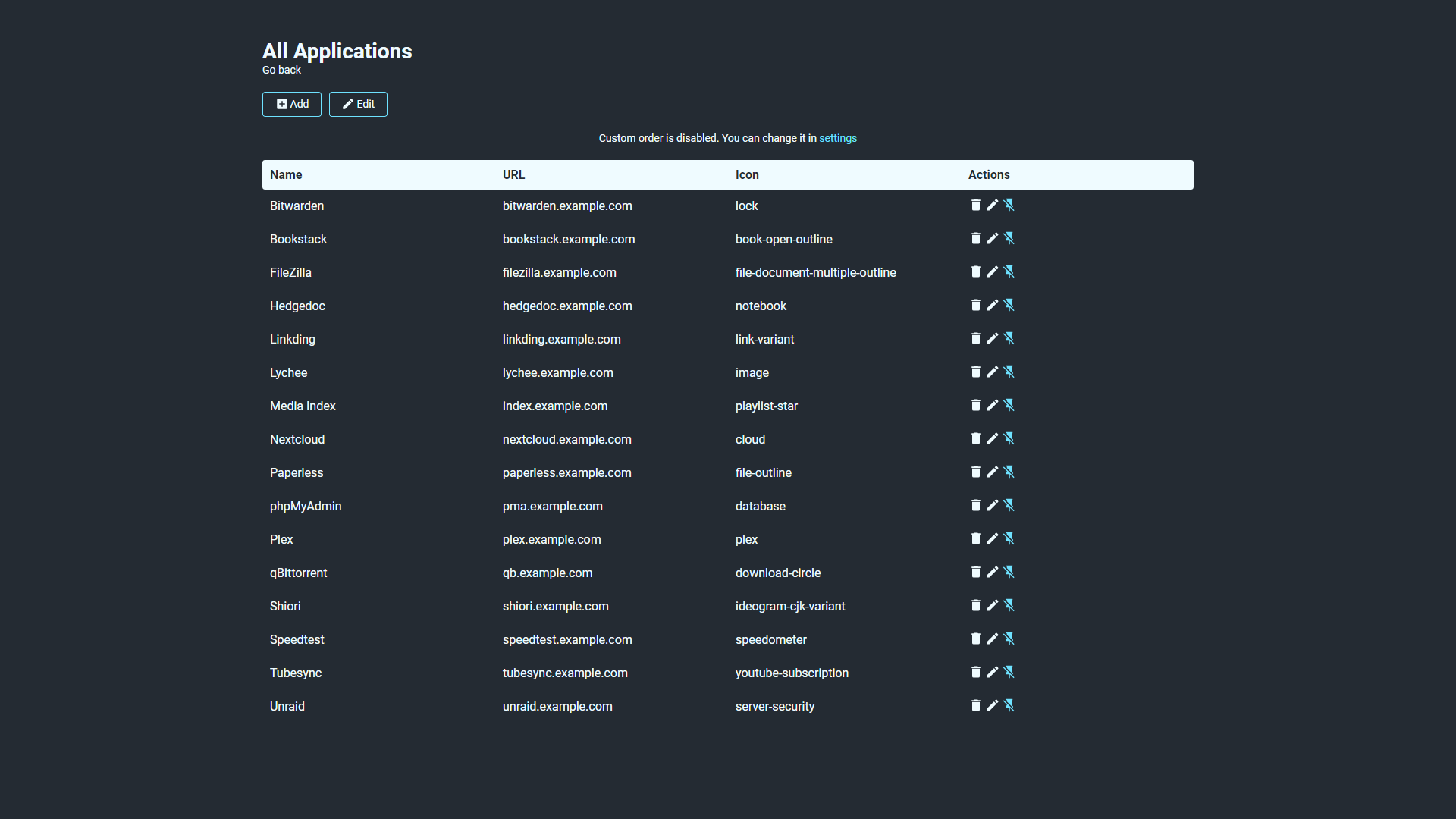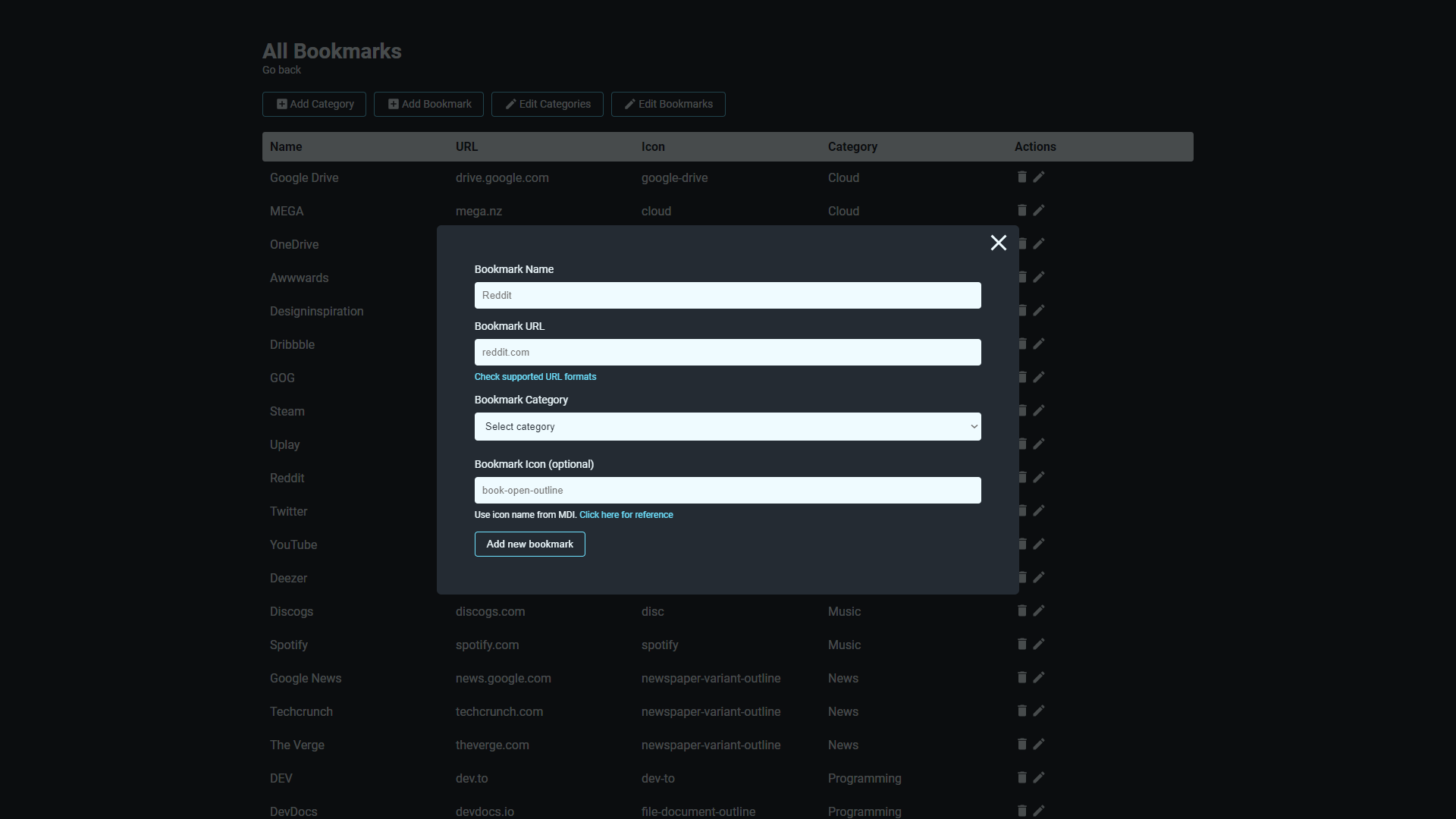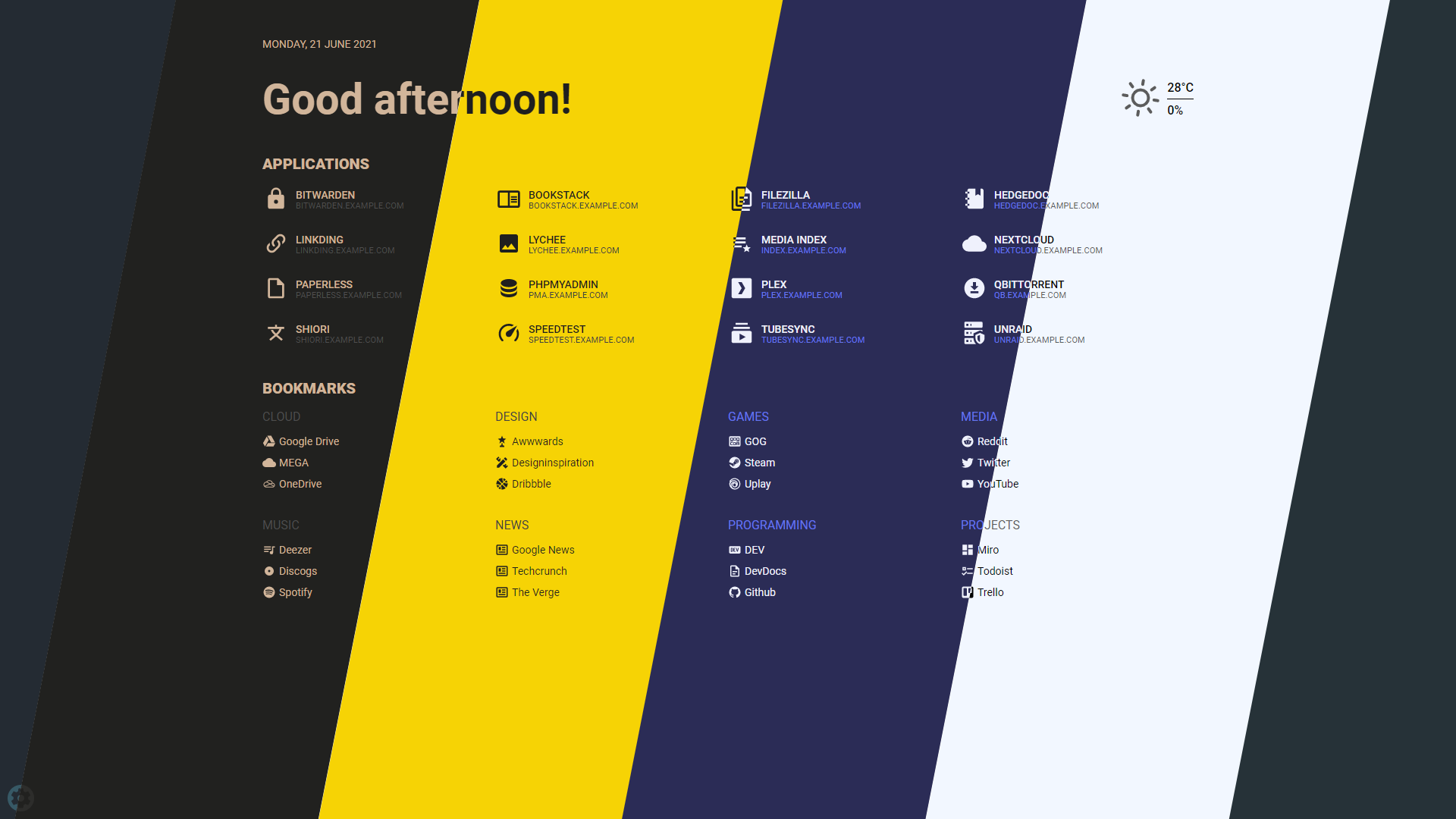Flame is self-hosted startpage for your server. Its design is inspired (heavily) by SUI. Flame is very easy to setup and use. With built-in editors it allows you to setup your very own appliaction hub in no time - no file editing necessary.
- Backend
- Node.js + Express
- Sequelize ORM + SQLite
- Frontend
- React
- Redux
- TypeScript
- Deployment
- Docker
- Kubernetes
# clone repository
git clone https://github.com/pawelmalak/flame
cd flame
# run only once
npm run dev-init
# start backend and frontend development servers
npm run dev# build image for amd64 only
docker build -t flame .
# build multiarch image for amd64, armv7 and arm64
# building failed multiple times with 2GB memory usage limit so you might want to increase it
docker buildx build \
--platform linux/arm/v7,linux/arm64,linux/amd64 \
-f Dockerfile.multiarch \
-t flame:multiarch .# run container
docker run -p 5005:5005 -v /path/to/data:/app/data flameversion: '2.1'
services:
flame:
image: pawelmalak/flame:latest
container_name: flame
volumes:
- <host_dir>:/app/data
- /var/run/docker.sock:/var/run/docker.sock # optional but required for Docker integration feature
ports:
- 5005:5005
restart: unless-stopped# use skaffold
skaffold devFollow instructions from wiki: Installation without Docker
- Applications
- Create, update, delete and organize applications using GUI
- Pin your favourite apps to homescreen
- Bookmarks
- Create, update, delete and organize bookmarks and categories using GUI
- Pin your favourite categories to homescreen
-
Weather
- Get current temperature, cloud coverage and weather status with animated icons
-
Themes
- Customize your page by choosing from 12 color themes
To use search bar you need to type your search query with selected prefix. For example, to search for "what is docker" using google search you would type: /g what is docker.
You can change where to open search results (same/new tab) in the settings
| Name | Prefix | Search URL |
|---|---|---|
| Disroot | /ds | http://search.disroot.org/search?q= |
| DuckDuckGo | /d | https://duckduckgo.com/?q= |
| /g | https://www.google.com/search?q= |
| Name | Prefix | Search URL |
|---|---|---|
| IMDb | /im | https://www.imdb.com/find?q= |
| /r | https://www.reddit.com/search?q= | |
| Spotify | /sp | https://open.spotify.com/search/ |
| The Movie Database | /mv | https://www.themoviedb.org/search?query= |
| Youtube | /yt | https://www.youtube.com/results?search_query= |
- Obtain API Key from Weather API.
Free plan allows for 1M calls per month. Flame is making less then 3K API calls per month.
- Get lat/long for your location. You can get them from latlong.net.
- Enter and save data. Weather widget will now update and should be visible on Home page.
- URL starts with
http://- Format:
http://www.domain.com,http://domain.com - Redirect:
{dest}
- Format:
- URL starts with
https://- Format:
https://www.domain.com,https://domain.com - Redirect:
https://{dest}
- Format:
- URL without protocol
- Format:
www.domain.com,domain.com,sub.domain.com,local,ip,ip:port - Redirect:
http://{dest}
- Format:
In order to use the Docker integration, each container must have the following labels:
labels:
- flame.type=application # "app" works too
- flame.name=My container
- flame.url=https://example.com
- flame.icon=icon-name # Optional, default is "docker"And you must have activated the Docker sync option in the settings panel.
In order to use the Kubernetes integration, each ingress must have the following annotations:
metadata:
annotations:
- flame.pawelmalak/type=application # "app" works too
- flame.pawelmalak/name=My container
- flame.pawelmalak/url=https://example.com
- flame.pawelmalak/icon=icon-name # Optional, default is "kubernetes"And you must have activated the Kubernetes sync option in the settings panel.
This is an experimental feature. Its behaviour might change in the future.
Follow instructions from wiki: Custom CSS