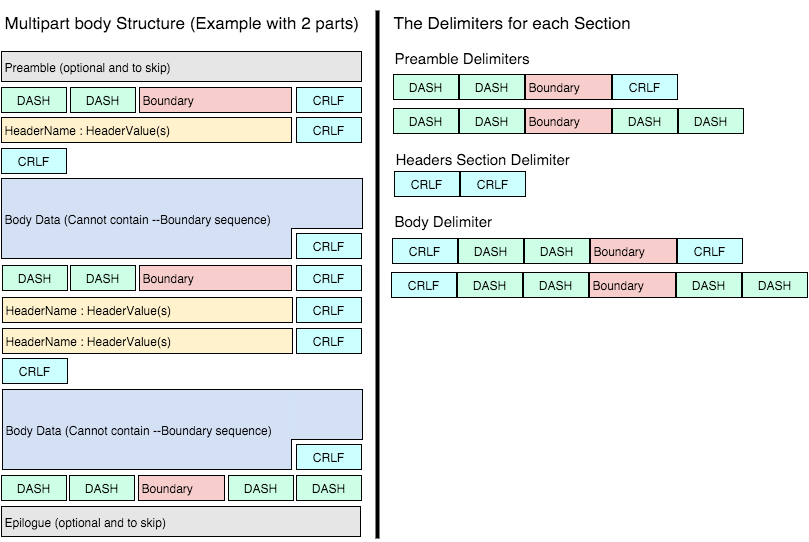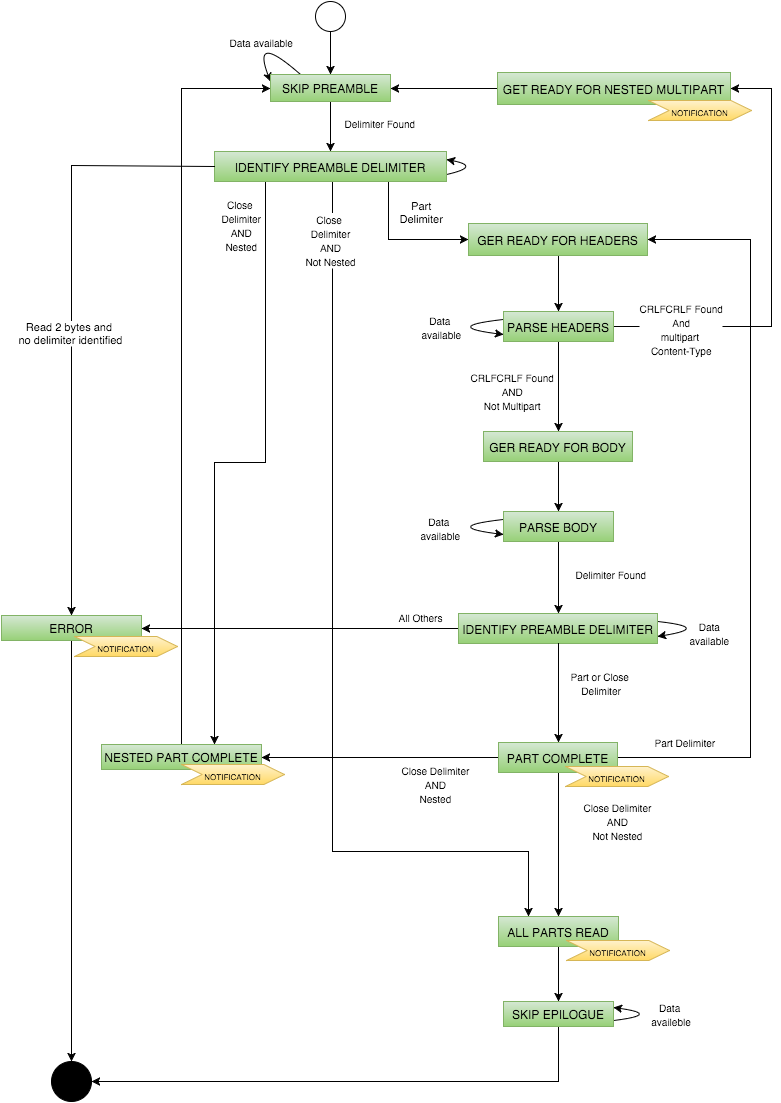The NIO Multipart project contains a lightweight, generic java library to process multipart requests and responses in a non blocking way and with a configurable, but constant, memory footprint. It integrates gracefully with the Servlet 3.1 NIO features but it can be easily used in a blocking IO fashion. The library is intentionally decoupled from the java servlet APIs and it's based on InputStreams and OutputStreams instead. This makes the library generic and usable for processing not only Http requests, but also Http responses and potentially other transport protocols. It is also a good solution for Android given its reduced dependencies tree.
Requires JDK 1.7 or higher.
<dependency>
<groupId>org.synchronoss.cloud</groupId>
<artifactId>nio-multipart-parser</artifactId>
<version>1.1.0</version>
</dependency>The simplest way to get started is using the simple fluent API provided with the library. Instantiating a parser is straightforward:
NioMultipartParser parser = Multipart.multipart(context).forNio(listener);The only two mandatory arguments are a multipart context, holding information about the current request/response, and a listener that will be notified on the progress of the parsing. The following line shows how a context can be created from an HttpServletRequest:
MultipartContext context = MultipartContext(request.getContentType(), request.getContentLength(), request.getCharacterEncoding())The listener is where application logic starts. The parser notifies the client when something happens via several methods defined by the NioMultipartParserListener interface. Clients can decide to inline the definition (like the example below) or create a class that implements the interface. What is important is that the client reacts to the events to implement the desired behaviour.
NioMultipartParserListener listener = new NioMultipartParserListener() {
@Override
public void onPartFinished(final StreamStorage partBodyStreamStorage, final Map<String, List<String>> headersFromPart) {
// The parser completed parsing the part.
// The parsed headers are available in the headersFromPart map
// The part body can be read from the partBodyStreamStorage which provides an InputStream
}
@Override
public void onNestedPartStarted(final Map<String, List<String>> headersFromParentPart) {
// The parser identified that the current part contains a nested multipart body
// The headers are provided in the headersFromParentPart
// Like for the level 0 parts, the parser will notify the sub parts completion via the methods onPartFinished(...) and onFormFieldPartFinished(...)
// When the nested multipart body is finished, the parser will call onNestedPartFinished()
}
@Override
public void onNestedPartFinished() {
// Called when a nested multipart body has been parsed
}
@Override
public void onAllPartsFinished() {
// Called when the multipart processing finished (encountered the close boundary). No more parts are available!
}
@Override
public void onError(String message, Throwable cause) {
// An error happened during the parsing.
// At this point the parser is in an error state and it cannot process any data anymore.
}
};The final step is to feed the parser with the bytes of the multipart body. In a Servlet 3.1 scenario it could look something like:
final AsyncContext asyncContext = request.startAsync();
final ServletInputStream inputStream = request.getInputStream();
inputStream.setReadListener(new ReadListener() {
@Override
public void onDataAvailable() throws IOException {
int bytesRead;
byte bytes[] = new byte[1024];
while (inputStream.isReady() && (bytesRead = inputStream.read(bytes)) != -1) {
// Pass the received bytes into the parser.
// When something is ready the listener will be called!
parser.write(bytes, 0, bytesRead);
}
}
@Override
public void onAllDataRead() throws IOException {
// NOTE - This method might be called before the parser actually finished the parsing, so parser.close() shouldn't be called without ensuring
// that listener.onAllPartsFinished() or listener.onError(String message, Throwable cause) has been called.
// An AsyncListener can be used for this (see below)
}
@Override
public void onError(Throwable throwable) {
// Here the parser should be closed
parser.close();
}
});It is important to close the parser after using it. If an error happens, if the client decides to stop the processing or if the parsing finishes correctly, the parser should be closed to ensure resources are freed.
In a servlet 3.1 environment, an AsyncListener can be used to ensure the parser is closed after finishing the process:
asyncContext.addListener(new AsyncListener() {
@Override
public void onComplete(AsyncEvent event) throws IOException {
parser.close();
}
@Override
public void onTimeout(AsyncEvent event) throws IOException {
parser.close();
}
@Override
public void onError(AsyncEvent event) throws IOException {
parser.close();
}
@Override
public void onStartAsync(AsyncEvent event) throws IOException {
// Nothing to do.
}
});Similar events are provided by Spring, like DeferredResultProcessingInterceptor.afterCompletion(NativeWebRequest request, DeferredResult deferredResult)
There are several configuration items that a client can use to tweak or change the parser behaviour:
- Buffer size.
- Headers section max size.
- Threshold after which data collected while parsing a part body is flushed to a temporary file.
- Location of the temporary files.
- Nested multipart limit.
The parser to execute its task is using a buffer that by default is 16kb. This buffer has just one requirement: It must be greater than the delimiter + 4. Every time the buffer is full and it needs to accept more data, it is flushed to an OutputStream and in the case of a part body it is usually a FileOutputStream. Increasing the buffer size can reduce the File IO operations. The recommendation is to stick with the default and adjust it just if it becomes clearly an issue.
This threshold is a safe-guard to avoid filling the memory if bad clients are sending a header section that is too big. The parser is reading the entire header section in memory before parsing it and transforming it to a java map. The headers section max sizes imposes a limit for the size of the headers section and by default is 16kb. The suggestion is to keep the default value or set it to the value used in the application servers/load balancers used in the production environment.
This configuration is only valid if the DefaultPartBodyStreamStorageFactory is used (which is the default choice if the user does not specify an alternative). The PartBodyStreamStorageFactory is providing to the parser the StreamStorage where to store the part body. The DefaultPartBodyStreamStorageFactory is using the DeferredFileStreamStorage, where data is kept in memory until a certain threshold is reached. If the threshold is reached, the memory is cleared and the data is stored into a temporary file. This approach allows to limit the creation of temporary files (hence disk IO traffic) if the part body is small (for example if it is a form field) The default value is 10kb and it can be adjusted based on the amount of memory available and/or the traffic model. If the value is set to 0 (or negative number) it means that no memory will be used and a temporary file will always be created.
Like the configuration above, this setting is is only valid if the DefaultPartBodyStreamStorageFactory is used. By default the temporary files are stored to ${java.io.tmpdir}/nio-file-upload with a unique name like nio-body-${uuid}-${part-index}.tmp. The path can be changed point to a different location. The folder must be writable otherwise the parser will throw an error. The DefaultPartBodyStreamStorageFactory is trying to keep the disk usage as low as possible and that's why when a file is read, it is deleted. In other words, the onPartFinished event is providing a StreamStorage that can be used to retrieve the InputStream for the part body. When the InputStream is closed the underlying file (if any) is deleted.
As already mentioned, the parser supports nested multipart bodies. This configuration is a safeguard that limits the number of nested multipart bodies that can be processed. If the limit is reached the parser will finish with an error. By default is 1 and it is usually sufficient for most of the cases (like http forms with multiple files under the same field).
All the above configurations can be set using the fluent API:
NioMultipartParser parser = Multipart.multipart(context)
.withBufferSize(8000)// 8kb
.withHeadersSizeLimit(8000)// 8kb
.withMaxMemoryUsagePerBodyPart(0) // Always create a temp file
.saveTemporaryFilesTo("/tmp/file_upload")// Different temp file location
.limitNestingPartsTo(2) // Allow two level of nesting
.forNio(listener);Alternatively the constructors can be used (useful if used along with a dependency injection framework). It is important to keep in mind that a new parser MUST be instantiated per each request/response, so it cannot be mapped as a singleton scoped bean.
Originally the NioMultipartParserListener had a specific callback for form parameters and it was returning the parameter name and the parameter value as String in the callback. There was no control over the size of the parameter value and this could have cause memory problems. The new versions of the library is not exposing the callback anymore, but a form parameter is notified via the onPartFinished(...) method. Users can rely on utility methods provided by this library or write custom logic to process the form parameters.
Following there is an example of how a user can use the utility methods provided by the library to handle form parameters:
// Create the MultipartContext from the HttpServletRequest
String contentType = request.getContentType();
int contentLength = request.getContentLength();
String charEncoding = request.getCharacterEncoding();
MultipartContext ctx = MultipartContext(contentType, contentLength, charEncoding);
// Create the NioMultipartParserListener with specific logic to handle form parameters.
NioMultipartParserListener listener = new NioMultipartParserListener() {
@Override
public void onPartFinished(final StreamStorage partBodyStreamStorage, final Map<String, List<String>> headersFromPart) {
if (MultipartUtils.isFormField(headersFromPart, ctx)) {
// The part is a form field, read the parameter name and parameter value.
final String fieldName = MultipartUtils.getFieldName(headersFromPart);
// Note that this will consume the partBodyStreamStorage InputStream and load it in memory.
// Care should be taken by the user to avoid OutOfMemory issues.
final String fieldValue = MultipartUtils.readFormParameterValue(partBodyStreamStorage, headersFromPart);
}else{
// The part is not a form field.
}
}
// ...
}As mentioned earlier, the parser uses a PartBodyStreamStorageFactory component that is responsible of providing a StreamStorage object where the part body can be stored and read back. By default the parser is using the DefaultPartBodyStreamStorageFactory and the DeferredFileStreamStorage, but clients with specific needs can provide their own implementations. Suppose that a client wants to store the file directly to a database based on the presence of a specific header. Well, this is possible defining a custom PartBodyStreamStorageFactory:
public class DBPartBodyStreamStorageFactory extends DefaultPartBodyStreamStorageFactory{
@Override
public PartStreams newStreamStorageForPartBody(Map<String, List<String>> headers, int partIndex) {
if (MultipartUtils.getHeader("x-store-to-database", headers) != null){
// x-store-to-database header is present, return a StreamStorage capable of storing data into a DB...
return new StreamStorage() {
@Override
public void write(int b) throws IOException {
// Write byte into the database!
}
@Override
public InputStream getInputStream() {
// Here return null because there is no need to read the body back!
return null;
}
};
}else {
// If the header is not present just use the default...
return super.newStreamStorageForPartBody(headers, partIndex);
}
};
}The code snipped above is an example of how a custom PartBodyStreamStorageFactory. When the parser encounters a part body, it will ask the PartBodyStreamStorageFactory for the StreamStorage where the data will be written. In the example if the part header x-store-to-database is set, the StreamStorage will write to a database (and not to a temporary file). Once the parser finishes processing the part, it will notify passing back the StreamStorage via the callback onPartFinished. The client does not need to read back the data because it's already in the database, so the getInputStream() method is returning null. In the default case, where the StreamStorage is a temporary file, reading back the stored body is usually needed.
The custom PartBodyStreamStorageFactory can be passed to the parser via the appropriate constructor or using the fluent API (see example)
NioMultipartParser parser = Multipart.multipart(context)
.usePartBodyStreamStorageFactory(dbPartStreamFactory)
.forNio(listener);This kind of customization can be used to achieve numerous goals. For example it might be possible to compute the file checksum on fly while data are written to the StreamStorage. Other scenarios can be the on-fly indexing of the content or file metadata extraction.
If you are still using blocking IO and for some reason you don't need to (or you cannot) switch to NIO, the library provides an adapter that makes the NioMultipartParser working with blocking IO. The adapter will simply return a Iterator over the parts. The next() and hasNext() methods will block if there is no available data. The iterator has to be closed to free the resources used by the parser, so the actual type returned by the adapter is a CloseableIterator. To parse a multipart stream in a blocking fashion, the easier way is to use the fluent API:
final InputStream inputStream = request.getInputStream();
CloseableIterator<PartToken> partTokens = Multipart.multipart(context).forBlockingIO(inputStream);
while(partTokens.hasNext()){
PartToken partToken = parts.next();
PartItem.Type partTokenType = partToken.getType();
switch(partTokenType){
case PART:
Part part = (Part)partToken;
final Map<String, List<String>> headers = part.getHeaders();
final InputStream body = part.getPartBody();
break;
case NESTED_START:
// A marker to keep track of nested multipart and it gives access to the headers...
NestedStart nestedStart = (NestedStart)partToken;
final Map<String, List<String>> headers = nestedStart.getHeaders();
break;
case NESTED_END:
// Just a marker but it might be used to keep track of nested multipart...
break;
default:
break;// Impossible
}
}
partTokens.close();Additional configuration can be added in the same way it can be added when working in NIO mode. Moreover, if the fluent API is not the best strategy for the use case, the adapter can be instantiated directly (see the BlockingIOAdapter class).
As it can be seen in the example above, the PartItem is just an interface and there are four different implementations:
- FormParameter: Represents a form parameter and the field name and field value can be extracted directly via getter methods. The part's headers can be obtained as well.
- Attachment: Represents a part that is not a form parameter. In this case the part body can be read using the InputStream returned by getPartBody.
- NestedStart: Represents a part that is itself a multipart. It provides the headers, while the nested parts will be returned as next items in the iterator.
- NestedEnd: Signals the end of a nested part. This is just a marker and it carries no data, but it can be useful to keep track of the nesting of the multipart messages.
This section is mainly for Developers that want to get a more detailed view of the internals of the NIO Multipart parser. The NIO Multipart Parser is build on top of 3 main building blocks:
- A reusable, fixed-size circular buffer.
- A reusable, fixed size End Of Line Buffer.
- A Final State machine.
A Circular Buffer is a data structure where the end of the buffer is connected to the beginning forming a circle.
When data is read from the buffer there is no need to reshuffle its elements and when the buffer is full (if no action is taken) the oldest bytes are overwritten.
The schema below shows how a Circular Buffer works
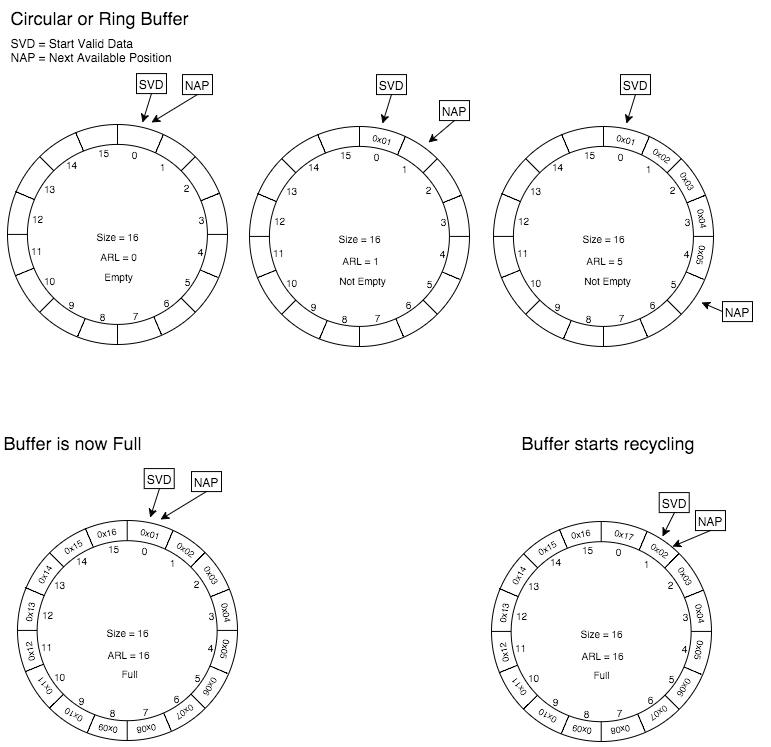
An End Of Line Buffer is built on top of the Circular Buffer and at each write it watches for an End Of Line Sequence A few things can happen during a write:
- No End Of Line Sequence is identified and the buffer still has capacity => The data is written to the buffer and a check for the End Of Line Sequence is performed against the new data.
- No End Of Line Sequence is identified, but the buffer is full => Before writing, the buffer data is flushed to an OutputStream. The new data is written and the End Of Line Sequence checking is performed against the new data.
- End Of Line Sequence partially identified and the buffer still has capacity => The data is written to the buffer and a check for the End Of Line Sequence is performed against the new data.
- End Of Line Sequence partially identified and the buffer is full => Before writing, the buffer data (Excluded the EoL sequence) is flushed to an OutputStream. The new data is written and the End Of Line Sequence checking is continued against the new data.
- If the buffer has a partial match of the EoL and the new data written is not matching the rest of the EoL sequence, the state of the EoL matching is re-set.
- If the buffer has a partial match of the EoL and the new data written matches the rest of the EoL sequence it means that an End Of Line Sequence has been identified. The buffer data (End Of Line Sequence excluded) is flushed to the OutputStream and the buffer is than non writable anymore.
The End Of Line Buffer is used by the parser to identify the different sections of the multipart (Preamble, Headers, Body, Epilogue). Each of these section is separated by a well defined End Of Line Sequence (e.g. multipart boundary, CRLF). The Nio Multipart parser is setting up the End Of Line Buffer with the correct End Of Line Sequence for the specific section before starting processing the section.
It should be clear now why the buffer size MUST always be bigger than the EoL sequence. A buffer with not enough capacity for the EoL would end up in a state where the buffer is full but it cannot be flushed because there is a partially matching EoL.
The following diagram shows the End Of Line Buffer in action:
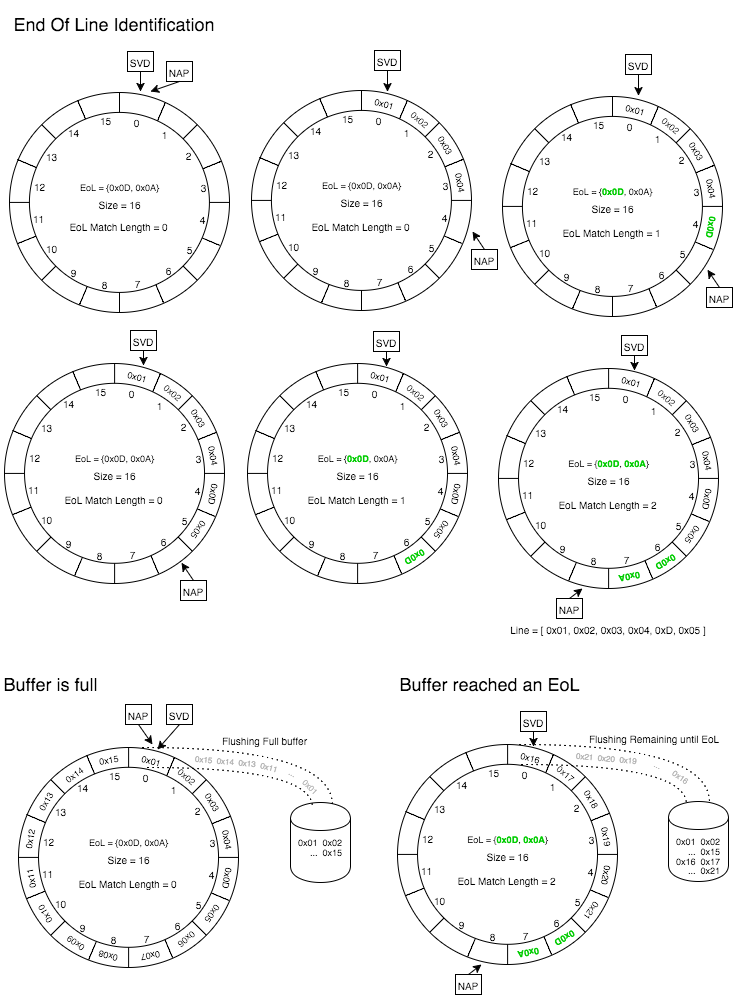
The parsing logic is implemented as a Final State Machine. While data is written into the parser, the final state machine is executed. The following diagram shows the states and transitions of the Final State Machine executed by the parser:
In the following schema, the left side is an example of multipart message, while the right side is showing what are the EoL sequences the parser is looking for.