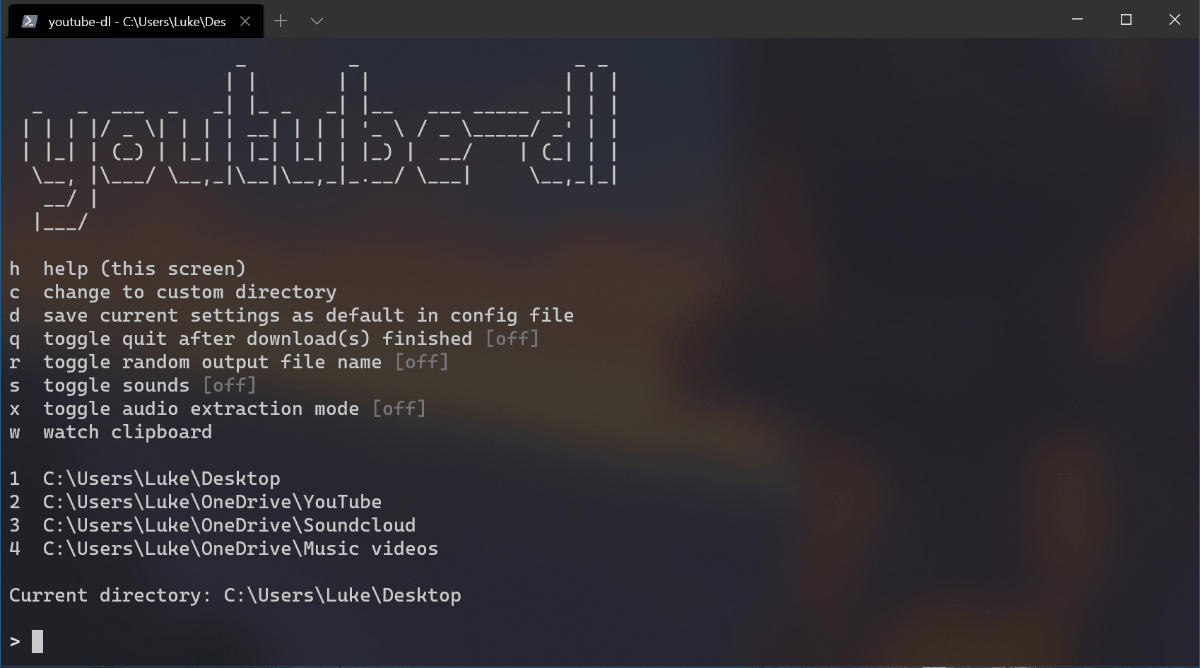youtube-dl.ps1 is an interactive PowerShell wrapper script for youtube-dl. It was initially born of a desire to be able to easily switch between preset destination folders for youtube-dl, but has since increased in functionality somewhat.
As with many custom PowerShell scripts, you'll need to:
Set-ExecutionPolicy Unrestricted -Scope CurrentUser
The script can be launched via Run with PowerShell on its context menu, via a terminal or by a shortcut to this target (recommended):
powershell -NoProfile -ExecutionPolicy Bypass -File "C:\path\to\youtube-dl.ps1"
A config.json file with default settings will be generated alongside the script upon first run. If youtube-dl isn't found on your system, the script will offer to automatically download it for you.
Note: FFmpeg may be required for some operations, such as audio extraction and merging formats. You'll need to download that manually for the time being.
Populate the SaveLocations array in config.json with preset destination folders you'd like to use, with the first one being your preferred default. You can refer to config.json.example to see what this should look like. Save the config file and re-run the script. You can now switch between folders using their corresponding numbers at the prompt. To start a download, just paste the URL and hit Enter.
This example demonstrates "watch clipboard" mode, where the script will watch your clipboard for changes and attempt to start a download when a URL is found. Each youtube-dl process is launched concurrently. This is useful for starting many downloads at once. You can combine this mode with sounds (s) to hear audible feedback when downloads start and finish.
To save your default settings (e.g. toggle states) to your config file, type d.