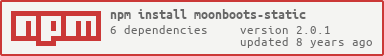A static build plugin for moonboots.
A static build plugin for moonboots.
Just like Moonboots but it will put all the built files into a directory ready to be served statically.
To use as a module: npm install moonboots-static --save
Or to use it as a global CLI: npm install moonboots-static -g
var Moonboots = require('moonboots-static');
var moonboots = new Moonboots({
moonboots: {
main: __dirname + '/app/app.js'
},
// Contents from the public directory
// will be copied to the target directory
public: __dirname + '/public',
// Directory to build files into
directory: __dirname + '/_build',
// Log build items
verbose: true
});
moonboots.on('ready', function (err) {
if (err) {
// Oh no something went wrong
} else {
// Yay, we built our files!
}
});To use it from the command line, provide a path to a config file as the first argument. The config file can be a .json file or a .js file that exports either an object or function that returns an object.
moonboots config.js
--quiet Turn off any logging. It is on by default.
verbose: Whether you want to log everything. Defaults tofalse. Even if you don't turn this on you can still listen to the emittedlogevents with.on('log').directory: The directory where you want to write your files.public: A directory where the contents will becp -r'd into thedirectoryafter everything else is built.htmlSource: A function with the signature(context)that should return the HTML you wish to write to your HTML file. It will haveresourcePrefix,cssFileName, andjsFileNameset oncontext. By default this will just use the default Moonboots HTML source.cb: A callback that will be run after the build is complete. If there is anerrit will be the first argumentt. If thiscbis not provided,moonboots-staticwill emit areadyevent instead.moonboots: This is an object that is passed directly to Moonboots. See the documentation for what options are available.
Run npm test.
Run npm start to see what files are built to sample/_build using the sample/config.js config file.
#License
MIT