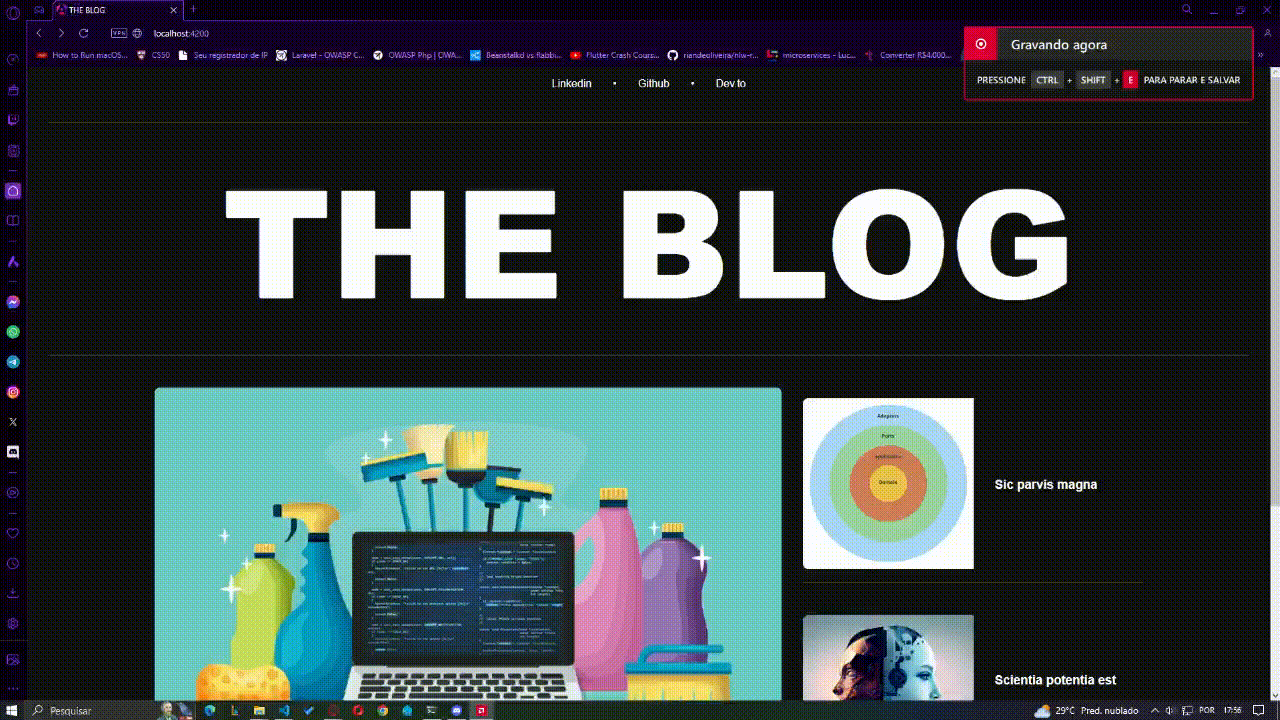This is a simple Angular 17 project created for studying purposes. The project consists of two pages: a main page displaying a list of articles, and a content page showing details of a selected article. It is based on a dribbble layout.
- Clone the repository to your local machine.
- Open the project in your preferred Angular development environment.
- Explore and modify the code to understand the implementation of services and components.
- Run the application using the Angular CLI command:
ng serve. - Open your browser and navigate to
http://localhost:4200/to see the homepage.
-
Install Angular CLI: If you haven't installed the Angular CLI, you can do so by running the following command in your terminal:
npm install -g @angular/cli
-
Install Dependencies: Navigate to the project directory and install the project dependencies:
npm install
-
Run the Application: Use the Angular CLI to run the application locally: bash
ng serve
-
Explore and Learn: Review the code in each file to understand how Angular components work together to fetch and display the data.
- Feel free to experiment with the code, make changes, and enhance the functionality as part of your learning process.