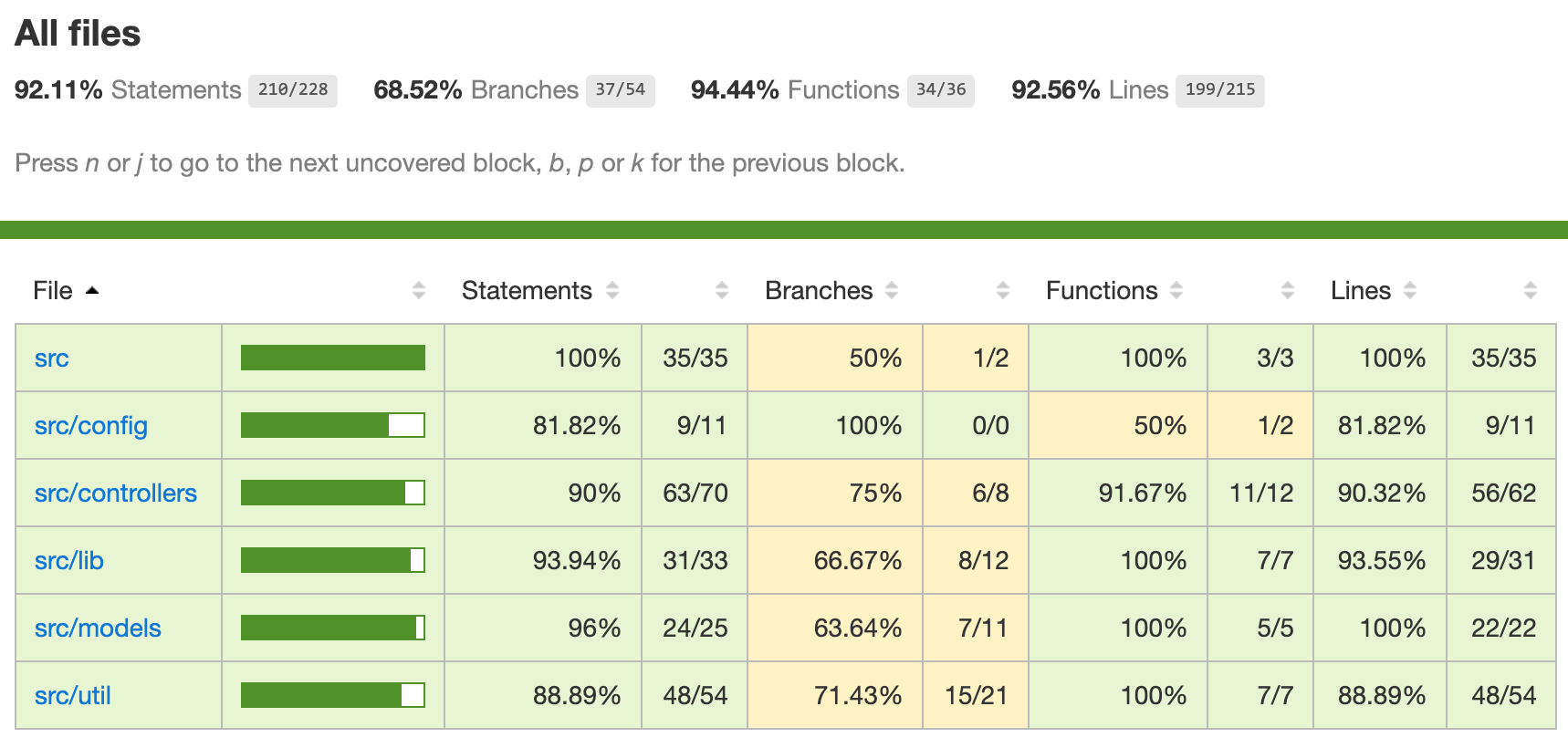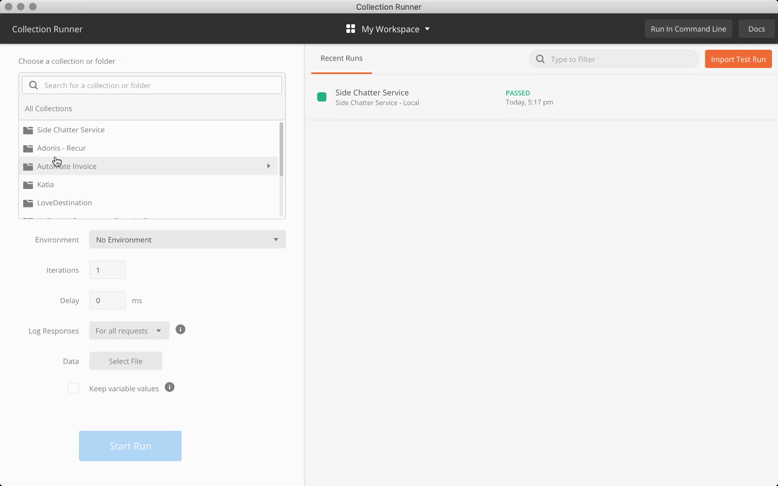- Nodejs(Typescript)
- Database MongoDB
- Dockerized
You must have the following installed in your local machine
- Docker CE, at least version 19.03.5
- Docker Compose, at least version 1.25.2
- Nodejs v8.12.0
- Docker images: mongo:latest, node:latest
- Advance knowlegde on the following: Docker, Docker Compose and Nodejs
- Basic understanding of the following: bash scripting, postman and jest
- Familiar with issues of Docker in your current machine/environment, and how to resolve it
Example:
curl --header "Content-Type: application/json" \
--request POST \
--data '{"comment":""Looking to hire SE Asia's top dev talent!"}' \
http://localhost:3000/api/orgs/xendit/commentscurl --header "Content-Type: application/json" \
--request GET \
http://localhost:3000/api/orgs/xendit/commentscurl --header "Content-Type: application/json" \
--request DELETE \
http://localhost:3000/api/orgs/xendit/commentscurl --header "Content-Type: application/json" \
--request GET \
http://localhost:3000/api/orgs/xendit/membersBuild the docker image for production by running npm run clean && npm run prodbuild. After the build, you can now push it to your image repo like AWS ECR or any docker image repositories you have.
AWS ECR/ECS Example:
$ aws ecr get-login --no-include-email --region us-west-2
$ docker tag $IMAGE_NAME:latest <ecr_url>/$IMAGE_NAME:latest
$ docker push <ecr_url>/$IMAGE_NAME:latest
$ aws ecs update-service --service <ecr_url>/$PROD_APP --force-new-deployment --cluster $PROD_APP --region ap-southeast-1Make sure to set required environment variables as only the NODE_ENV=test is sourcing its environment through file.
You can check the production image by running npm run prodcheck. Basically the script will just create db instance, same as what used in testing, and create a temporary container from the production image using the environment variables found in ./envs/test.env. The confirmation of image if it is working or not if the created container will respond on tcp calls.
Since we are dockerizing our development, below is our workflow.
- To start the development, just run
npm run devstart - To stop the development, just run
npm run devstop - To install new package, just run
./scripts/dc exec web npm install <package_name>
You can update ./docker/docker-compose.yml to compliment your workflow.
If you messed up or something is not working, just try resetting your containers by rebuilding it again. If you do not know how, follow these steps:
- Stop containers
dbandwebby running./scripts/dc down; then - Remove them by running
./scripts/dc rm; then - Run
npm run devstart
You can browse it at http://localhost. See ./docker/docker-compose.yml for more details.
Environment File Template
# Environment Variables
# App Specific
APP_PORT=4000
MONGODB_URI=mongodb://root:pass123@127.0.0.1:27000/sidechatter?authSource=admin
SESSION_SECRET=xxxxxxxxxxxxxxxxxxxxxxxxxxxxxxxxxxxxxxx --> sha256 string
GITHUB_PAT=xxxxxxxxxxxxxxxxxxxxxxxxxxxxxxxxxxxxxxx --> Generate your own personal access token from your github account
# DB Specific
MONGO_USERNAME=root
MONGO_PASSWORD=pass123We are using winston logger and daily rotate file. To help you debug more on development you can see the logs coming from docker-compose log by running ./scripts/dc log -f.
Test runs db query and we need to have a mongodb instance. Follow the steps below on how to run test:
-
Make sure to have
./envs/test.envprepared, see template for env above. Make sureNODE_ENVis set totest -
Run one run test, by
$ npm install && npm run test- Or, if on TDD, by
$ npm install && npm run tddnpm run test, by sequence, will run the following:
- Sourcing
./scripts/testdb.up.sh- to create the test db instance - Sourcing
./scripts/wait-for- to make surenpm testwill run only if the test db instance is already up npm test- will runjest- Sourcing
./scripts/testdb.down.sh- to stop and remove the test db instance
We got 92% code coverage. Yahoo!
You can import the postman collection file ./scs.postman_collection.json and environment file ./scs.postman_environment.json to integrate it with postman for e2e testing. You can try running it against your local development and automate it using collection runner from postman.
See this link to learn more.
Running e2e using collection runner in postman
- Use local development workflow to execute test
- Non-dockerized approach workflow
- Authorization using JWT
- Clean
./scripts/*.shfiles
./envs/production.envfile isn't included to.gitignoreforsake of easy verification and since all of the envs are using same environment variables' values