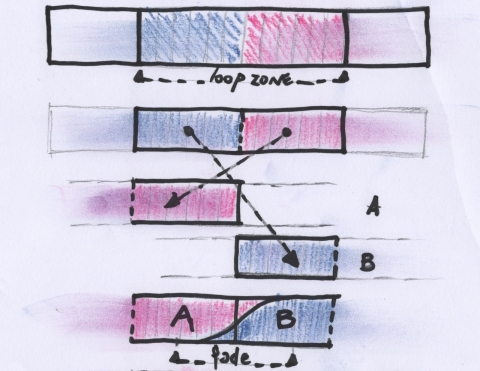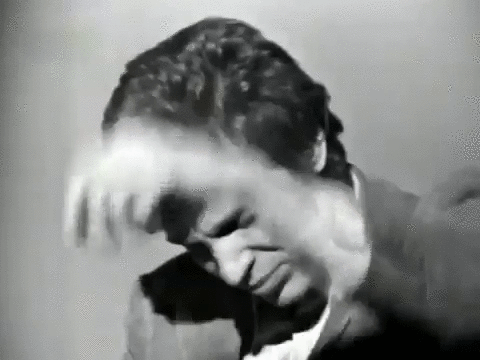video-loops
automatic looping of image sequence using optical flow
- C++/OpenCV (> 4.2.0)
- tested on Ubuntu 18.04 (KDE Neon)
methodology :
choose first and last frame of the loop (loop zone). (to get invisible results they obviously must be as similar as possible). cut in half and swap the 2 parts. (the offensive cut is now in the middle of the loop). fade A towards B around the middle frame. (notice that you will use some frames before and after the loop)
using opticalflow for the fade :
bidirectional opticalflow vector fields from pair frames of A/B are generated in .flo format.they are used to warp frameA to frameB and vice-versa.each warped frames are then blended , generating a flow driven morphing.
Opticalflow methods :
OpenCV : implemented most of opencv proposed methods
- ocv_deepflow
- farneback
- tvl1
- simpleflow
- sparsetodense
- rlof_epic
- rlof_ric
- pcaflow
- DISflow
I'm usually getting decent results with ocv_deepflow.(made it the default method).but sometimes it's worth trying with other methods.you can have good surprises...
i'm usually getting the best morphing using deepflow/deepmatch method. I included the two static builds in this repository.they should work out of the box on Linux.(paths to executables are hardcoded in the code source , you should adjust it before compiling).you may need libpng12.so.0 to run the deep statics on Ubuntu 18.04+.
beware that you should downscale your source images before using deepflow/deepmatch. I usually divide input resolution by 2 or 3.(see [flowscale] parameter) or it could take a loooong time to process and even crash.
installation/compilation
my opencv install
cd /yourpath/
wget -O opencv.zip https://github.com/opencv/opencv/archive/4.2.0.zip
wget -O opencv_contrib.zip https://github.com/opencv/opencv_contrib/archive/4.2.0.zip
unzip opencv.zip
unzip opencv_contrib.zip
cd /yourpath/opencv-4.2.0
mkdir build;cd build
cmake -D CMAKE_BUILD_TYPE=RELEASE \
-D CMAKE_INSTALL_PREFIX=/yourpath/opencv-4.2.0_install \
-D INSTALL_PYTHON_EXAMPLES=ON \
-D INSTALL_C_EXAMPLES=ON \
-D OPENCV_EXTRA_MODULES_PATH=/yourpath/opencv_contrib-4.0.1/modules \
-DWITH_CUDA=ON -DWITH_QT=ON -DBUILD_opencv_cudacodec=OFF ..
make -j8
make installedit CMakeLists.txt to match your installation path.
clone and compile
cd /yourpath/
git clone https://github.com/luluxxxxx/video-loops.git
cd video-loops
mkdir build
cd build
cmake ..
makeusage :
./looping inputdir framename extension loop_start loop_end loop_half_window(note : loop_half_window = 3 will morph between -3,+3 frames around the center of the swaped loop) i usually use 2 or 3 for half window.
downscaling your input is usually a good idea.faster and even sometimes better results as opticalflow can struggle with very large displacement.(made 0.5 as a default which is half resolution)
make a loop
./looping ../images lionwalk jpg 94 120 4results should be in directory ./looping_lionwalk_94_120
i'm using this technique a lot in my experiments these days.you can see some results in my twitter feed. i hope you can have some fun with it. luluxXX