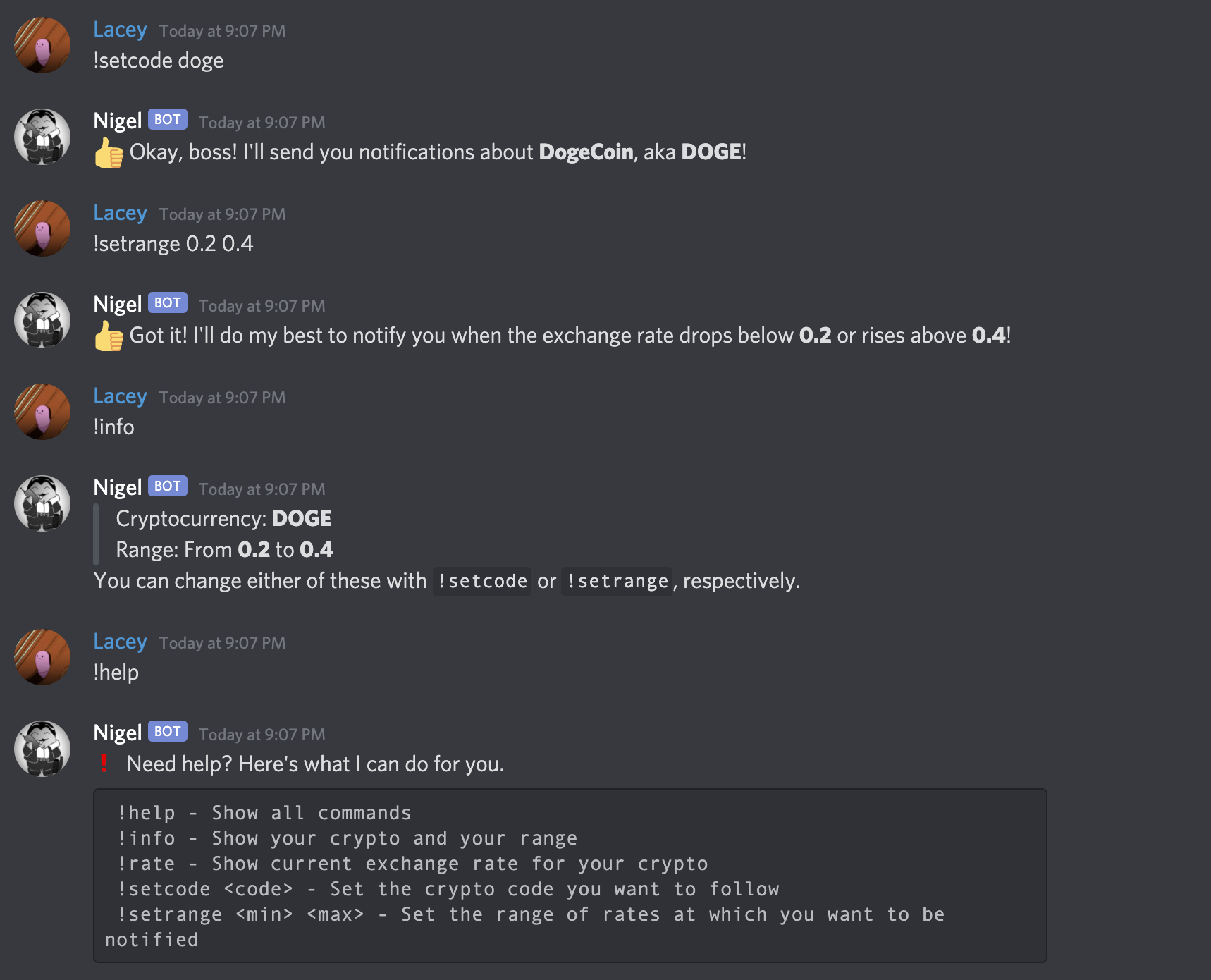Nigel is a Discord bot that will keep you up-to-date on the exchange rates (in USD) for any cryptocurrency.
Built with Python and the Alpha Vantage API. Hosted on Heroku.
- Updates its status every 5 minutes to include the current exchange rate
- Notifies you whenever the current exchange rate is above or below user-specified thresholds
Due to API limitations (500 requests/day), the bot can only keep track of one cryptocurrency.
Fun fact: I decided to name the bot Nigel, after the humble stockbroker from Neopets. The site was a big part of my childhood, and it was my first exposure to how the stock market works.
| Command | Parameters | Description |
|---|---|---|
| !help | Show all commands | |
| !info | Show your crypto and your range | |
| !rate | Show current exchange rate for your | |
| !setcode | <code> |
Set the crypto code you want to |
| !setrange | <min> <max> |
Set the range of rates at which you want to be notified |
- Create a Discord bot and invite it to your server. Follow the steps listed here, up to (but not including) "How to Code a Basic Discord Bot with the discord.py Library". You should have a Discord token.
- Claim your Alpha Vantage API key from here.
- Clone this repo.
- Create a
.envfile at the root of the project folder to include the following, replacing everything in the angled brackets:
DISCORD_TOKEN=<YOUR DISCORD TOKEN>
AV_API_KEY=<YOUR ALPHA VANTAGE API KEY>
CHANNEL_ID=<CHANNEL ID IN YOUR SERVER WHERE THE BOT WILL POST NOTIFICATIONS>
- Run:
python bot/main.py - To run continuously, follow the steps listed here, under "How to Set Up the Bot to Run Continuously".
After adding the bot to your Discord server:
- Type
!setcode <code>to set the cryptocurrency you want to follow. The code should be the 3 or 4 letter symbol (i.e. DOGE, BTC). The default code is set to DOGE. - Type
!setrange <min> <max>to set the minimum and maximum rates for which you want to be notified. If the exchange rate drops below the min or rises above the max, the bot will send a message. The default range is -1 to -1, so the bot will not send any notifcations at first.