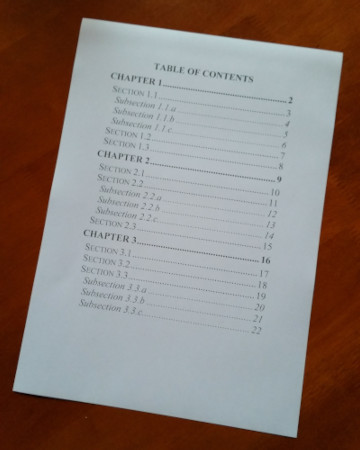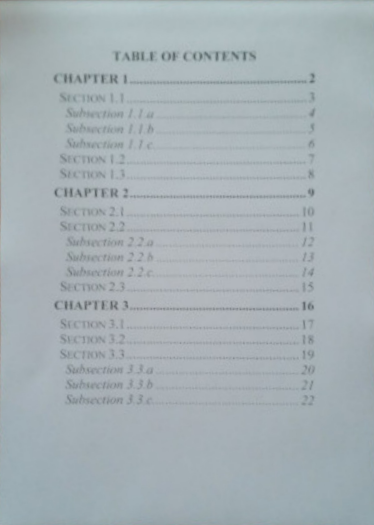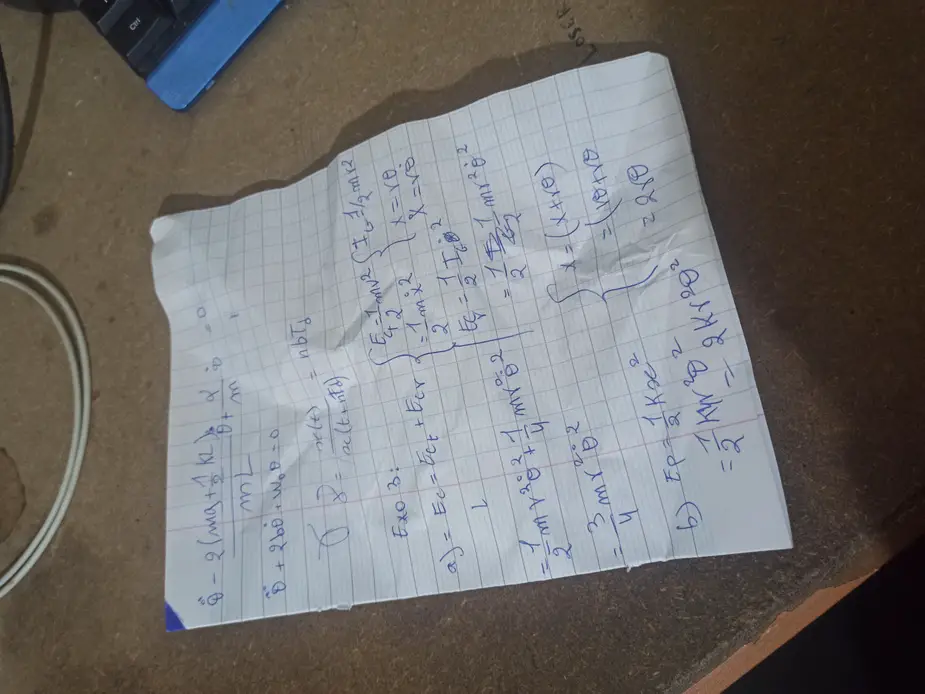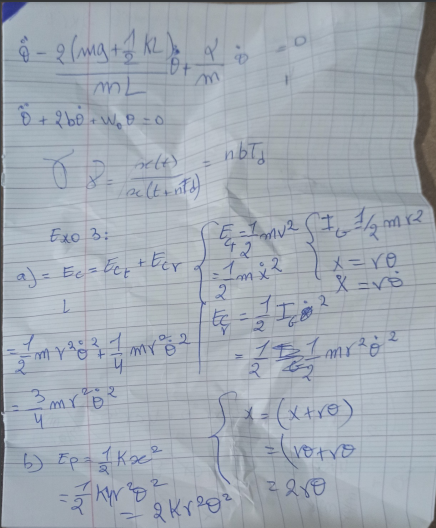Doc scanner rust lib provides two main functions that can be used to get a scanned document.
the find_document() function detects the best quadratic combination in an image that can possibly represent a document while the extract_document() function does the cropping and perspective transformation.
find_document(data: ImageData): WasmQuad | undefined
ImageData: The underlying pixel data of an area of a element. It is created using the ImageData() constructor or creator methods on the CanvasRenderingContext2D object associated with a canvas: createImageData() and getImageData(). It can also be used to set a part of the canvas by using putImageData().
Quad {
a: Point { x: ax, y: ay },
b: Point { x: bx, y: by },
c: Point { x: cx, y: cy },
d: Point { x: dx, y: dy },
}
the function return an object of quadratic combination of four points that represents the four edges of the detect document. each point has its own X and Y cordinates.
extract_document(data: ImageData, region: WasmQuad, target_width: number, target_height?: number | undefined): ImageData
data: the actual image binary data.
region: the quadratic combination passed through the WasmQuad function we will explain it later.
target_width: the resolution width (highly recommneded to use the default value 1224).
to achieve the right extraction follow these steps:
WasmQuad(ax: number, ay: number, bx: number, by: number, cx: number, cy: number, dx: number, dy: number): WasmQuad
accepts quad object returned from the find_document() and returns a WasmQuad object
to use the library with the use of Wasm u should first initialize the wasm bindings in ur programming env here's an example with Javascript://
// IMPORT INIT FUNCTION FROM THE WASM PACKAGE
//
import init from "../../pkg/scanner";
// init
let load = init().catch(() => {});
// create a messaging system to invoke the other functions
self.onmessage = async (evt: MessageEvent<{ msg: Message }>) => {
await load;
const { msg, ...data } = evt.data;
try {
const { result, transfer } = handle(msg);
self.postMessage({ result, ...data }, transfer || []);
} catch (err) {
if (!(err instanceof Error)) {
err = new Error(`Error in process worker: ${err}`);
}
self.postMessage({
error: {
message: (err as Error).message,
stack: (err as Error).stack,
name: (err as Error).name,
},
...data,
});
}
};