Learn how to integrate a proxy into node-fetch, Playwright, and Puppeteer. You'll also see how to use Bright Data' residential proxies in Axios. The guide is also available on the Bright Data blog.
Make sure you have Node.js installed on your machine. Otherwise, download the installer from the official site, launch it, and follow the installation wizard.
Create a folder for your Node.js project, enter it, and initialize an npm application inside it:
mkdir <NODE_PROJECT_FOLDER_NAME>
cd <NODE_PROJECT_FOLDER_NAME>
npm init -ymitmproxy is an open-source interactive HTTPS proxy. Use it to set up a local proxy server.
Install mitmproxy by following the installation guide for your OS and launch it:
mitmproxyThe following interface will show up:

You now have a local proxy server listening locally on port 8080. Verify that with this command:
curl --proxy http://localhost:8080 "http://wttr.in/Paris?0"
Note: On Windows, use curl.exe instead of curl.
The result should be something like:
Weather report: Paris
Overcast
.--. -2(-6) °C
.-( ). ↙ 11 km/h
(___.__)__) 10 km
0.0 mm
Go back to the mitmproxy interface, and see that it intercepted the request:
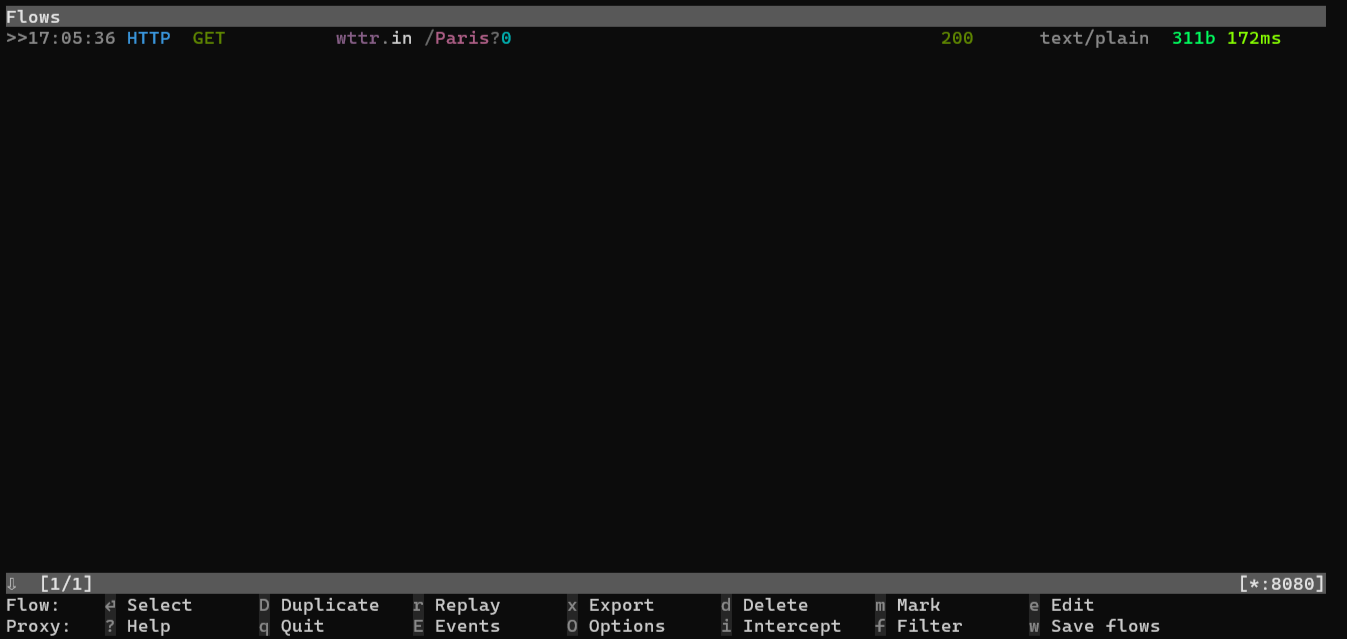
Write a Node.js script to connect to a site via the local proxy server using the following technologies:
You need the http-proxy-agent library to configure a proxy in node-fetch.
Install them both with:
npm install node-fetch http-proxy-agentNote: node-fetch v3.x is an ESM-only module. Set "type"="module" in your package.json to make it work.
Use the fetch() method to send requests through your proxy server:
// node-fetch-proxy.js
import fetch from "node-fetch";
import { HttpProxyAgent } from "http-proxy-agent";
async function fetchData(url) {
try {
// initialize the local proxy agent
const proxyAgent = new HttpProxyAgent(
"http://localhost:8080"
);
// connect to the target site through the
// local proxy
const response = await fetch(url, {
agent: proxyAgent,
});
// retrieve the HTML returned by the
// server and print it
const data = await response.text();
console.log(data);
} catch (error) {
console.error("Error fetching data:", error);
}
}
fetchData("http://toscrape.com/");Add Playwright to your project's dependencies:
npm install playwrightFinalize the Playwright installation with:
npx playwright install --with-depsNote: This will take a while as it'll also install the browser binaries and their dependencies.
Create a playwright-proxy.js file and integrate a proxy into Playwright:
// playwright-proxy.js
import { chromium } from "playwright";
(async () => {
// create a Chromium instance with
// the local proxy configuration
const browser = await chromium.launch({
proxy: {
server: "http://localhost:8080",
},
});
// add a new tab and connect to the
// target page
const page = await browser.newPage();
await page.goto("http://toscrape.com/");
// extract the HTML content of the page
// and log it
const content = await page.content();
console.log(content);
// release the browser resources
await browser.close();
})();Install Puppeteer:
npm install puppeteerIntegrate the local proxy into Puppeteer as in the puppeteer-proxy.js script:
// puppeteer-proxy.js
import puppeteer from "puppeteer";
(async () => {
// pass the URL of the local proxy to
// the `--proxy-server` flag to configure it in Chrome
const browser = await puppeteer.launch({
args: ["--proxy-server=http://localhost:8080"]
});
// open a new page and visit the target site
const page = await browser.newPage();
await page.goto("http://toscrape.com/");
// retrieve the HTML content of the page
// and log it
const content = await page.content();
console.log(content);
// release the browse recources
await browser.close();
})();Launch the Node.js proxy integration scripts with:
node <NODE_SCRIPT_NAME>They'll print the following HTML:
<!DOCTYPE html>
<html lang="en">
<head>
<meta http-equiv="Content-Type" content="text/html; charset=UTF-8">
<title>Scraping Sandbox</title>
<link href="./css/bootstrap.min.css" rel="stylesheet">
<link href="./css/main.css" rel="stylesheet">
</head>
<body>
<!-- omitted for brevity ... -->The mitmproxy interface will log all the requests made by the script. With node-fetch, it'll be only the GET request to http://toscrape.com/. With Playwright and Puppeteer, it'll also include the requests the browser makes for loading the JS and CSS files of the page:
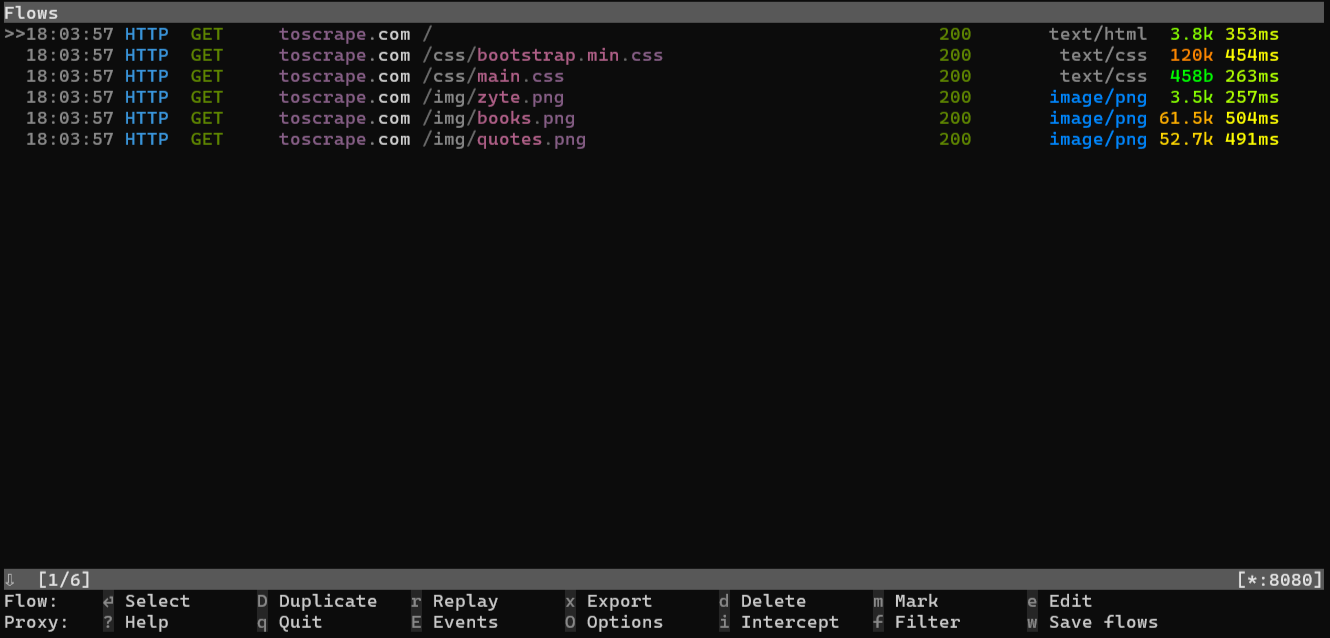
Bright Data provides premium proxies that automatically rotate the exit IP for you. Let's see how to integrate them with Axios in a Node.js script.
Sign up for Bright Data to start a free trial. Navigate to the "Proxies & Scraping Infrastructure" dashboard and configure a new residential proxy.
Retrieve the following credentials:
<BRIGHTDATA_PROXY_HOST><BRIGHTDATA_PROXY_PORT><BRIGHTDATA_PROXY_USERNAME><BRIGHTDATA_PROXY_PASSWORD>
Install Axios:
npm install axiosIntegrate a Bright Data residential proxies into Axios as in the axios-proxy.js script below:
import axios from "axios";
async function fetchDataWithBrightData(url) {
// configuration to instruct Axios
// to route the traffic through the specified proxy
const proxyOptions = {
proxy: {
host: "<BRIGHTDATA_PROXY_HOST>",
port: "<BRIGHTDATA_PROXY_PORT>",
auth: {
username: "<BRIGHTDATA_PROXY_USERNAME>",
password: "<BRIGHTDATA_PROXY_PASSWORD>"
}
}
};
try {
// connect to the target page
// and log the server response
const response = await axios.get(url, proxyOptions);
console.log(response.data);
} catch (error) {
console.error('Error:', error);
}
}
fetchDataWithBrightData("http://lumtest.com/myip.json");Run the Axios proxy integration script with:
node axios-proxy.js
http://lumtest.com/myip.json is a special endpoint that returns information about your IP.
Execute the script several times and you'll see different IPs from different locations each time.
