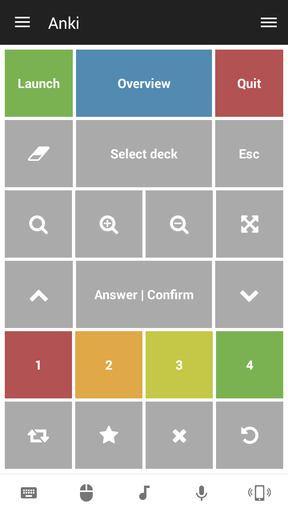A simple custom remote for the spaced repetition flashcard app Anki. Review cards while on a treadmill or across the room!
List of buttons, from top to bottom:
First row
- Launch Anki
- Go to Deck Overview
- Quit Anki (with confirmation dialog)
Second row
- Backspace
- Select deck
- Escape
Third row
The following features require the Zoom and Toggle Full Screen add-ons for Anki to be installed.
- Reset zoom
- Zoom in
- Zoom out
- Go fullscreen
Fourth row
- Move up
- Answer/Confirm selection
- Move down
Fifth row
- Apply rating: 1/2/3/4
Sixth row
- Repeat media playback
- Mark card
- Suspend note
- Undo
- Anki 2.0.x
- (optional) Zoom and Toggle Full Screen add-ons for Anki
- 2016-05-08: Added more buttons; Restructured remote; Remote now asks for confirmation before exiting
- 2015-08-09: Initial release
- test on other platforms
- add more actions
Copyright (c) 2015-2016 Glutanimate
This project is licensed under the GNU GPLv3.
The icon is based on 'Anki icon for Faenza' by jesuisbenjamin; released under the CC BY-NC-SA 3.0 license.