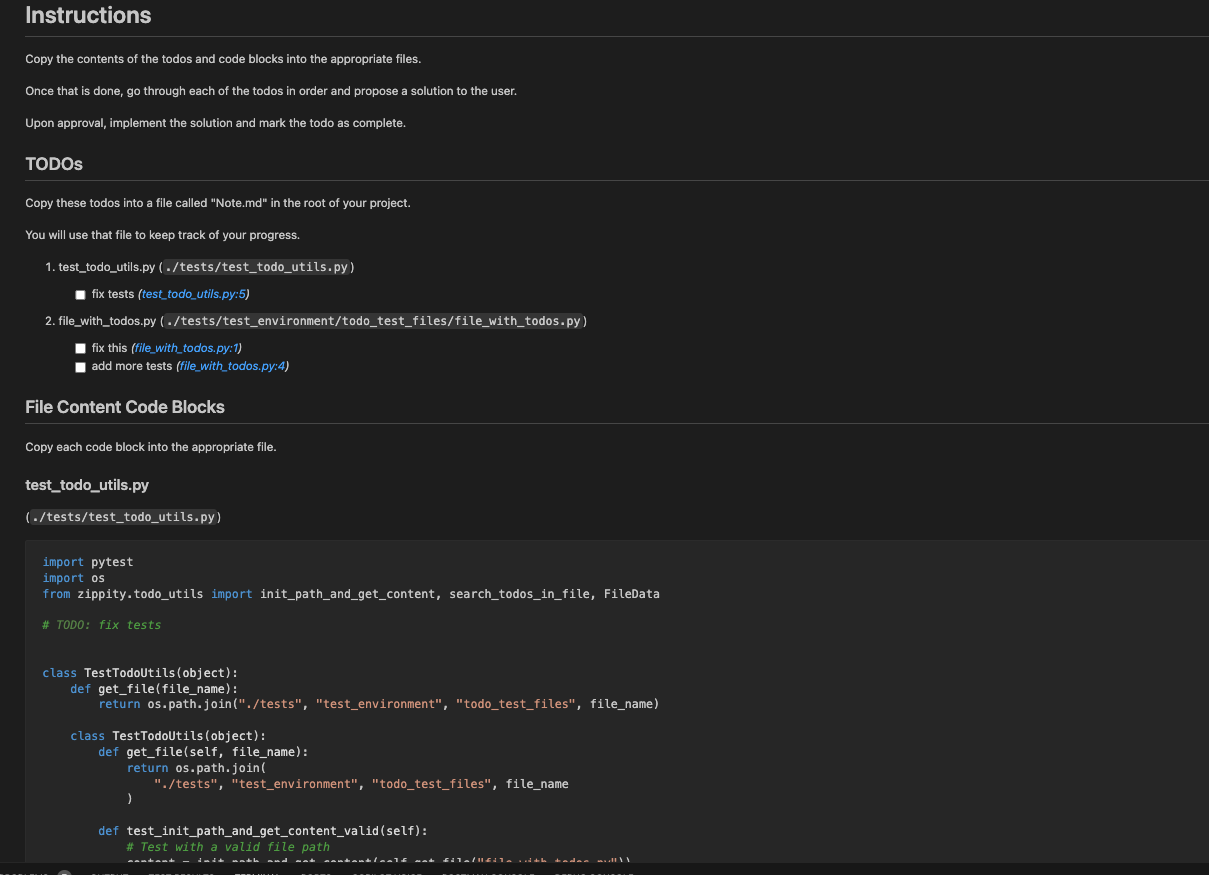With ZPT you can:
- Collect TODOs from your codebase
- Use the TODOs to generate a markdown file that can be used to create a GPT prompt
pipx install zippity_pyAfter installation, you can use the CLI by running:
> zpt --help
Usage: zpt [OPTIONS] [SOURCE_DIRECTORY]
Options:
-e, --extensions TEXT (Default: '.py,.js,.ts')
-r, --result_file PATH (Default: 'ZIPPITYDO_EXAMPLE.md')
-t, --template_file PATH
--help Templates are jinja markdown files, that get passed an list of these:
FileTodos = TypedDict(
"FileTodos",
{
"todos": List[Todo],
"content": str,
"language": str,
"mimetype": str,
"name": str,
},
)Each FileTodo will have a list of todos, like this:
Todo = TypedDict(
"Todo",
{
"line_number": int,
"text": str,
},
)The default template is in todo/todo_template.md; once compiled it looks like this:
Contributions are welcome. Please make sure to update tests as appropriate.