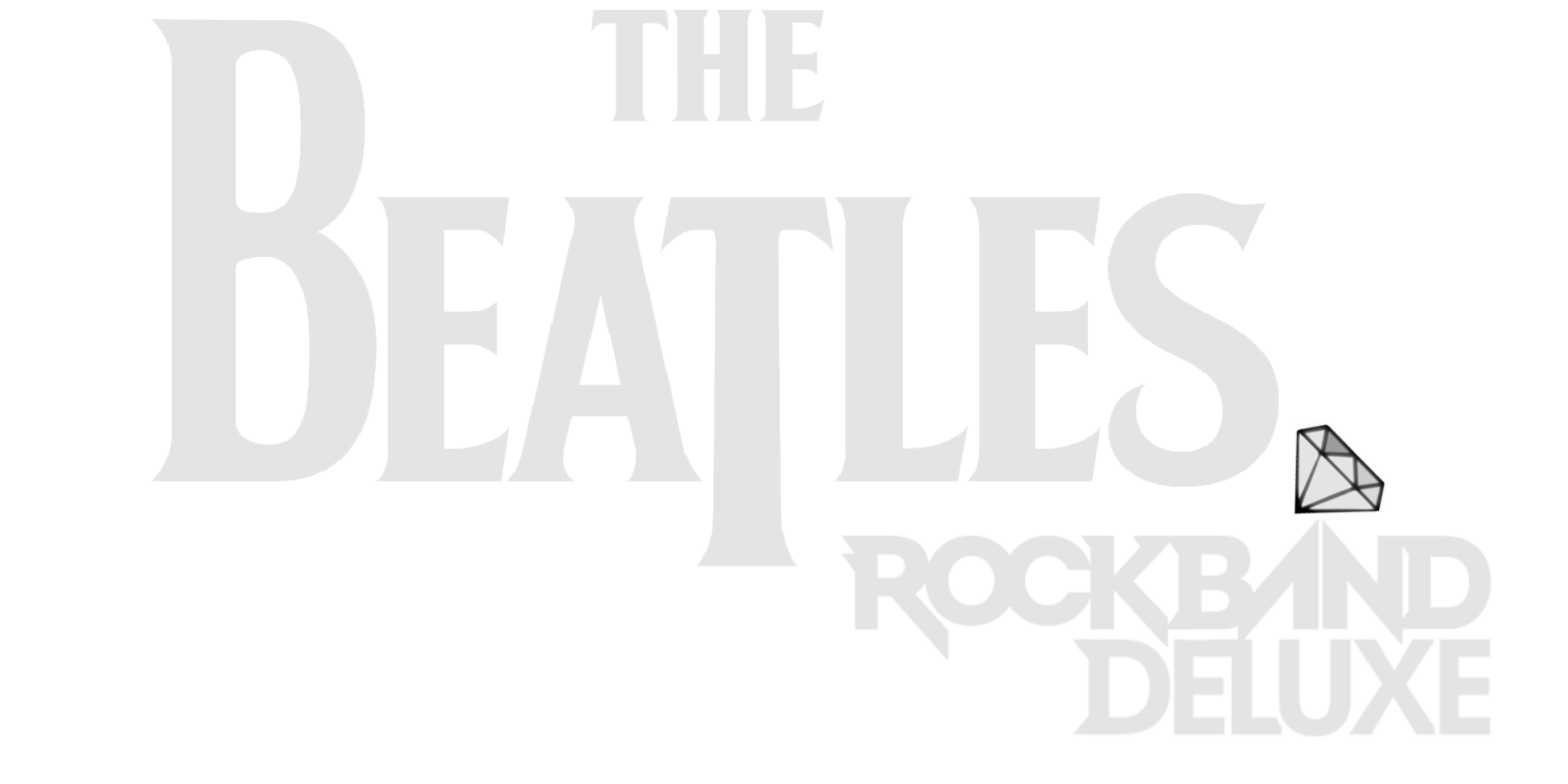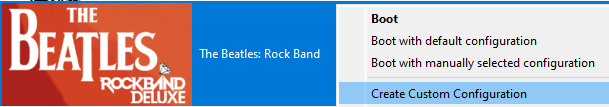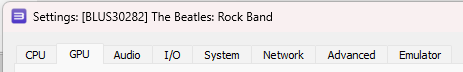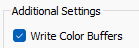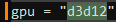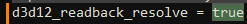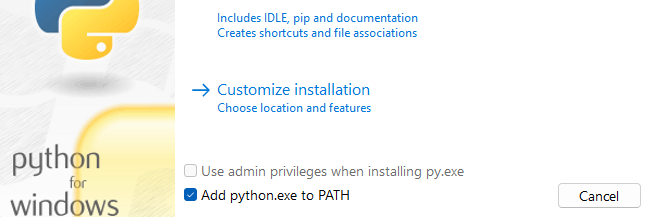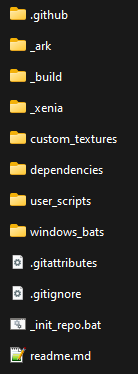The Beatles: Rock Band Deluxe is a Quality-of-Life Improvement Mod by MiloHax
This guide contains full instructions on how to install The Beatles: Rock Band Deluxe for PlayStation 3 or Xbox 360.
- Features
- What You'll Need
- Downloads
- How to Install
- Optional Upgrades
- Repo Setup (Advanced)
- Dependencies
- No strum limit executable modification
- Fast start executable modification
- Additional intro skip scripting to skip the intro movie
- "Overshell" - a custom on-screen menu system for changing speeds. Opened by pressing
SELECT, SELECTon most menu screens - Bass streak effect from RB3/RB4 available on all instruments
- Selectable song speed and track speed by 5% increments
- Selectable venue framerate up to 60fps
- Manual calibration adjusts by 1ms instead of 5ms
- Hue-shifting menu
- Nice (69%) and Fab Choke (98-99%) callouts on solo completion
- A vanilla copy of The Beatles: Rock Band for PS3 or Xbox 360 that you can extract onto your PC. The USA version is required for PS3 (
BLUS30282) - For Console: A modded/hacked PS3 or Xbox 360 and a way to transfer files to it, we recommend using FTP
- For Emulator: A mid-to-high-end PC capable of running RPCS3
NOTE: The Beatles: Rock Band Deluxe on PS3/RPCS3 installs differently compared to the other Deluxe projects.
Installing on RPCS3 (Recommended for PC)
NOTE: The Beatles: Rock Band Deluxe on PS3/RPCS3 installs differently compared to the other Deluxe projects.
-
Install your North American copy of The Beatles: Rock Band through the emulator. The official RPCS3 site covers this nicely.
- Remember, you need to be running BLUS30282. RPCS3 will tell you this in the game selection GUI under the
Serialcolumn.
- Remember, you need to be running BLUS30282. RPCS3 will tell you this in the game selection GUI under the
-
Download The Beatles: Rock Band Deluxe for PS3.
- Extract the zip and drag and drop the
.pkgfile on top of the main RPCS3 window to install it. - Select
Yesto confirm.
- Extract the zip and drag and drop the
-
Download TBRBDX: PS3 Disc Patch
- Extract the zip and copy the contents of the folder to where your vanilla copy of The Beatles: Rock Band is installed.
- Select
Yesto overwrite the files.
The Beatles: Rock Band Deluxe is now installed!
To update The Beatles: Rock Band Deluxe, re-download it and repeat the above steps. You can click the Watch button (All Activity) to be notified about any updates that occur.
Sidenote: it is normal for The Beatles: Rock Band to take longer to start up on PS3 and isn't really something we can fix.
Sidenote: we recommend enabling Write Color Buffers for The Beatles: Rock Band to prevent any character model issues.
NOTE: You WILL need a HACKED/MODDED (CFW or HFW/HEN) PS3 in order to play this mod on console. We hope this is clear.
NOTE: The Beatles: Rock Band Deluxe only works with North American (BLUS30282) copies of the game on PS3.
NOTE: The Beatles: Rock Band Deluxe on PS3/RPCS3 installs differently compared to the other Deluxe projects.
-
Dump or extract your North American copy of The Beatles: Rock Band to your PS3's hard drive.
- Remember, you need to be running BLUS30282.
-
Download The Beatles: Rock Band Deluxe for PS3.
- Extract the zip and copy the
.pkgfile to the root of a FAT32 formatted USB drive. - Remove it from your PC and plug it in to the rightmost USB port on your PS3.
- Navigate to
Package Manager > Install Package Files > Standardin the XMB and install it just like any other package.
- Extract the zip and copy the
-
Download TBRBDX: PS3 Disc Patch
- Extract the zip and copy the contents of the folder to where your vanilla copy of The Beatles: Rock Band is installed (we recommend using FTP to do so).
- If you used MultiMan to dump your game, it should be in
\dev_hdd0\GAMES\BLUS30282-[The Beatles Rock Band]\.
- If you used MultiMan to dump your game, it should be in
- Select
Yesto overwrite the files.
- Extract the zip and copy the contents of the folder to where your vanilla copy of The Beatles: Rock Band is installed (we recommend using FTP to do so).
The Beatles: Rock Band Deluxe is now installed!
To update The Beatles: Rock Band Deluxe, re-download it and repeat the above steps. You can click the Watch button (All Activity) to be notified about any updates that occur.
Sidenote: it is normal for The Beatles: Rock Band to take longer to start up on PS3 and isn't really something we can fix.
NOTE: You WILL need a HACKED/MODDED (RGH or JTAG) Xbox 360 in order to play this mod on console. We hope this is clear.
-
Install your vanilla copy of The Beatles: Rock Band to your console's hard drive.
- In case anything goes wrong, we recommend that you rename
default.xextodefault_vanilla.xex.
- In case anything goes wrong, we recommend that you rename
-
Download The Beatles: Rock Band Deluxe for Xbox 360.
- Copy the contents of it to where your copy of The Beatles: Rock Band is installed (we recommend using FTP to do so). Select
Yesto overwrite the files.
- Copy the contents of it to where your copy of The Beatles: Rock Band is installed (we recommend using FTP to do so). Select
-
We also recommend clearing your song cache, as well as your system cache.
- To clear your song cache, navigate to
System Settings > Storage > The Beatles: Rock Bandand delete the song cache. - To clear your system cache, navigate to
System Settings > Storageand pressYto clear the system cache.
- To clear your song cache, navigate to
The Beatles: Rock Band Deluxe is now installed!
To update The Beatles: Rock Band Deluxe, re-download it and repeat the above steps. You can click the Watch button (All Activity) to be notified about any updates that occur.
WARNING: THE BEATLES: ROCK BAND IS UNPLAYABLE ON XENIA AND IS USED FOR DEVELOPMENT AND TESTING PURPOSES ONLY!!!
Follow Repo Setup (Advanced) first in order to properly follow this guide.
-
Extract your vanilla copy of The Beatles: Rock Band and copy the contents of the
genfolder to\_build\xbox\gen\. -
Navigate to
_xeniaand map your controller with x360ce.- When it asks you to create
xinput1_3.dll, create it and rename it toxinput1_4.dll.
- When it asks you to create
-
Then, navigate to
windows_batsif you're on Windows oruser_scriptsif you're on Linux and runbuild_xeniato automatically update, build, and run The Beatles: Rock Band Deluxe.- You need to run this script every time in order to play and update the game.
run_xeniawill run the game only and won't update and build it unless a new update is available, so you can use that ifbuild_xeniatakes too long.
- You need to run this script every time in order to play and update the game.
The Beatles: Rock Band Deluxe is now installed!
Sidenote: if you're experiencing issues regarding character models, navigate to _xenia, open xenia-canary.config.toml in your text editor of choice, and change gpu from vulkan to d3d12 and d3d12_readback_resolve from false to true (you may need to press CTRL + F to find these). This will fix all texture issues but will drastically affect the framerate, you also may experience BSODs. If you don't want to deal with any of this, we recommend using RPCS3 instead.
These are some optional, but very handy additions you can make to your The Beatles: Rock Band Deluxe installation.
The Beatles: Rock Band Deluxe has a variety of custom textures, found in the Deluxe Settings menu in-game, as well as a way to import your own with relative ease.
Follow Repo Setup (Advanced) first in order to properly follow this guide.
- Copy any
.jpg,.png, or.bmpfile into\custom_textures\***\, then navigate back towindows_batsand runprocess_textures_***.bat.- These will make them show up in game, resize your images accordingly (including those with arbitrary resolutions), and convert them to the proper format for The Beatles: Rock Band Deluxe to read.
You will need to rebuild The Beatles: Rock Band Deluxe in order for these to take effect.
- Install Git for Windows, Dot Net 6.0 Runtime, and Python (version 3.9 or later).
- Install Git and Dot Net 6.0 Runtime with their default options, and select "Add python.exe to PATH" on the Python installer.
- Open a new command prompt (press
Win+R, typecmdand press Enter), type inpip install gitpython, and press enter. Close the command prompt when it's done installing.
- Go to the Releases of this repo and download
_init_repo.batif you're on Windows or_init_repo.shif you're on Linux.- Make a new empty folder, put
_init_repoin the folder, and run it. This will pull the repo down for you and make sure you're completely up to date. This will take some time.
- Make a new empty folder, put
The The Beatles: Rock Band Deluxe repo is now set up! You can now return to Installing on Xenia (Advanced) or Custom Textures.
Git for Windows - CLI application to allow auto updating Deluxe repo files
Dot Net 6.0 Runtime - Needed to run ArkHelper
Python - For user script functionality (NOTE: 3.9 or newer is highly recommended!)
Mackiloha - ArkHelper for building Deluxe - SuperFreq for building .bmp_xbox highway images
swap_rb_art_bytes.py - Python script for converting Xbox images to PS3
dtab - For serializing .dtb script files