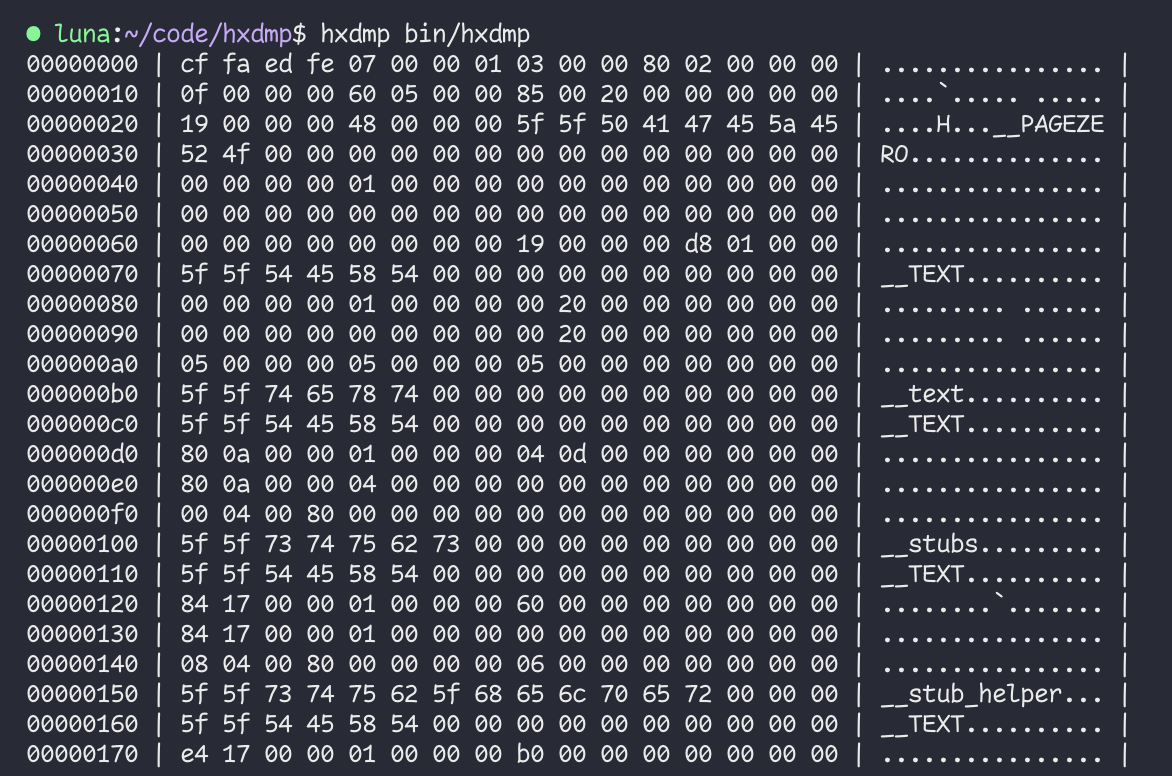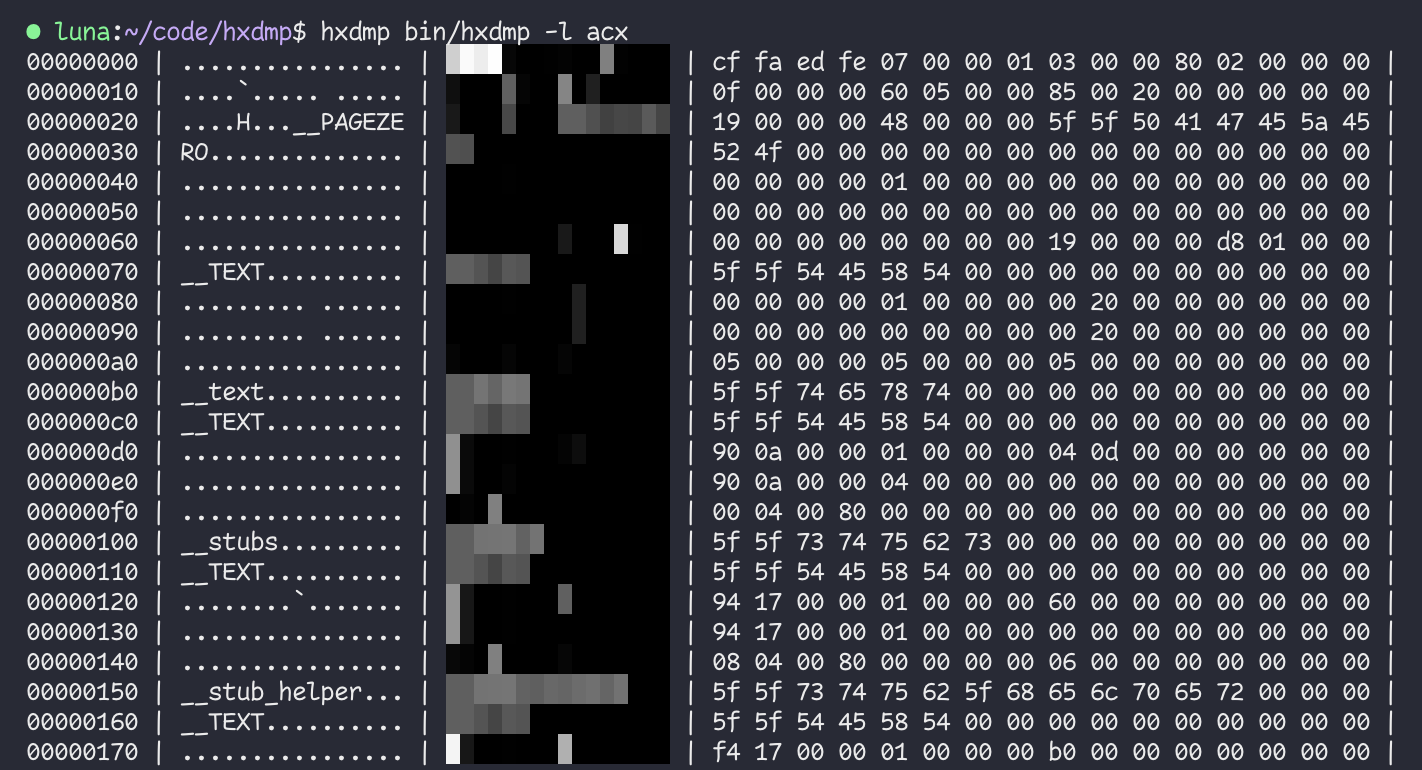hxdmp is a no-nonsense hexdumping tool.
There's no need to remember flags to get a conventional hexdump on-screen - but customization options are available too.
-h,--help
Display this help menu.
-s,--start `offset`
Skip `offset` bytes from the start of the input.
-n,--length `length`
Only read `length` bytes of the input.
-w,--width `width`
Display `width` bytes per row.
You can replace the default value with the HXDMP_WIDTH environment variable.
-l,--layout `layout_str`
Customize the column layout using a layout string.
Each character of `layout_str` represents a column.
Available column types are:
a (ascii) Each byte is printed in ascii, or '.' for non-ascii values
c (color) Each byte is printed as a block colored according to its value
x (hex) Each byte is printed as two lowercase hex digits
X (hex) Each byte is printed as two uppercase hex digits
The default layout string is xa for consistency with most hex editors.
You can replace the default value with the HXDMP_LAYOUT environment variable.
Numeric values can be provided in hexadecimal.
0xFF, $FF, and FFh syntaxes are all supported.
On macOS and Linux, it should be as simple as running the following inside the hxdmp directory:
make && make install
Windows is not officially supported, but it'll likely work under WSL.