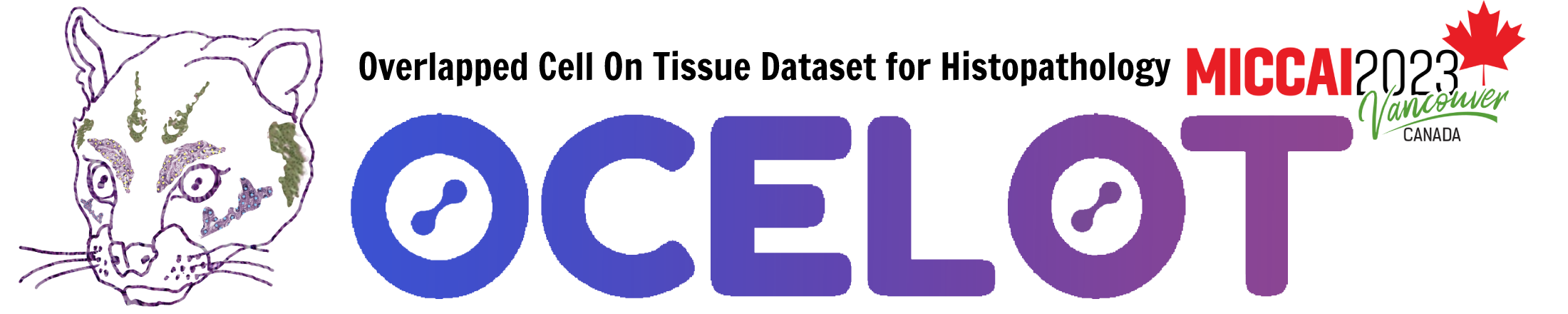In this repository, you can find the source code for the Grand Challenge OCELOT 23 algorithm container. We highly recommend using this repository as template for your algorithm submissions. The main purpose of your algorithm submission is to run only inference on the validation and test cell and tissue images already living in the GC platform. For more information about our work refer to our page.
We already implemented for you the input/output interface for loading the input images stored in the platform and writing the cell predictions. Here the relevant code:
-
Input: the data loader
DataLoaderlocated atutil.gcio.pyis implemented to iterate over all samples (not visible to partipants). You can find a test example with the corresponding tree undertest/input/. Notice that there is only one file for cell and another for tissue samples for each phase. As suggested by Grand Challenge, we decided to stack all cell and tissue patches across the first image dimension in order to reduce the number of files. You can find the logic to handle this at theDataLoader. -
Output: your algorithm needs to predict cells with the Multiple Points format. To make things easier, we developed a simple writer class
DetectionWriterto generate the corresponding output filecell_classification.json. An example of the output can be found attest/output/example_output.json.
{
"type": "Multiple points",
"points": [
{
"name": "image_0",
"point": [
128,
620,
1
],
"probability": 1.0
},
{
"name": "image_0",
"point": [
128,
621,
1
],
"probability": 1.0
},Each cell prediction requires the following information:
name: cell patch identifier, which is composed of the keywordimagefollowed by the sequential image ID of the cell patch. The ID is the same as the one provided by theDataLoader, i.e.pair_idvariable atprocess.py.point: list of three integer, i.e. x, y and class ID.probability: confidence score of the predicted cell.
At user/inference.py you will find a dummy cell detection algorithm. Your task is to propose a new algorithm by modifying the function process_patch_pair while keeping the output format. Also, feel free to install any framework, such as PyTorch or Tensorflow by adding your dependencies in requirements.txt. The entry-point to this container is process.py, please make sure your inference code is called in the data loading loop. Here a simply inference implementation:
def process_patch_pair(cell_patch, tissue_patch, pair_id, meta_dataset):
"""This function detects the cells in the cell patch. Additionally
the broader tissue context is provided.
NOTE: this implementation offers a dummy inference example. This must be
updated by the participant.
Parameters
----------
cell_patch: np.ndarray[uint8]
Cell patch with shape [1024, 1024, 3] with values from 0 - 255
tissue_patch: np.ndarray[uint8]
Tissue patch with shape [1024, 1024, 3] with values from 0 - 255
pair_id: str
Identification number of the patch pair
meta_dataset: Dict
Dataset metadata in case you wish to compute statistics
Returns
-------
List[tuple]: for each predicted cell we provide the tuple (x, y, cls, score)
"""
# Getting the metadata corresponding to the patch pair ID
meta_pair = meta_dataset[pair_id]
#############################################
#### YOUR INFERENCE ALGORITHM GOES HERE #####
#############################################
# The following is a dummy cell detection algorithm
prediction = np.copy(cell_patch[:, :, 2])
prediction[(cell_patch[:, :, 2] <= 40)] = 1
xs, ys = np.where(prediction.transpose() == 1)
class_id = [1] * len(xs) # Type of cell
probs = [1.0] * len(xs) # Confidence score
#############################################
####### RETURN RESULS PER SAMPLE ############
#############################################
# We need to return a list of tuples with 4 elements, i.e.:
# - int: cell's x-coordinate in the cell patch
# - int: cell's y-coordinate in the cell patch
# - int: class id of the cell, either 1 (BC) or 2 (TC)
# - float: confidence score of the predicted cell
return list(zip(xs, ys, class_id, probs))To guide participants with a real-world example, we provide a simple baseline algorithm that uses the U-Net architecture. For more details, please visit ocelot23algo/user/unet_example/.
To submit your algorithm to the GC platform, you'll need to export the docker container with all the required ingredients to run your inference. We have three simple bash scripts that might be helpful for you.
Build your image with the next command:
bash build.shBefore submitting your containers to GC, make sure a simple test works successfully in your local machine. The script test.sh will create the image, run a container and verify that the output file cell_classification.json is generated at the designated directory. To do so, simply run the following command:
bash test.shGenerate the tar file to be uploaded to GC with the command:
bash export.shCite our work!
@InProceedings{Ryu_2023_CVPR,
author = {Ryu, Jeongun and Puche, Aaron Valero and Shin, JaeWoong and Park, Seonwook and Brattoli, Biagio and Lee, Jinhee and Jung, Wonkyung and Cho, Soo Ick and Paeng, Kyunghyun and Ock, Chan-Young and Yoo, Donggeun and Pereira, S\'ergio},
title = {OCELOT: Overlapped Cell on Tissue Dataset for Histopathology},
booktitle = {Proceedings of the IEEE/CVF Conference on Computer Vision and Pattern Recognition (CVPR)},
month = {June},
year = {2023},
pages = {23902-23912}
}