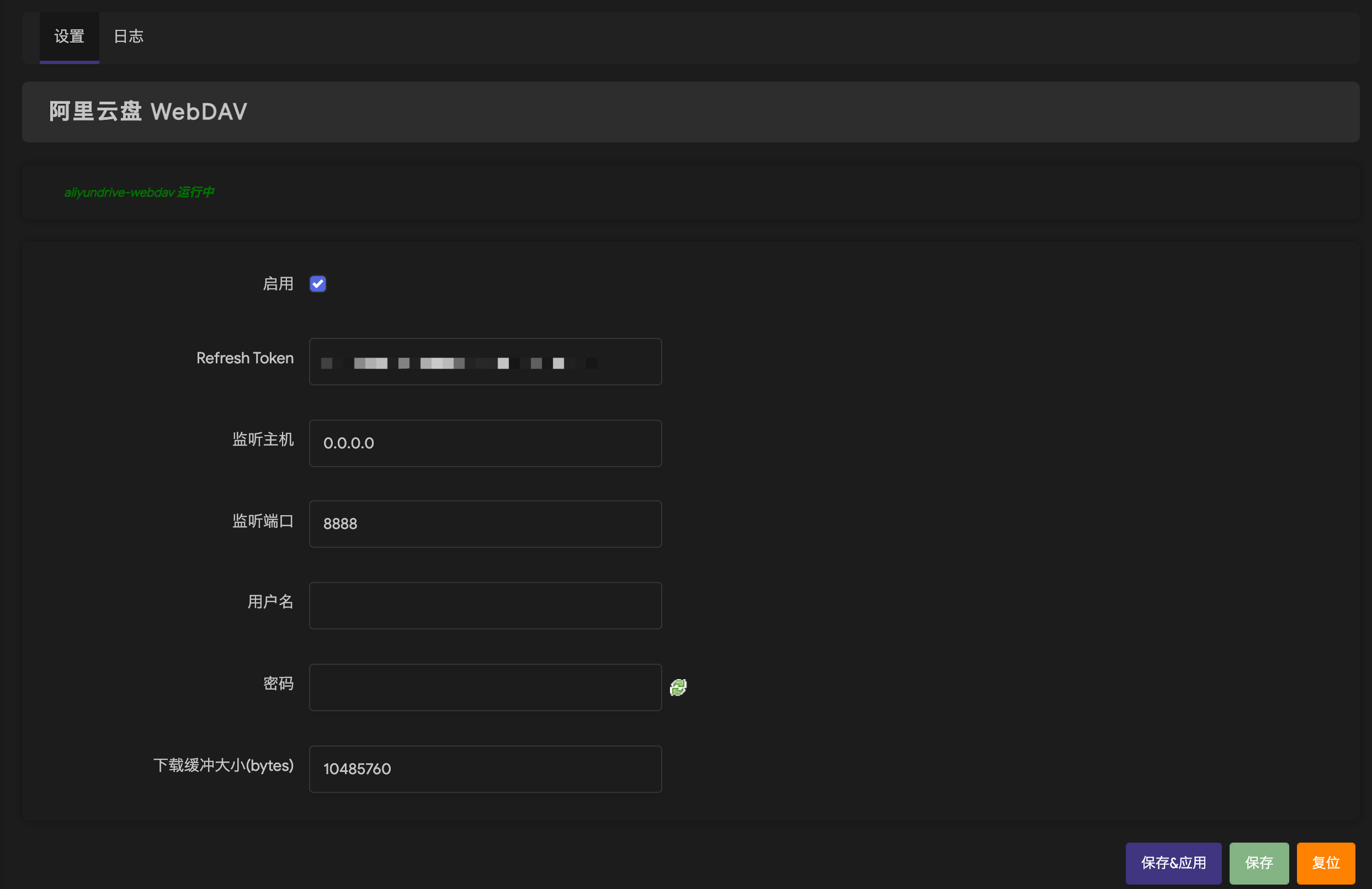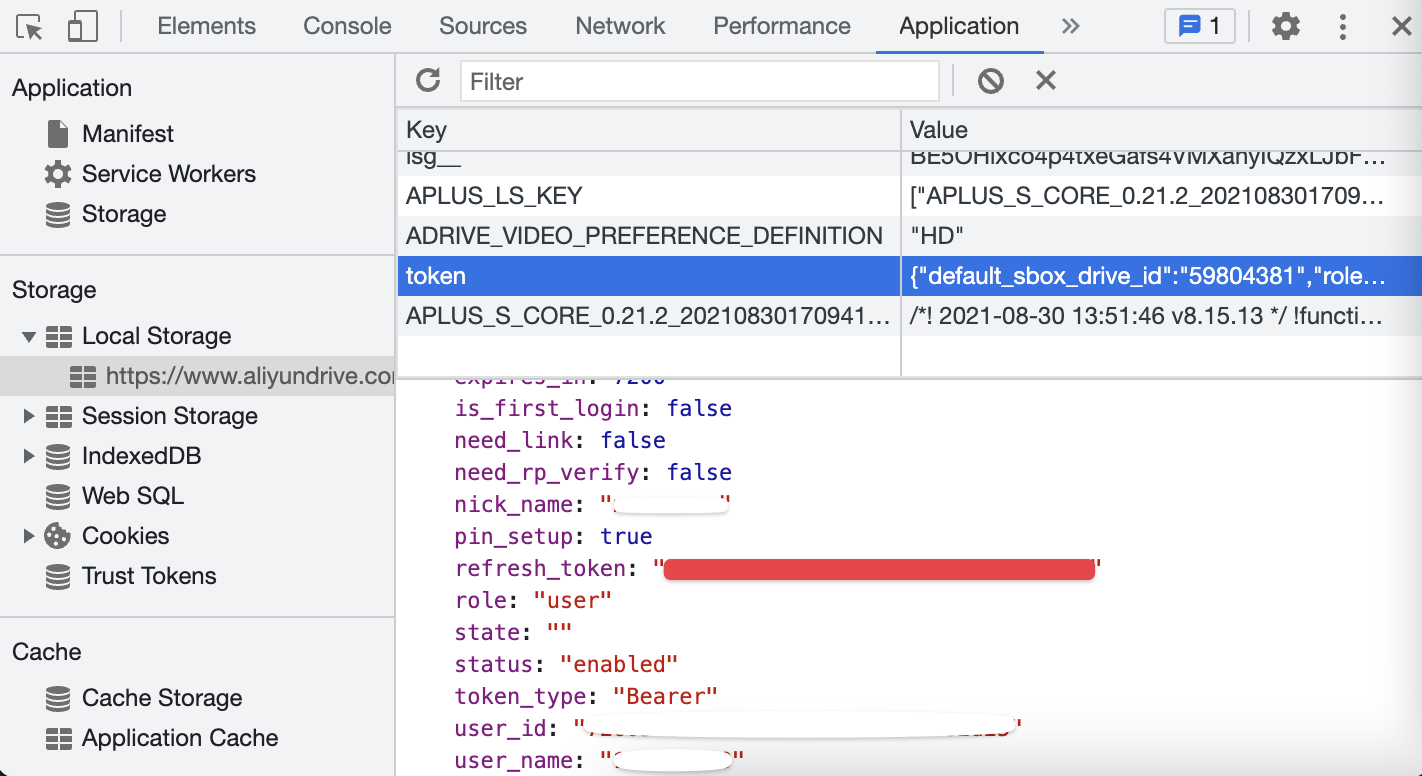🚀 Help me to become a full-time open-source developer by sponsoring me on GitHub
阿里云盘 WebDAV 服务,主要使用场景为配合支持 WebDAV 协议的客户端 App 如 Infuse、nPlayer 等实现在电视上直接观看云盘视频内容, 支持上传文件,但受限于 WebDAV 协议不支持文件秒传。
如果项目对你有帮助,请考虑捐赠支持项目持续维护。
可以从 GitHub Releases 页面下载预先构建的二进制包, 也可以使用 pip 从 PyPI 下载:
pip install aliyundrive-webdav如果系统支持 Snapcraft 比如 Ubuntu、Debian 等,也可以使用 snap 安装:
sudo snap install aliyundrive-webdavGitHub Releases 中有预编译的 ipk 文件, 目前提供了 aarch64/arm/mipsel/x86_64/i686 等架构的版本,可以下载后使用 opkg 安装,以 nanopi r4s 为例:
wget https://github.com/messense/aliyundrive-webdav/releases/download/v1.0.0/aliyundrive-webdav_1.0.0_aarch64_generic.ipk
wget https://github.com/messense/aliyundrive-webdav/releases/download/v1.0.0/luci-app-aliyundrive-webdav_1.0.0_all.ipk
wget https://github.com/messense/aliyundrive-webdav/releases/download/v1.0.0/luci-i18n-aliyundrive-webdav-zh-cn_1.0.0-1_all.ipk
opkg install aliyundrive-webdav_1.0.0_aarch64_generic.ipk
opkg install luci-app-aliyundrive-webdav_1.0.0_all.ipk
opkg install luci-i18n-aliyundrive-webdav-zh-cn_1.0.0-1_all.ipk其它 CPU 架构的路由器可在 GitHub Releases 页面中查找对应的架构的主程序 ipk 文件下载安装, 常见 OpenWrt 路由器 CPU 架构如下表(欢迎补充):
| 路由器 | CPU 架构 |
|---|---|
| nanopi r4s | aarch64_generic |
| 小米 AX3600 | aarch64_cortex-a53 |
| 斐讯 N1 盒子 | aarch64_cortex-a53 |
| Newifi D2 | mipsel_24kc |
| Pogoplug | arm_mpcore |
Tips: 不清楚 CPU 架构类型可通过运行
opkg print-architecture命令查询。
GitHub Releases 中有预编译包 aliyundrivewebdav-merlin-arm*.tar.gz
, 目前提供了旧的 arm380 和兼容 arm384/386 固件的版本,可在下载后在软件中心离线安装。
docker run -d --name=aliyundrive-webdav --restart=unless-stopped -p 8080:8080 \
-v /etc/aliyundrive-webdav/:/etc/aliyundrive-webdav/ \
-e REFRESH_TOKEN='your refresh token' \
-e WEBDAV_AUTH_USER=admin \
-e WEBDAV_AUTH_PASSWORD=admin \
messense/aliyundrive-webdav其中,REFRESH_TOKEN 环境变量为你的阿里云盘 refresh_token,WEBDAV_AUTH_USER
和 WEBDAV_AUTH_PASSWORD 为连接 WebDAV 服务的用户名和密码。
qnap-aliyunpan-webdav by @iranee.
管理员登陆 NAS 后安装 ContainerStation 并启动服务,在 Management (管理) 标签中 Create Application (新建应用),配置如下
version: '3.3'
services:
aliyundrive-webdav:
container_name: aliyundrive-webdav
restart: unless-stopped
ports:
- '8080:8080'
environment:
- 'REFRESH_TOKEN=mytoken...'
image: messense/aliyundrive-webdav其中 REFRESH_TOKEN 文档最下面说明;:8080 网盘访问映射端口,可以按需改为其他的。
点击 Create (创建)后启动,访问 http://nas地址:8080/ 即可看到你网盘的自动生成索引网页文件。
参考文档
$ aliyundrive-webdav --help
aliyundrive-webdav 1.0.0
USAGE:
aliyundrive-webdav [FLAGS] [OPTIONS] --refresh-token <refresh-token>
FLAGS:
-I, --auto-index Automatically generate index.html
-h, --help Prints help information
--no-trash Delete file permanently instead of trashing it
-V, --version Prints version information
OPTIONS:
-W, --auth-password <auth-password> WebDAV authentication password [env: WEBDAV_AUTH_PASSWORD=]
-U, --auth-user <auth-user> WebDAV authentication username [env: WEBDAV_AUTH_USER=]
--cache-size <cache-size> Directory entries cache size [default: 1000]
--cache-ttl <cache-ttl> Directory entries cache expiration time in seconds [default: 600]
--domain-id <domain-id> Aliyun PDS domain id
--host <host> Listen host [env: HOST=] [default: 0.0.0.0]
-p, --port <port> Listen port [env: PORT=] [default: 8080]
-S, --read-buffer-size <read-buffer-size>
Read/download buffer size in bytes, defaults to 10MB [default: 10485760]
-r, --refresh-token <refresh-token> Aliyun drive refresh token [env: REFRESH_TOKEN=]
--root <root> Root directory path [default: /]
-w, --workdir <workdir> Working directory, refresh_token will be stored in there if specified登录阿里云盘后,可以在开发者工具 ->
Application -> Local Storage 中的 token 字段中找到。
注意:不是复制整段 JSON 值,而是 JSON 里 refresh_token 字段的值,如下图所示红色部分:
This work is released under the MIT license. A copy of the license is provided in the LICENSE file.