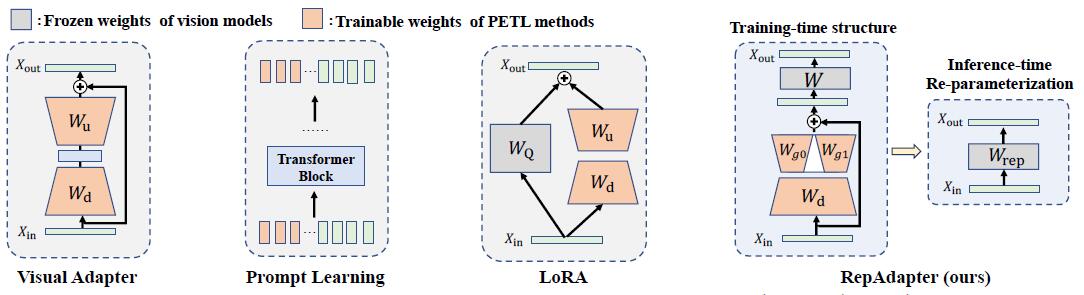Official implementation of "Towards Efficient Visual Adaption via Structural Re-parameterization". Repadapter is a parameter-efficient and computationally friendly adapter for giant vision models, which can be seamlessly integrated into most vision models via structural re-parameterization. Compared to Full Tuning, RepAdapter saves up to 25% training time, 20% GPU memory, and 94.6% storage cost of ViT-B/16 on VTAB-1k.
- (2023/02/16) Release our RepAdapter project.
We provide two ways for preparing VTAB-1k:
- Download the source datasets, please refer to NOAH.
- We provide the prepared datasets, which can be download from google drive.
After that, the file structure should look like:
$ROOT/data
|-- cifar
|-- caltech101
......
|-- diabetic_retinopathy
- Download the pretrained ViT-B/16 to
./ViT-B_16.npz
- Search the hyper-parameter s for RepAdapter (optional)
bash search_repblock.sh- Train RepAdapter
bash train_repblock.sh- Test RepAdapter
python test.py --method repblock --dataset <dataset-name> The following is a simple example of using RepAdapter to load and train a model
- Import repadapter.py from module
from repadapter import set_repadapter, save_repadapter,load_repadapter- Insert RepAdapter layers into all linear layers in the model
set_repadapter(model=model)If you need to train only specific linear layers, you can modify set_repadapter to use regular expressions to match specific names.
import re
import torch.nn as nn
def set_repadapter(model, pattern):
# Compile regular expression patterns
regex = re.compile(pattern)
for name, module in model.named_modules():
# Check if the module is a linear layer and if the name matches a regular expression
if isinstance(module, nn.Linear) and regex.match(name):- Set the requires_grad attribute of the model parameters.
- Set the requires_grad attribute of the model parameters as needed to determine which parameters require training.
trainable = []
for n, p in model.named_parameters():
if any([x in n for x in ['repadapter']]):
trainable.append(p)
p.requires_grad = True
else:
p.requires_grad = False- Save the checkpoint of RepAdapter
- After training is completed, generally only the repadapter parameters of the model are saved. This can save a significant amount of disk space, which is one of the advantages of using RepAdapter.
import os
save_repadapter(os.path.join(output_dir,"final.pt"), model=model)- Load the checkpoint of RepAdapter
- If you need to load a model that has been saved after training, the model needs to execute set_repadapter before loading.
load_repadapter(load_path, model=model)- Reparameterize the model
- merge_repadapter is used after model training to simplify the model structure, reducing the model size and inference time.
- merge_repadapter takes the model and the save path of the repadapter as inputs and performs reparameterization.
merge_repadapter(model,load_path=None,has_loaded=False)If this repository is helpful for your research, or you want to refer the provided results in your paper, consider cite:
@article{luo2023towards,
title={Towards Efficient Visual Adaption via Structural Re-parameterization},
author={Luo, Gen and Huang, Minglang and Zhou, Yiyi and Sun, Xiaoshuai and Jiang, Guangnan and Wang, Zhiyu and Ji, Rongrong},
journal={arXiv preprint arXiv:2302.08106},
year={2023}
}