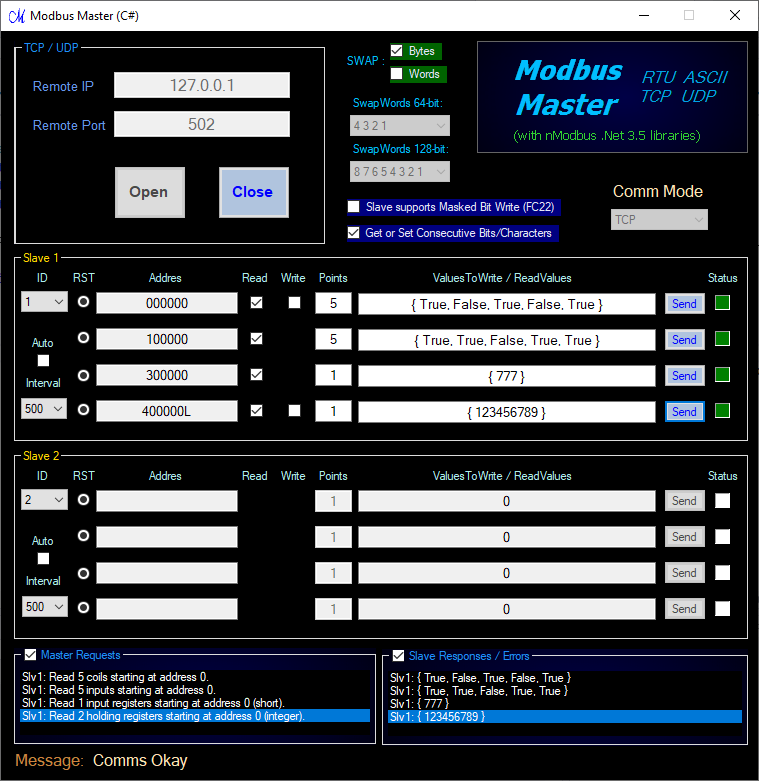Standalone Windows app supporting Modbus RTU, TCP, UDP, RTUoverTCP, RTUoverUDP, ASCIIoverRTU, ASCIIoverTCP and ASCIIoverUDP protocols. Also included are its Mono versions for Linux and Mac OS X (these are VB Net versions so for Linux you will have to install mono-complete and mono-vbnc packages while Mac might be different depending on the OS X version).
Based on modified nModbus .NET 3.5 libraries, Copyright (c) 2006 Scott Alexander. These are included as a resource for Windows version but are separate for Mono version.
Intended to be used as a quick testing tool. Can be tested with its counterpart ModbusSlaveSimulation.
- Read the comments inside the form and also hover the mouse over the labels for hints.
- No Offset Addressing: Coils = 0xxxxx, Discrete Inputs = 1xxxxx, Input Registers = 3xxxxx, Holding Registers = 4xxxxx (where xxxxx goes from 0 up to 65534).
- Apart from Int16, register adress only (without modifier), it also supports U, F, L, UL and S modifiers (UInt16, Float32, Int32, UInt32, String)
- A support for 64-bit values was added - Float64, signed and unsigned Integer64. Use FQ, LQ and UQ modifiers (where "Q" stands for Quad Word).
- An experimental support for 128-bit values was added - signed and unsigned Integer128. Use LO and UO modifiers (where "O" stands for Octa Word).
- It also supports bit/character Reading/Writing:
- select either consecutive bits/characters within a single element or the exact individual bit/character from each of the multiple elements.
- either a single value or the exact number of comma separated values will be required for writing if Points number > 1.
- For RTU based protocols, on a single PC, this app can use the help of the com0com Windows program to provide virtual serial port pairs.
- Additional TextBox allows manual input of the serial port (intended for Linux so tty0tty virtual ports could be accessed). This box was removed in Mac Mono version.
- The library supports Masked Bit Write, function code 22 (0x16H), but the app also includes the built-in code for slave devices that don't support FC22 (this entails read-modify-write which could overwrite values that changed during this process).
- Exercise caution when attempting to write any value to the PLC.
All it takes is to:
- Download and install Visual Studio community edition (ideally 2019).
- Download and extract the zip file of this project.
- Open this as an existing project in Visual Studio and, on the menu, do:
- Build/Build Solution (or press Ctrl-Shift-B).
- Debug/Start Debugging (or press F5) to run the app.
- Locate created EXE file in the /bin/Debug folder and copy it over to your preferred folder or Desktop.
- Make sure that Mono is installed on your computer, both mono-complete and mono-vbnc for Linux while for Mac you might need to experiment (maybe mono and mono-basic).
- Download and extract the zip file of this project and locate Mono archive in the "Mono" folder.
- Extract 4 files and potentially rename the newly created folder and/or exe file to something shorter if you wish (just to make terminal navigation quicker).
- Open the terminal, navigate to the folder and type: sudo mono ModbusMaster.exe (on Mac you might need to switch to superuser "su" account)
- For testing RTU protocols, on Linux you can possibly install and use tty0tty virtual ports while on Mac the later OS X versions seem to have pseudo terminals - pairs of devices such as /dev/ptyp3 and /dev/ttyp3.
Note for Mac users: this was tested on an old iMac G5 PowerPC computer with Mono v2.10.2. Some odd behaviour was present in a sense that the app was loosing focus thus disrupting TCP communication in Auto Read mode. There is a text box with red X that you can click to try to maintain focus (if you do something else afterwards then click it again). Since I cannot test it in any other way then it is left for you to experiment.
Licensed under MIT license - see the README.txt file inside the Resources folder.
Any and all trademarks, either directly or indirectly mentioned in this project, belong to their respective owners.
The AdvancedHMI website forum, which is another open source project that has this app, its Mono version as well as its VB version.