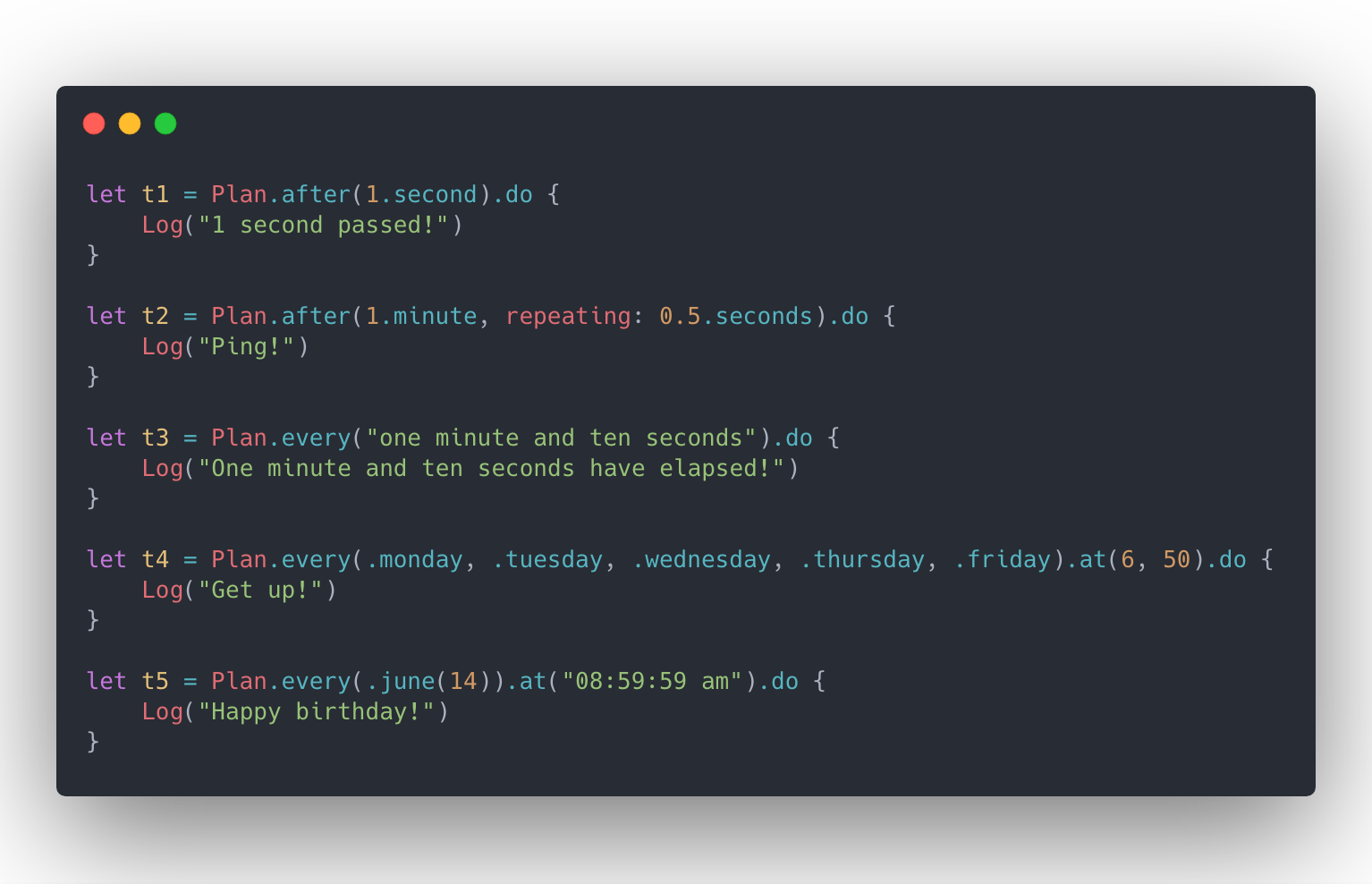Schedule(简体中文)
Schedule is a timing tasks scheduler written in Swift. It allows you run timing tasks with elegant and intuitive syntax.
- Elegant and intuitive API
- Rich preset rules
- Powerful management mechanism
- Detailed execution history
- Thread safe
- Complete documentation
- ~100%+ test coverage
| Features | Timer | DispatchSourceTimer | Schedule |
|---|---|---|---|
| ⏰ Interval-based Schedule | ✓ | ✓ | ✓ |
| 📆 Date-based Schedule | ✓ | ✓ | |
| 🌈 Combined Plan Schedule | ✓ | ||
| 🗣️ Natural Language Parse | ✓ | ||
| 🏷 Batch Task Management | ✓ | ||
| 📝 Execution Record | ✓ | ||
| 🎡 Plan Reset | ✓ | ✓ | |
| 🚦 Suspend, Resume, Cancel | ✓ | ✓ | |
| 🍰 Child-action | ✓ |
Scheduling a task has never been so elegant and intuitive, all you have to do is:
// 1. define your plan:
let plan = Plan.after(3.seconds)
// 2. do your task:
let task = plan.do {
print("3 seconds passed!")
}The running mechanism of Schedule is based on Plan, and Plan is actually a sequence of Interval.
Schedule makes Plan definitions more elegant and intuitive by extending Int and Double. Also, because Interval is a built-in type of Schedule, you don't have to worry about it being polluting your namespace.
let t1 = Plan.every(1.second).do { }
let t2 = Plan.after(1.hour, repeating: 1.minute).do { }
let t3 = Plan.of(1.second, 2.minutes, 3.hours).do { }Configuring date-based Plan is the same, with the expressive Swift syntax, Schedule makes your code look like a fluent conversation.
let t1 = Plan.at(date).do { }
let t2 = Plan.every(.monday, .tuesday).at("9:00:00").do { }
let t3 = Plan.every(.september(30)).at(10, 30).do { }
let t4 = Plan.every("one month and ten days").do { }
let t5 = Plan.of(date0, date1, date2).do { }In addition, Schedule also supports simple natural language parsing.
let t1 = Plan.every("one hour and ten minutes").do { }
let t2 = Plan.every("1 hour, 5 minutes and 10 seconds").do { }
let t3 = Plan.every(.friday).at("9:00 pm").do { }
Period.registerQuantifier("many", for: 100 * 1000)
let t4 = Plan.every("many days").do { }Schedule provides several basic collection operators, which means you can use them to customize your own powerful plans.
/// Concat
let p0 = Plan.at(birthdate)
let p1 = Plan.every(1.year)
let birthday = p0.concat.p1
let t1 = birthday.do {
print("Happy birthday")
}
/// Merge
let p3 = Plan.every(.january(1)).at("8:00")
let p4 = Plan.every(.october(1)).at("9:00 AM")
let holiday = p3.merge(p4)
let t2 = holiday.do {
print("Happy holiday")
}
/// First
let p5 = Plan.after(5.seconds).concat(Schedule.every(1.day))
let p6 = s5.first(10)
/// Until
let p7 = P.every(.monday).at(11, 12)
let p8 = p7.until(date)When calling plan.do to dispatch a timing task, you can use queue to specify which DispatchQueue the task will be dispatched to when the time is up. This operation does not rely on RunLoop like Timer, so you can call it on any thread.
Plan.every(1.second).do(queue: .global()) {
print("On a globle queue")
}If queue is not specified, Schedule will use RunLoop to dispatch the task, at which point the task will execute on the current thread. Please note, like Timer, which is also based on RunLoop, you need to ensure that the current thread has an available RunLoop. By default, the task will be added to .common mode, you can specify another mode when creating the task.
let task = Plan.every(1.second).do(mode: .default) {
print("on default mode...")
}You can observe the execution record of the task in real time using the following properties.
task.creationDate
task.executionHistory
task.firstExecutionDate
task.lastExecutionDate
task.estimatedNextExecutionDateTasks are automatically added to TaskCenter.default by default,you can organize them using tags and task center.
let plan = Plan.every(1.day)
let task0 = plan.do(queue: myTaskQueue) { }
let task1 = plan.do(queue: myTaskQueue) { }
TaskCenter.default.addTags(["database", "log"], to: task1)
TaskCenter.default.removeTag("log", from: task1)
TaskCenter.default.suspend(byTag: "log")
TaskCenter.default.resume(byTag: "log")
TaskCenter.default.cancel(byTag: "log")
TaskCenter.default.clear()
let myCenter = TaskCenter()
myCenter.add(task0)You can suspend, resume, cancel a task.
let task = Plan.every(1.minute).do { }
// will increase task's suspensionCount
task.suspend()
// will decrease task's suspensionCount,
// but don't worry about excessive resumptions, I will handle these for you~
task.resume()
// will clear task's suspensionCount
// a canceled task can't do anything, event if it is set to a new plan.
task.cancel()You can add more actions to a task and remove them at any time you want:
let dailyTask = Plan.every(1.day)
dailyTask.addAction {
print("open eyes")
}
dailyTask.addAction {
print("get up")
}
let key = dailyTask.addAction {
print("take a shower")
}
dailyTask.removeAction(byKey: key)# Podfile
use_frameworks!
target 'YOUR_TARGET_NAME' do
pod 'Schedule', '~> 2.0'
endgithub "luoxiu/Schedule" ~> 2.0
dependencies: [
.package(
url: "https://github.com/luoxiu/Schedule", .upToNextMajor(from: "2.0.0")
)
]Like Schedule? Thanks!!!
At the same time, I need your help~
Schedule is just getting started. If you could help the Schedule find or fix potential bugs, I would be grateful!
Have some awesome ideas? Feel free to open an issue or submit your pull request directly!
Improvements to README and documentation are welcome at all times, whether typos or my lame English, 🤣.
Inspired by Dan Bader's schedule!