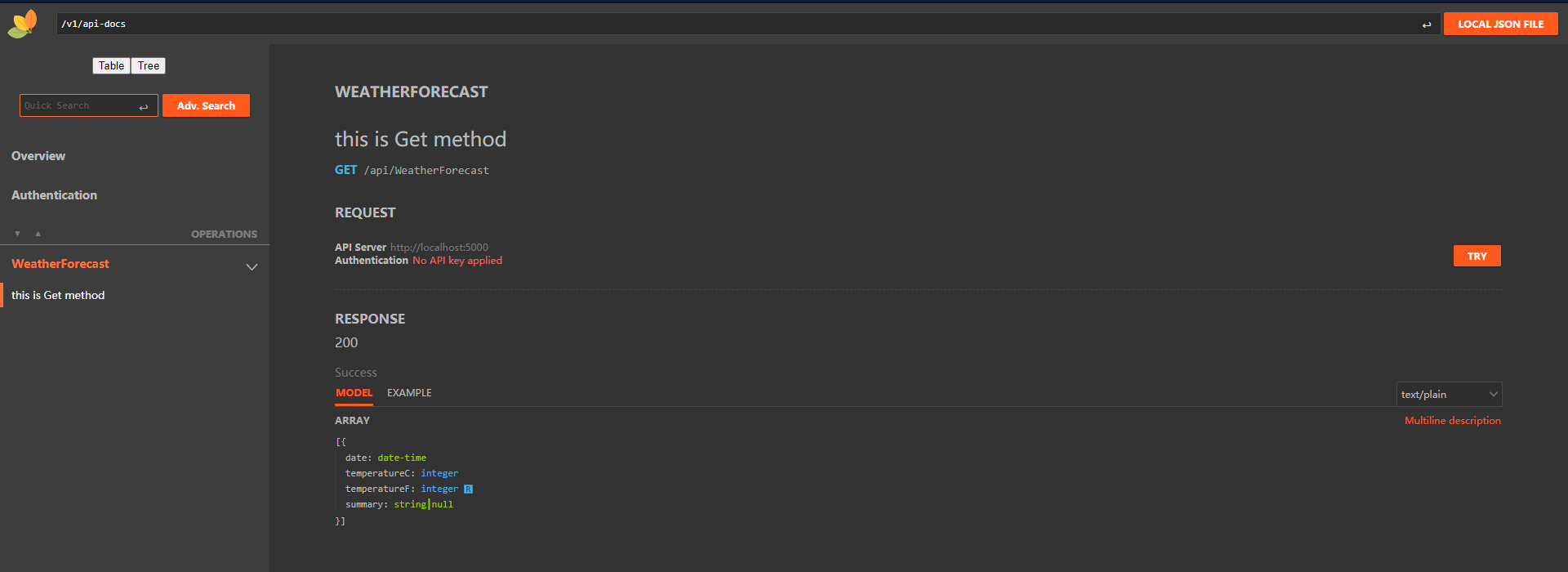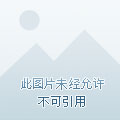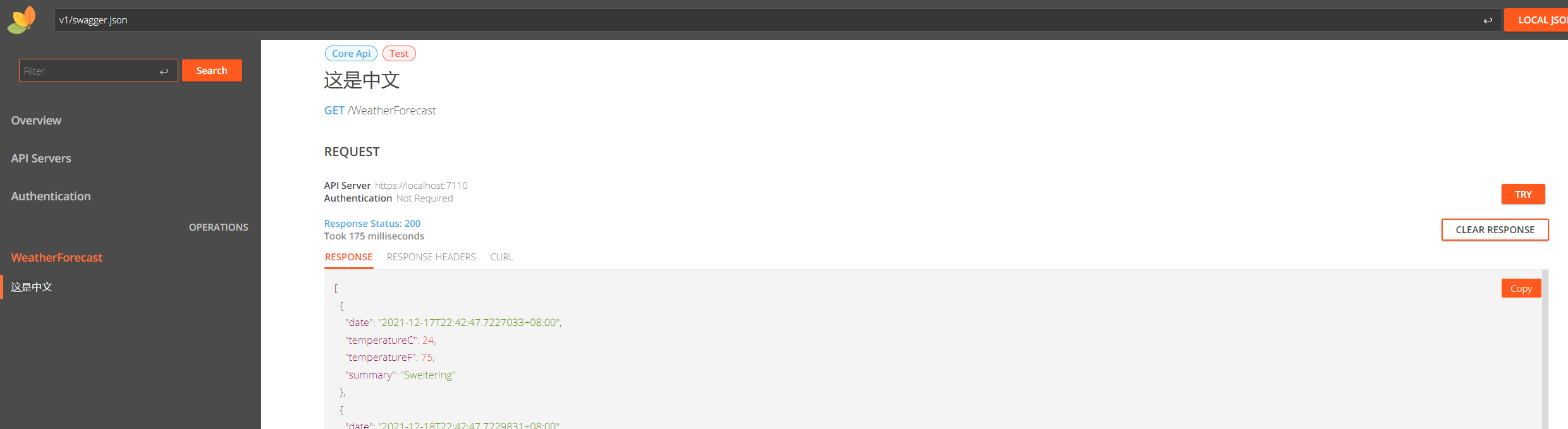RapiDoc Custom Element for Open-API spec viewing ,Support .NET Core3.1 、.NET Standard2.0、.NET5.0、.NET6.0。
English | 中文
An API document that implements swagger 2.0 and OpenAPI 3.0. I integrate it into aspnetcore。
- Supports Swagger 2.0 and OpenAPI 3.0
- Works with any framework or with no framework
- Allows making API calls. And More....
- For more features, please refer to RapiDoc README
| Package name | Version | Downloads |
|---|---|---|
IGeekFan.AspNetCore.RapiDoc |
 |
 |
IGeekFan.AspNetCore.RapiDoc.Extra |
 |
 |
- rapidoc^(version) https://www.npmjs.com/package/rapidoc
- Swashbuckle.AspNetCore.Swagger
- Swashbuckle.AspNetCore.SwaggerGen
use Swashbuckle.AspNetCore.Swagger Components
1.Install the standard Nuget package into your ASP.NET Core application.
Package Manager :
Install-Package Swashbuckle.AspNetCore.Swagger
Install-Package Swashbuckle.AspNetCore.SwaggerGen
Install-Package IGeekFan.AspNetCore.RapiDoc
OR
CLI :
dotnet add package Swashbuckle.AspNetCore.Swagger
dotnet add package Swashbuckle.AspNetCore.SwaggerGen
dotnet add package IGeekFan.AspNetCore.RapiDoc
2.In the ConfigureServices method of Startup.cs, register the Swagger generator, defining one or more Swagger documents.
using Microsoft.AspNetCore.Mvc.Controllers
using Microsoft.OpenApi.Models;
using Swashbuckle.AspNetCore.SwaggerGen;
using IGeekFan.AspNetCore.RapiDoc;
3.Services Configure
services.AddSwaggerGen(c =>
{
c.SwaggerDoc("v1",new OpenApiInfo{Title = "API V1",Version = "v1"});
var filePath = Path.Combine(System.AppContext.BaseDirectory,$"{typeof(Startup).Assembly.GetName().Name}.xml");
c.IncludeXmlComments(filePath, true);
});
- Middleware Configure
app.UseSwagger();
app.UseRapiDocUI(c =>
{
c.RoutePrefix = ""; // serve the UI at root
c.SwaggerEndpoint("/v1/api-docs", "V1 Docs");
//https://mrin9.github.io/RapiDoc/api.html
//This Config Higher priority
c.GenericRapiConfig = new GenericRapiConfig()
{
RenderStyle = "read",
Theme = "light",//light | dark
SchemaStyle = "table"////tree | table
};
});
app.UseEndpoints(endpoints =>
{
endpoints.MapControllers();
endpoints.MapSwagger("{documentName}/api-docs");
});
https://mrin9.github.io/RapiDoc/api.html GenericRapiConfig Configuration items refer to this document
Run Project,Open WebSite https://localhost:5001/index.html#/home
5.More Configure
To add comments to a document, right-click on the project - properties - generate
In AddSwaggerGen Methods You should add this methond
c.IncludeXmlComments(Path.Combine(AppContext.BaseDirectory, "SwaggerDemo.xml"),true);
The last parameter is set to true to enable comments on the controller
Another way
Please refer to the table of contents test/WebSites/NSwag.Swagger.RapiDoc
Package Manager :
Install-Package IGeekFan.AspNetCore.RapiDoc
OR
CLI :
dotnet add package NSwag.AspNetCore
public void ConfigureServices(IServiceCollection services)
{
// 其它Service
services.AddOpenApiDocument();
}
public void Configure(IApplicationBuilder app, IWebHostEnvironment env)
{
// 其它 Use
app.UseOpenApi();
app.UseRapiDocUI(c =>
{
c.RoutePrefix = "";
c.SwaggerEndpoint("/swagger/v1/swagger.json");
//https://mrin9.github.io/RapiDoc/api.html
//This Config Higher priority
c.GenericRapiConfig = new GenericRapiConfig()
{
RenderStyle = "read",
Theme = "light",//light | dark
SchemaStyle = "table"////tree | table
};
});
}
Every Things is Ok. Now, You can visist RapiDoc
There is only one class,Display labels on methods through 'filter'
CLI
dotnet add package IGeekFan.AspNetCore.RapiDoc.Extra
in AddSwaggerGen services add RapiDocLableOperationFilter Filter、
Your need add this namespaceIGeekFan.AspNetCore.RapiDoc.Extra
builder.Services.AddSwaggerGen(c =>
{
+ c.OperationFilter<RapiDocLableOperationFilter>();
var filePath = Path.Combine(System.AppContext.BaseDirectory, $"{typeof(Program).Assembly.GetName().Name}.xml");
c.IncludeXmlComments(filePath, true);
c.SwaggerDoc("v1", new OpenApiInfo { Title = "AspNetCore6_RapiDemo", Version = "v1" });
});In Your Controller,You can add this attribute to the method
+ [RapiDocLabel("Core Api")]
+ [RapiDocLabel("Test",RapiDocColor.RED)]
[HttpGet(Name = "GetWeatherForecast")]
public IEnumerable<WeatherForecast> Get()
{
return null;
}Views
- In appsettings.json
builder.Services.Configure<RapiDocOptions>(c =>{
builder.Configuration.Bind("RapiDoc", c);
});aoosettings.json
"RapiDoc": {
"RoutePrefix": "swagger",
"DocumentTitle": "ASPNET CORE 6 RAPI DOC",
"GenericRapiConfig": {
"Theme": "dark"
}
}Use Middleware Config Higher priority, All GenericRapiConfig can configuration in you appsettings.json,Please refer to this documents https://mrin9.github.io/RapiDoc/api.html
app.UseRapiDocUI(c =>
{
//This Config Higher priority
c.GenericRapiConfig = new GenericRapiConfig()
{
RenderStyle= "read",//read | view | focused
Theme="light",//light | dark
SchemaStyle= "table"//tree | table
};
});