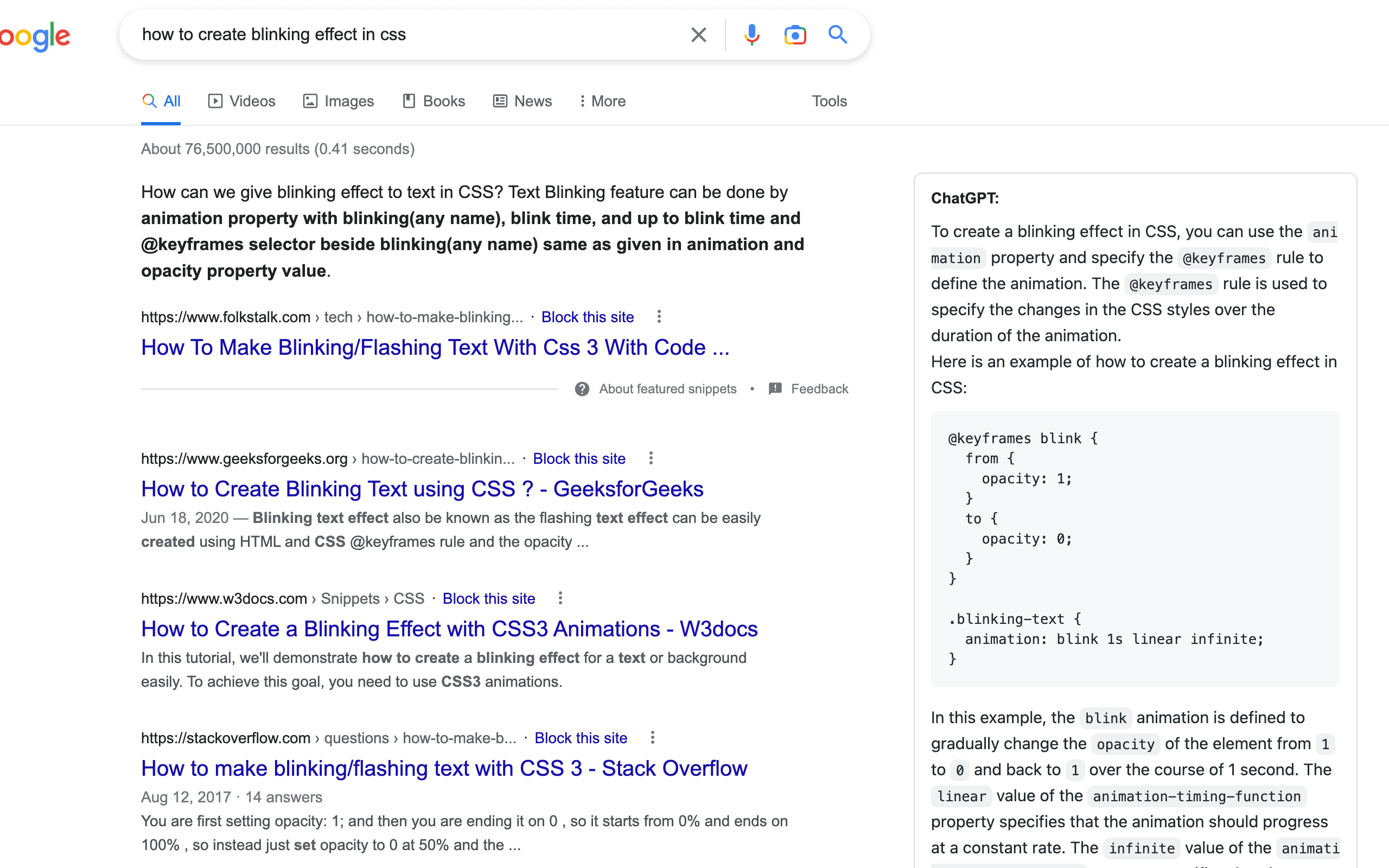A browser extension to display ChatGPT response alongside Google (and other search engines) results, supports Chrome/Edge/Firefox
Google, Bing, DuckDuckGo, Brave, Yahoo, Naver, Yandex, Kagi
https://chrome.google.com/webstore/detail/chatgpt-for-google/jgjaeacdkonaoafenlfkkkmbaopkbilf
- Download
chromium.zipfrom Releases. - Unzip the file.
- In Chrome/Edge go to the extensions page (
chrome://extensionsoredge://extensions). - Enable Developer Mode.
- Drag the unzipped folder anywhere on the page to import it (do not delete the folder afterwards).
https://addons.mozilla.org/addon/chatgpt-for-google/
- Download
firefox.zipfrom Releases. - Unzip the file.
- Go to
about:debugging, click "This Firefox" on the sidebar. - Click "Load Temporary Add-on" button, then select any file in the unzipped folder.
- Clone the repo
- Install dependencies with
npm npm run build- Load
build/chromium/orbuild/firefox/directory to your browser
This project is inspired by ZohaibAhmed/ChatGPT-Google