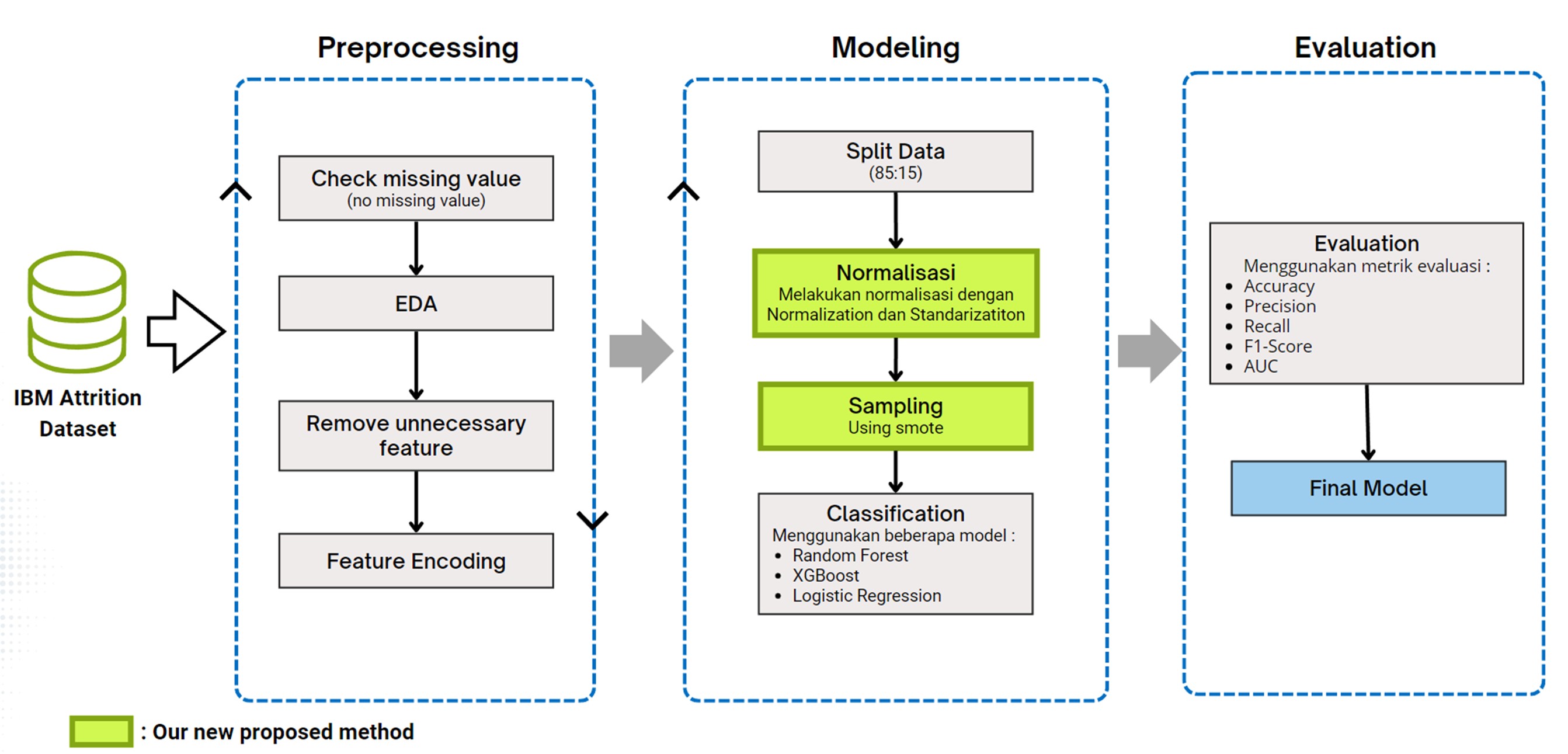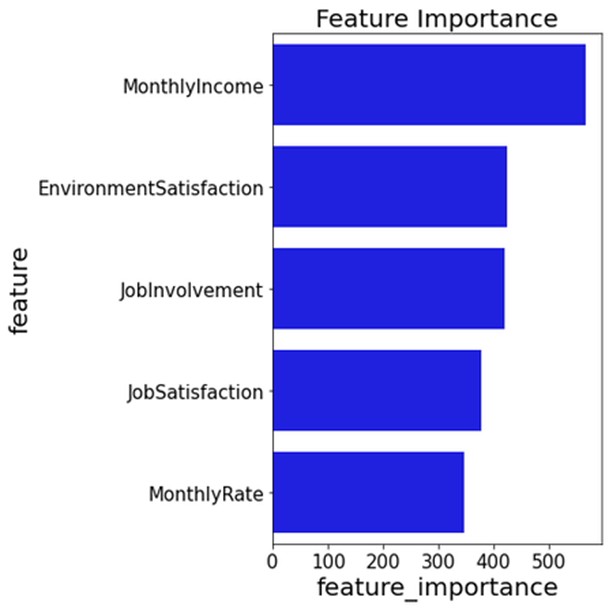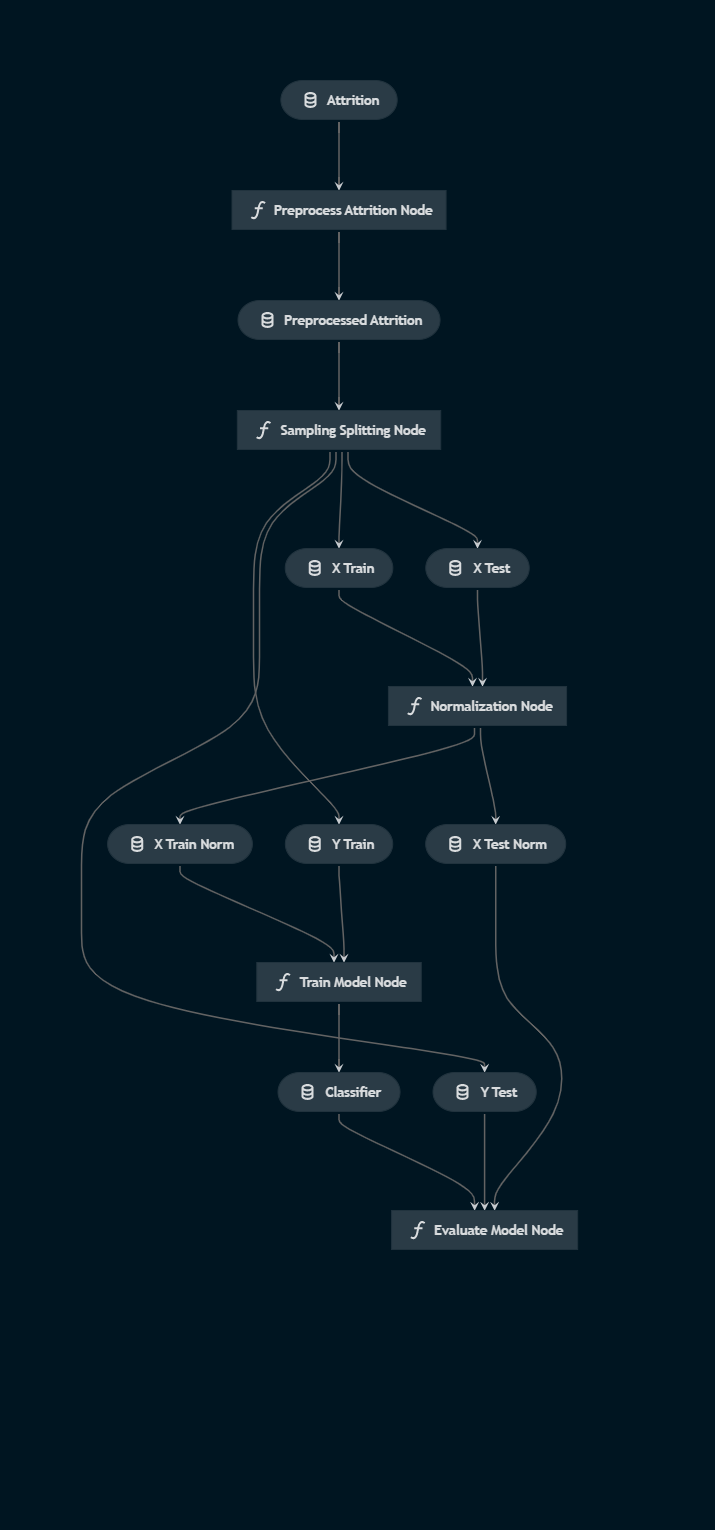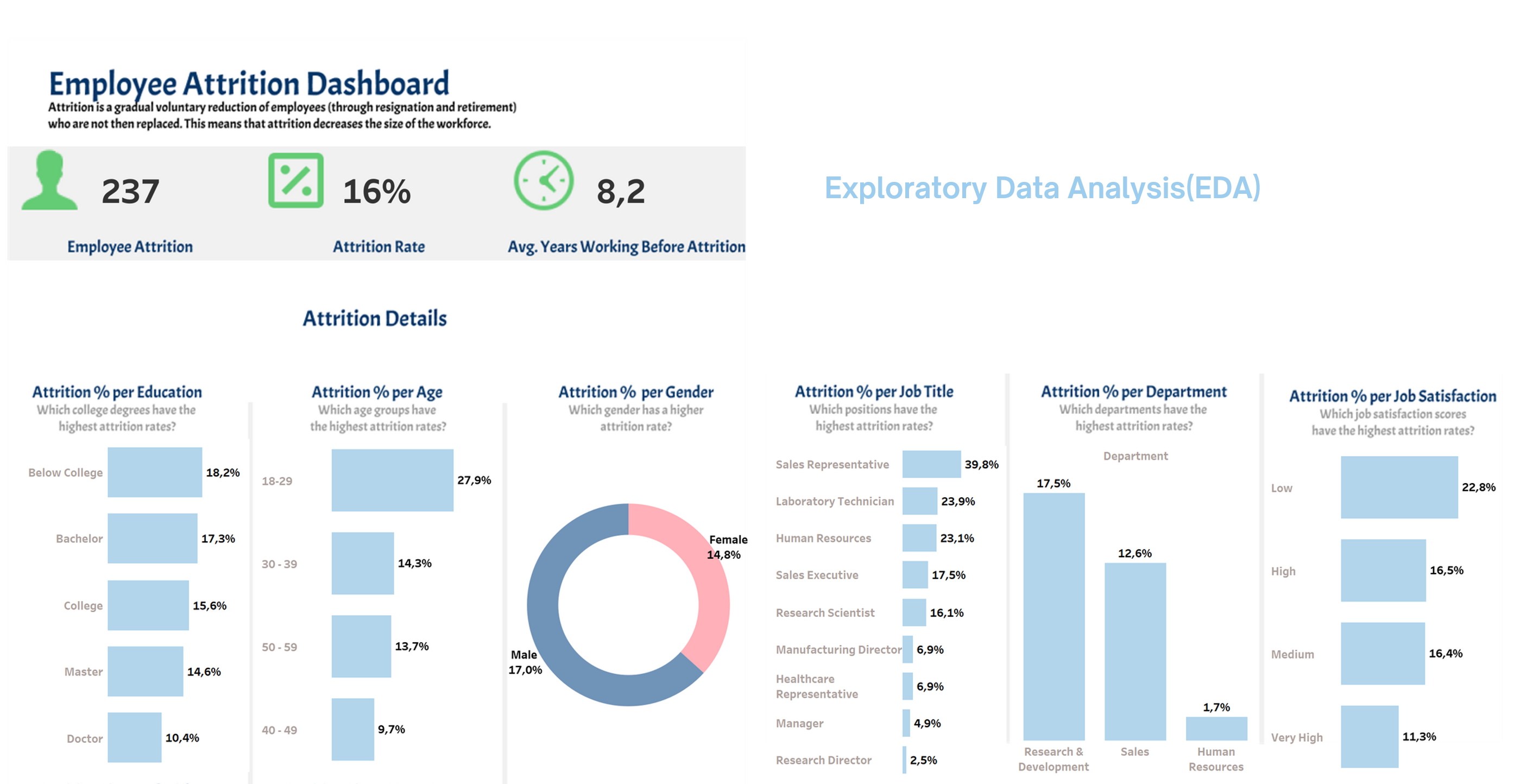In this project I conducted analysis and predictions related to turnover on employee data in a company. Analysis is carried out to look for factors that cause turnover while predictions are used to predict which employees will make turnover. This project also carried out several techniques such as normalization and sampling (due to imbalanced data). After modeling using several classification models, especially the tree algorithm, it was found that LightGBM produced the best performance with F1-score = 91% and ROC-AUC Score = 91%.
This project uses kedro as a framework
Attrition/Turnover is reduction or loss of employees through different conditions.
Organizations usually invest more money and time in hiring staff and keeping them in the hope of adding value. However, when an employee leaves the company, the company will experience a reduction in opportunity cost. The company will also experience a negative impact from this incident.
Impact of Attrition
- Cost of recruitment and hiring
- Time of transition
- Future product or service quality issues
- Cost of lost expertise
- Finding the factors that cause attrition in an organization. Then use these factors to formulate company policies related to attrition
- Predicting whether an employee will engage in attrition. This will help management act more quickly with their internal policies and strategies
Model Evaluation for all testing models
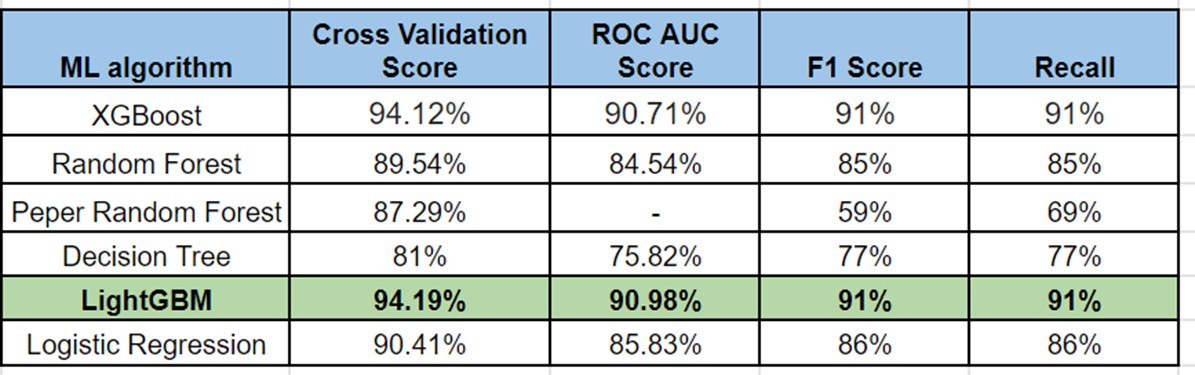
Best Model Performance Evaluation
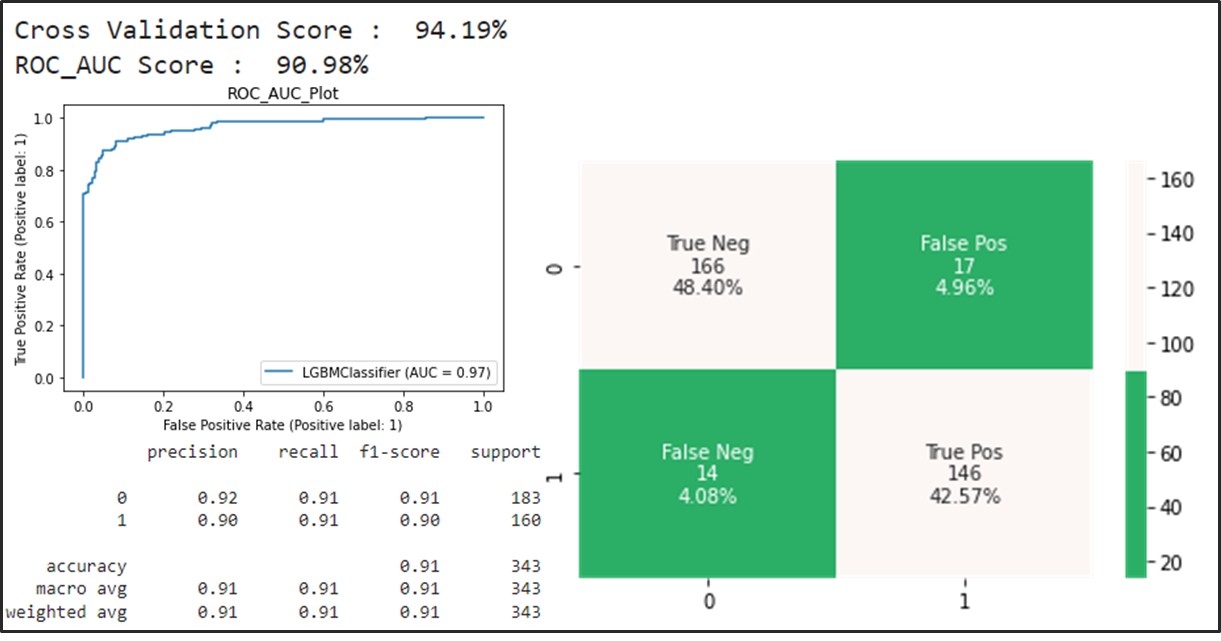
Feature Importance
Kedro Pipeline Visualization
This is your new Kedro project, which was generated using Kedro 0.18.4.
Take a look at the Kedro documentation to get started.
In order to get the best out of the template:
- Don't remove any lines from the
.gitignorefile we provide - Make sure your results can be reproduced by following a data engineering convention
- Don't commit data to your repository
- Don't commit any credentials or your local configuration to your repository. Keep all your credentials and local configuration in
conf/local/
Declare any dependencies in src/requirements.txt for pip installation and src/environment.yml for conda installation.
To install them, run:
pip install -r src/requirements.txt
You can run your Kedro project with:
kedro run
Have a look at the file src/tests/test_run.py for instructions on how to write your tests. You can run your tests as follows:
kedro test
To configure the coverage threshold, go to the .coveragerc file.
To generate or update the dependency requirements for your project:
kedro build-reqs
This will pip-compile the contents of src/requirements.txt into a new file src/requirements.lock. You can see the output of the resolution by opening src/requirements.lock.
After this, if you'd like to update your project requirements, please update src/requirements.txt and re-run kedro build-reqs.
Further information about project dependencies
Note: Using
kedro jupyterorkedro ipythonto run your notebook provides these variables in scope:context,catalog, andstartup_error.Jupyter, JupyterLab, and IPython are already included in the project requirements by default, so once you have run
pip install -r src/requirements.txtyou will not need to take any extra steps before you use them.
To use Jupyter notebooks in your Kedro project, you need to install Jupyter:
pip install jupyter
After installing Jupyter, you can start a local notebook server:
kedro jupyter notebook
To use JupyterLab, you need to install it:
pip install jupyterlab
You can also start JupyterLab:
kedro jupyter lab
And if you want to run an IPython session:
kedro ipython
You can move notebook code over into a Kedro project structure using a mixture of cell tagging and Kedro CLI commands.
By adding the node tag to a cell and running the command below, the cell's source code will be copied over to a Python file within src/<package_name>/nodes/:
kedro jupyter convert <filepath_to_my_notebook>
Note: The name of the Python file matches the name of the original notebook.
Alternatively, you may want to transform all your notebooks in one go. Run the following command to convert all notebook files found in the project root directory and under any of its sub-folders:
kedro jupyter convert --all
To automatically strip out all output cell contents before committing to git, you can run kedro activate-nbstripout. This will add a hook in .git/config which will run nbstripout before anything is committed to git.
Note: Your output cells will be retained locally.
Further information about building project documentation and packaging your project