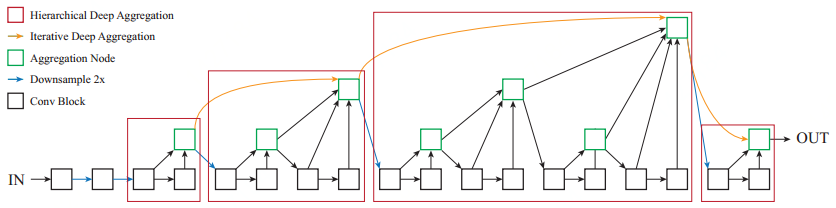English | 简体中文
DLA(Deep Layer Aggregation)基于更加紧密连接的**,提出了一种创新的网络结构DLA,该网络中每一个Block都与ResNet中的残差Block一致,基于这些基础的Block提出了IDA(Iterative Deep Aggregation)和HDA(Hierarchical Deep Aggregation)两个子结构。前者用于融合不同分辨率/尺度上的feature,后者则合并所有的模块和通道的feature。
下表中是飞浆论文复现赛中提交的结果,为了迎合比赛对于高精度复现模型的需求,相对原版复现增加了label smooth等,原版复现的训练脚本为PaddleClas-release-2.0/run_train_dla60.sh,该版本达到dla60 top1:76.9%、top5 93.3%的要求。为了比赛的规则,我们建议采用高性能版本PaddleClas-release-2.0/run_train_dla60_best.sh进行复现。我们不光实现了dla60,还实现了"DLA60x", "DLA60x_c", "DLA46x_c", "DLA46_c", "DLA34"等多个版本代码
| 指标 | 原论文 | 复现精度 | log/model |
|---|---|---|---|
| top-1 err | 23.1 | 22.334 | 百度云提取码60kv |
| top-5 err | 6.7 | 5.996 |
使用的数据集为:ImageNet2012。
- 数据集大小:1000个类别,128W张常规的自然图像
- 训练集:128W张图像
- 验证集:5W张图像
- 测试集:10W张图像
- 数据格式:图片后缀以.JPEG结尾
-
硬件:GPU、CPU
-
框架:
- PaddlePaddle >= 2.0.0
本项目基于PaddleClas开发,更具体的应该说是基于该项目的release/2.0分支开发完成
# clone this repo
git clone https://github.com/PaddlePaddle/Contrib
cd Contrib/DLACUDA_VISIBLE_DEVICES=0,1,2,3 python -m paddle.distributed.launch \
--gpus="0,1,2,3" tools/train.py -c ./configs/DLA/DLA60_best.yamlor
bash run_train_dla60_best.sh此时的输出为:
2021-04-09 11:43:30 INFO: epoch:0 , train step:0 , loss: 6.95827, lr: 0.000000, batch_cost: 2.96576 s, reader_cost: 1.85705 s, ips: 21.57965 images/sec.
2021-04-09 11:43:34 INFO: epoch:0 , train step:10 , loss: 6.96350, lr: 0.000032, batch_cost: 0.40174 s, reader_cost: 0.00584 s, ips: 159.30689 images/sec.
2021-04-09 11:43:38 INFO: epoch:0 , train step:20 , loss: 6.92945, lr: 0.000064, batch_cost: 0.39820 s, reader_cost: 0.00219 s, ips: 160.72153 images/sec.由于是分类任务,需要关注 loss 逐渐降低。
CUDA_VISIBLE_DEVICES=0 python tools/eval.py \
-c ./configs/DLA/DLA60_best.yaml \
-o pretrained_model='output/DLA60/best_model/ppcls' \
-o load_static_weights=Falseor
bash run_test_dla60_best.sh此时的输出为(截取了log的末尾,包含性能分):
2021-04-15 11:15:04 INFO: epoch:0 , valid step:300 , top1: 0.85156, top5: 0.93750, loss: 1.64211, lr: 0.000000, batch_cost: 0.46342 s, reader_cost: 0.26118 s, ips: 276.20987 images/sec.
2021-04-15 11:15:09 INFO: epoch:0 , valid step:310 , top1: 0.79688, top5: 0.96875, loss: 1.73452, lr: 0.000000, batch_cost: 0.46496 s, reader_cost: 0.26273 s, ips: 275.29041 images/sec.
2021-04-15 11:15:14 INFO: epoch:0 , valid step:320 , top1: 0.78125, top5: 0.93750, loss: 1.86685, lr: 0.000000, batch_cost: 0.46714 s, reader_cost: 0.26487 s, ips: 274.01049 images/sec.
2021-04-15 11:15:19 INFO: epoch:0 , valid step:330 , top1: 0.78906, top5: 0.94531, loss: 1.82895, lr: 0.000000, batch_cost: 0.46675 s, reader_cost: 0.26447 s, ips: 274.23874 images/sec.
2021-04-15 11:15:23 INFO: epoch:0 , valid step:340 , top1: 0.73438, top5: 0.91406, loss: 1.86224, lr: 0.000000, batch_cost: 0.46588 s, reader_cost: 0.26360 s, ips: 274.74659 images/sec.
2021-04-15 11:15:27 INFO: epoch:0 , valid step:350 , top1: 0.74219, top5: 0.94531, loss: 1.89580, lr: 0.000000, batch_cost: 0.46398 s, reader_cost: 0.26168 s, ips: 275.87463 images/sec.
2021-04-15 11:15:33 INFO: epoch:0 , valid step:360 , top1: 0.75000, top5: 0.92188, loss: 1.88881, lr: 0.000000, batch_cost: 0.46581 s, reader_cost: 0.26349 s, ips: 274.79148 images/sec.
2021-04-15 11:15:37 INFO: epoch:0 , valid step:370 , top1: 0.75000, top5: 0.96094, loss: 1.85221, lr: 0.000000, batch_cost: 0.46611 s, reader_cost: 0.26378 s, ips: 274.61549 images/sec.
2021-04-15 11:15:42 INFO: epoch:0 , valid step:380 , top1: 0.78906, top5: 0.96875, loss: 1.72779, lr: 0.000000, batch_cost: 0.46596 s, reader_cost: 0.26361 s, ips: 274.70112 images/sec.
2021-04-15 11:15:47 INFO: epoch:0 , valid step:390 , top1: 0.77500, top5: 0.95000, loss: 1.82285, lr: 0.000000, batch_cost: 0.46643 s, reader_cost: 0.26428 s, ips: 171.51428 images/sec.
2021-04-15 11:15:47 INFO: END epoch:0 valid top1: 0.77666, top5: 0.94004, loss: 1.84472, batch_cost: 0.46643 s, reader_cost: 0.26428 s, batch_cost_sum: 177.71115 s, ips: 171.51428 images/sec.详情参考docs
可以在 configs/xxx.yaml 中设置训练与评估相关参数,具体如下:
| name | detail | default value | optional value |
|---|---|---|---|
| mode | mode | "train" | ["train"," valid"] |
| checkpoints | checkpoint model path for resuming training process | "" | Str |
| last_epoch | last epoch for the training,used with checkpoints | -1 | int |
| pretrained_model | pretrained model path | "" | Str |
| load_static_weights | whether the pretrained model is saved in static mode | False | bool |
| model_save_dir | model stored path | "" | Str |
| classes_num | class number | 1000 | int |
| total_images | total images | 1281167 | int |
| save_interval | save interval | 1 | int |
| validate | whether to validate when training | TRUE | bool |
| valid_interval | valid interval | 1 | int |
| epochs | epoch | int | |
| topk | K value | 5 | int |
| image_shape | image size | [3,224,224] | list, shape: (3,) |
| use_mix | whether to use mixup | False | ['True', 'False'] |
| ls_epsilon | label_smoothing epsilon value | 0 | float |
| use_distillation | whether to use SSLD distillation training | False | bool |
更多的配置相关信息请参考config_en.md
python tools/train.py -c ./configs/DLA/DLA60_best.yamlCUDA_VISIBLE_DEVICES=0,1,2,3 python -m paddle.distributed.launch \
--gpus="0,1,2,3" tools/train.py -c ./configs/DLA/DLA60_best.yaml此时,程序会将每个进程的输出log导入到./log路径下:
.
├── log
│ ├── workerlog.0
│ ├── workerlog.1
│ ├── workerlog.2
│ └── workerlog.3
├── README.md
└── train.py
CUDA_VISIBLE_DEVICES=0 python tools/eval.py \
-c ./configs/DLA/DLA60_best.yaml \
-o pretrained_model='output/DLA60/best_model/ppcls' \
-o load_static_weights=False此时的输出为:
2021-04-15 11:15:42 INFO: epoch:0 , valid step:380 , top1: 0.78906, top5: 0.96875, loss: 1.72779, lr: 0.000000, batch_cost: 0.46596 s, reader_cost: 0.26361 s, ips: 274.70112 images/sec.
2021-04-15 11:15:47 INFO: epoch:0 , valid step:390 , top1: 0.77500, top5: 0.95000, loss: 1.82285, lr: 0.000000, batch_cost: 0.46643 s, reader_cost: 0.26428 s, ips: 171.51428 images/sec.
2021-04-15 11:15:47 INFO: END epoch:0 valid top1: 0.77666, top5: 0.94004, loss: 1.84472, batch_cost: 0.46643 s, reader_cost: 0.26428 s, batch_cost_sum: 177.71115 s, ips: 171.51428 images/sec.
关于模型的其他信息,可以参考下表:
| 信息 | 说明 |
|---|---|
| 发布者 | PaddlePaddle |
| 时间 | 2021.06 |
| 框架版本 | Paddle 2.0.1 |
| 应用场景 | 图像分类 |
| 支持硬件 | GPU、CPU |
| TOP-1 Error | 22.334 |
| TOP-5 Error | 5.996 |
| 下载链接 | 预训练模型\训练日志(提取码60kv) |
| 模型源代码 | DLA |