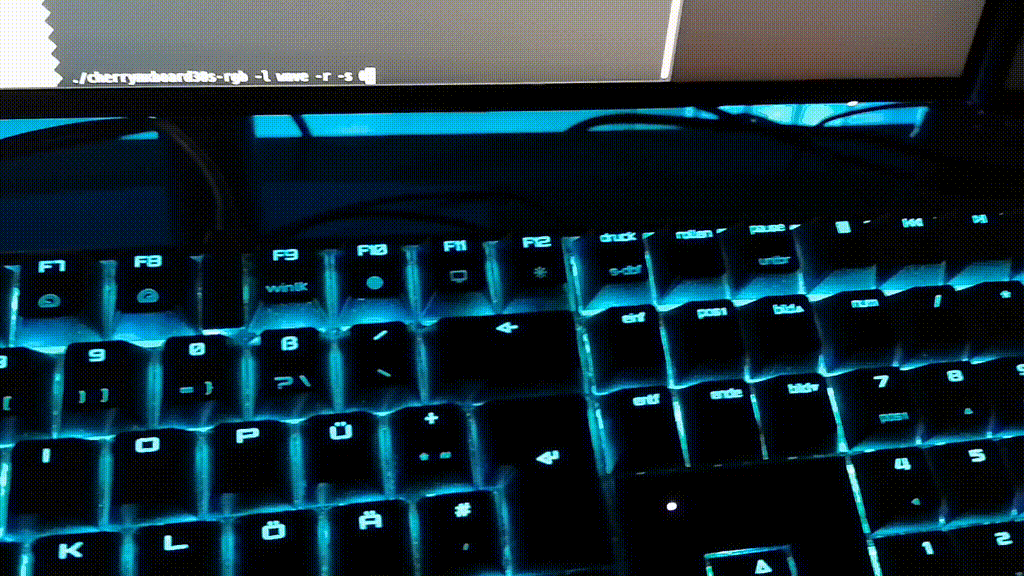Please consider using cherryrgb-rs by @skraus-dev (Sebastian Kraus) for a more robust and versatile solution.
Software for controlling RGB lighting on the Cherry MX Board 3.0 S for Linux.
I reverse engineered the USB packets that are sent to the keyboard by the official Cherry Utility software which is only available for Windows. So there is always a chance that this program might brick your device because of missing or wrong interpreted communications. So far the implemented lighting modes and effects seem to work.
This project is still WIP. Not every effect is implemented yet.
Currently missing:
- Custom
- Ubuntu 20.04
- Ubuntu 21.10
- Ubuntu 22.04
- libusb-1.0-0
- libusb-1.0-0-dev
mkdir -p build
cd build
cmake -DCMAKE_BUILD_TYPE={BuildType} ..
# For a simple build
make
# For installing
sudo make install
The easiest and recommended way to install is using sudo make install.
To display the program help you need to run the program without any further arguments.
./cherrymxboard30s-rgb
# Setting the keyboard to static red light with full brightness.
./cherrymxboard30s-rgb -l static --red 255 -b 4
# Setting the keybord to wave light with random colors and full speed.
./cherrymxboard30s-rgb -l wave -r -b 4 -s 0
# Setting keyboard device and vendor id.
./cherrymxboard30-rgb -l static --blue 255 --vendor-id 0x0001 --product-id 0x0002