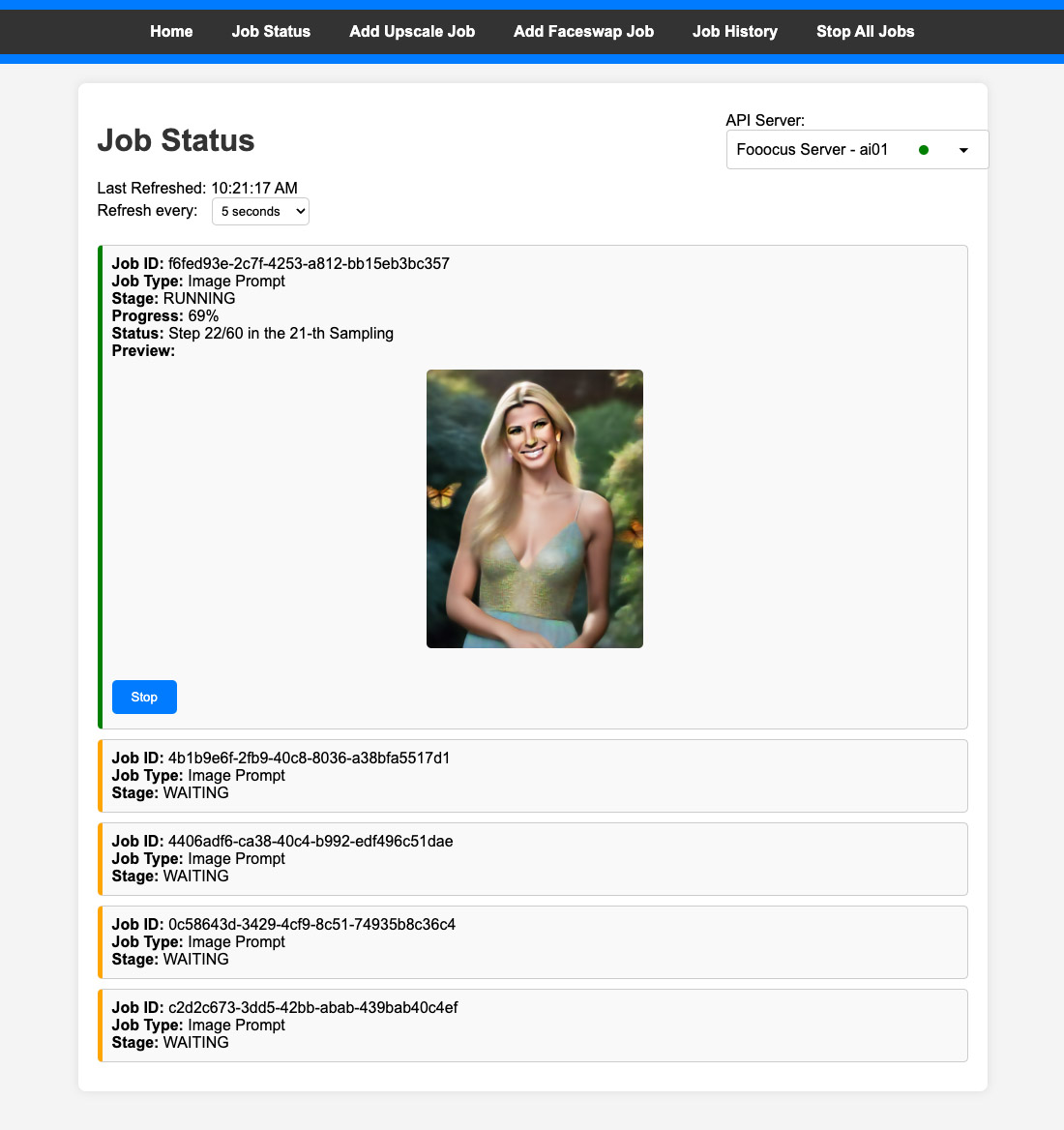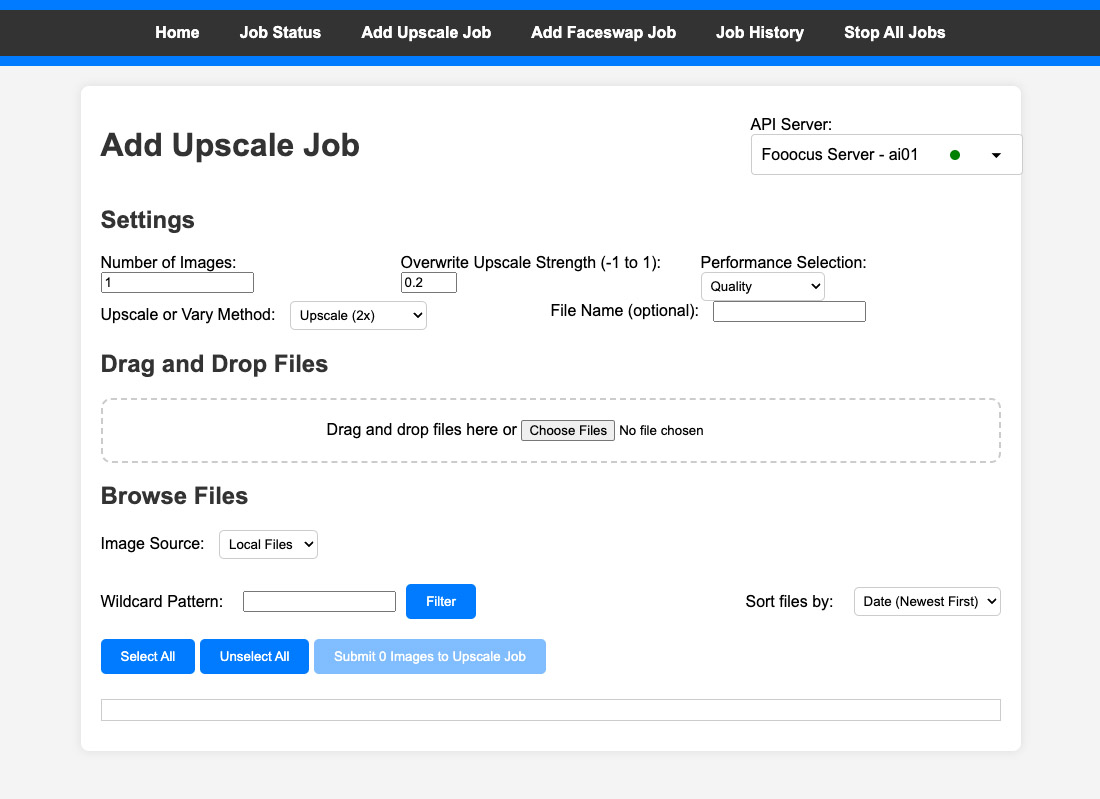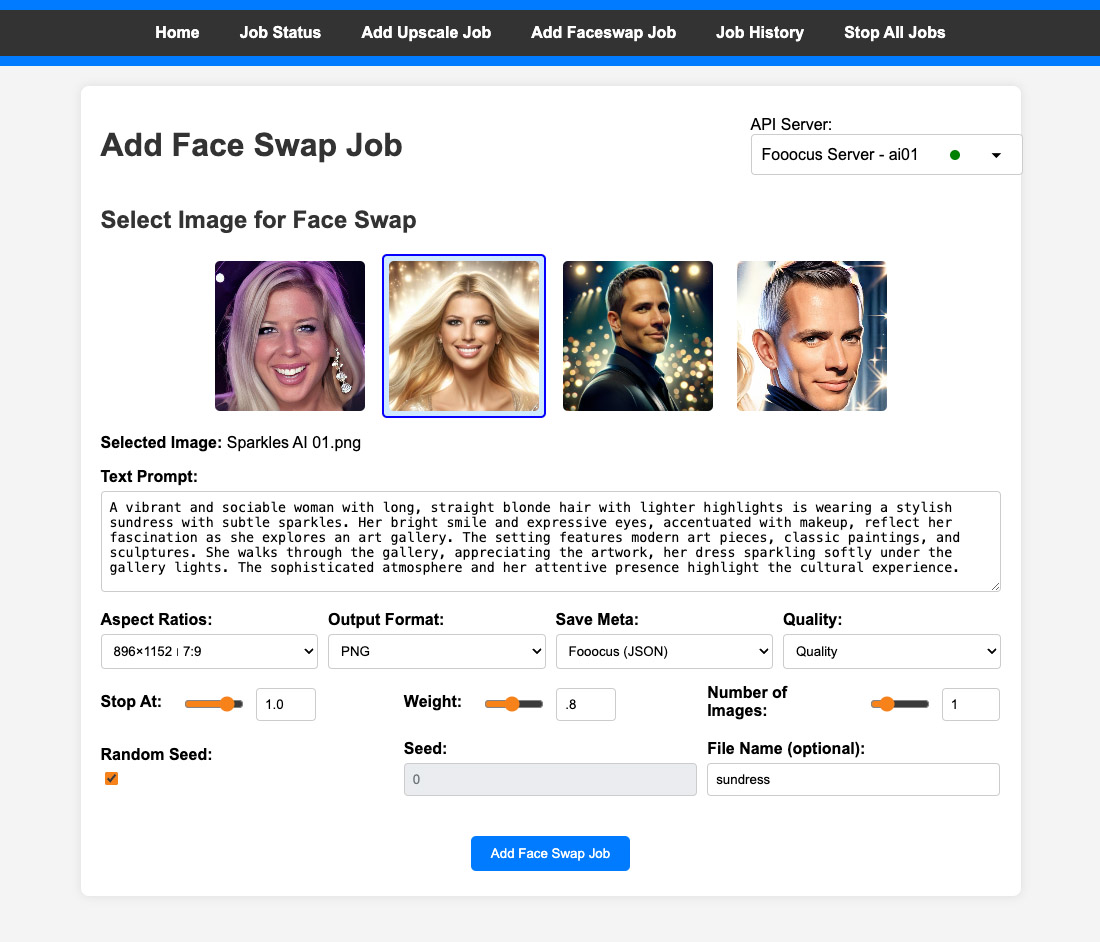fooocus-api-ui is a web application that interfaces with the Fooocus API to allow users to upscale images, face-swap with ease, and manage job submissions efficiently. This user-friendly application provides features such as drag-and-drop file uploads, job history management, pagination, sorting, and more.
- Drag and Drop Uploads: Easily upload images by dragging and dropping them into the interface.
- File Browser: Browse and select images from local files or job history.
- Sorting: Sort images by name or date to quickly find what you need.
- Pagination: Navigate through images with customizable items per page.
- Bulk Selection: Select or unselect all images with a single click.
- Upscale Job Submission: Submit selected images for upscaling.
- Job History: View detailed history of submitted jobs, including job status and results.
- Stop Jobs: Stop all running jobs and monitor the stop status.
- Predefined Images for Face Swap: Utilize predefined images for face swap operations.
- Bulk Adding Items: Bulk add items to the Fooocus-API for efficient processing.
- Access the main dashboard to navigate to different functionalities through the navigation bar.
- Navigate: Go to the "Add Upscale Job" page.
- Upload: Drag and drop images into the upload area or click to select files.
- Configure: Set the parameters for the upscaling job.
- Submit: Click "Submit Selected Files" to initiate the upscaling process.
- Navigate: Go to the "Add Face Swap Job" page.
- Select Predefined Image: Choose from a list of predefined images for the face swap operation.
- Upload Target Images: Drag and drop target images or click to select files.
- Submit: Click "Submit Face Swap Job" to start the face swap process.
- Navigate: Go to the "Bulk Add Items" page.
- Upload: Drag and drop multiple images or select files.
- Submit: Click "Submit Bulk Items" to add all selected items to the Fooocus-API for processing.
- View History: Go to the "Job History" page to see the list of previously submitted jobs.
- Pagination: Use pagination controls to navigate through different pages.
- Sort: Utilize the sort dropdown to sort jobs by date or other criteria.
- Stop Jobs: Go to the "Stop All Jobs" page and click the "Stop All Jobs" button to stop all active jobs.
- Monitor: Check the stop status and view details of stopped jobs.
- Method: GET
- Description: Fetches the server configuration.
- Method: GET
- Description: Fetches the list of files in the specified directory.
Contributions are welcome! Please fork the repository and submit a pull request.
This project is licensed under the AGPL-3.0 license.