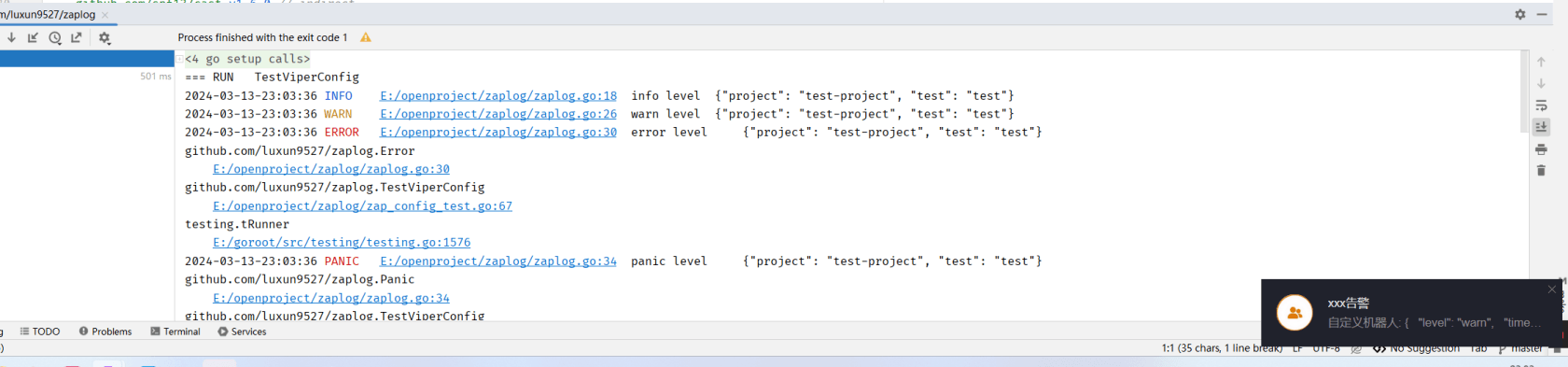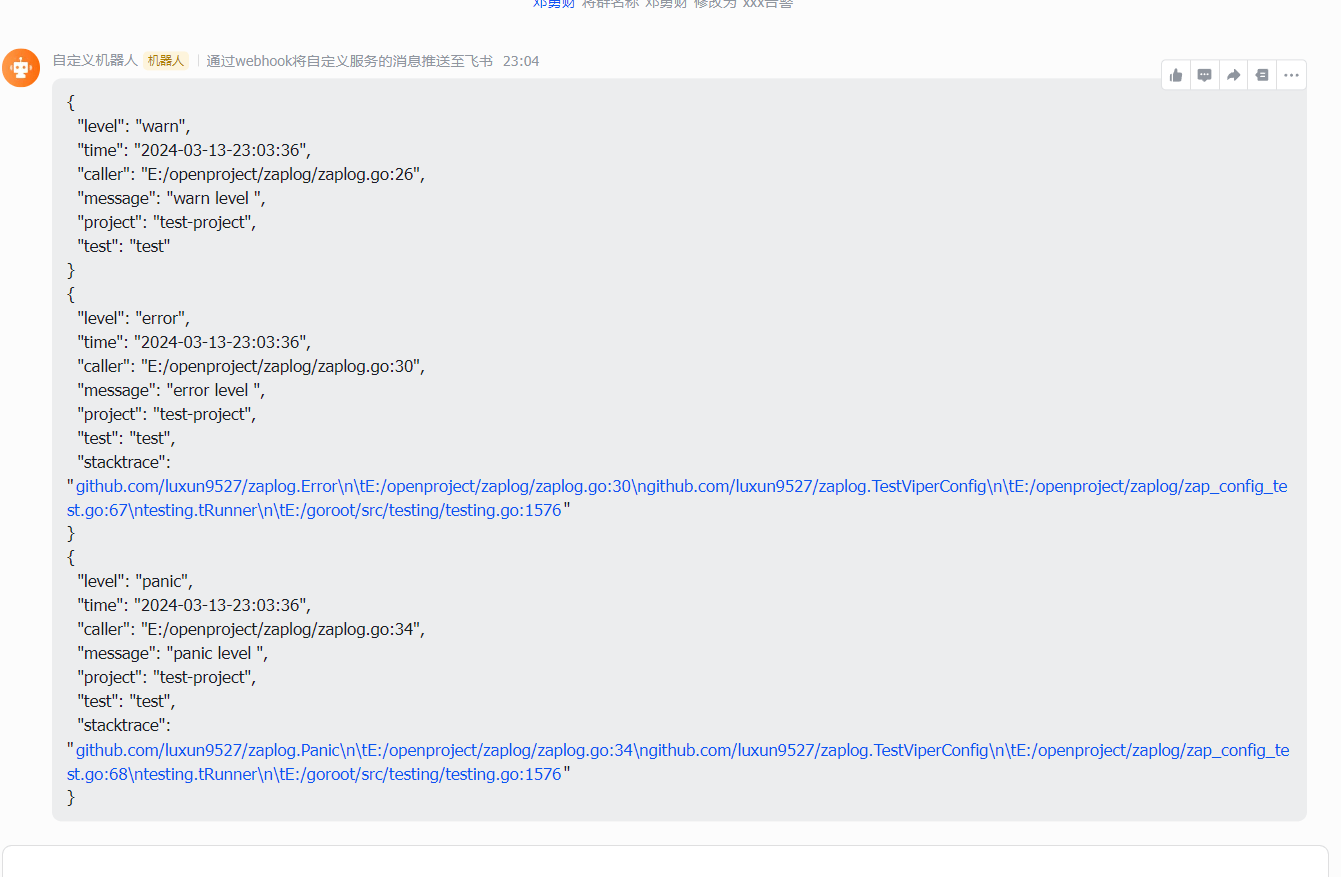对zap的简单封装 完整地址https://github.com/luxun9527/zaplog 如果您觉得对您有帮助您的star就是我更新的动力
在开发中可以开箱即用,通过该库你能了解到zap各个常用配置的用法,支持将指定级别以上的日志通过机器人上报到im工具中如 飞书,企业微信,tg中。
Name: test-project #可选 填的话在增加一个 {"project": "Name"}的filed
Level: info #日志等级 debug info warn error
Stacktrace: true #默认为true 在error级别及以上显示堆栈
AddCaller: true #默认为true 增加调用者信息
CallShip: 3 # 默认为3 调用栈深度
Mode: console #默认为console 输出到控制台 console file
Json: false #默认为false 是否json格式化
FileName: #可选 file模式参数 输出到指定文件
ErrorFileName: #可选 file模式参数 错误日志输出到的地方
MaxSize: 0 #可选 file模式参数 文件大小限制 单位MB
MaxAge: 0 #可选 file模式参数 文件最大保存时间 单位天
MaxBackup: 0 #可选 file模式参数 最大的日志数量
Async: false #默认为false file模式参数 是否异步落盘。
Compress: false #默认为false file模式参数 是否压缩
Console: false #默认为false file模式参数 是否同时输出到控制台
Color: true #默认为false 输出是否彩色 在开发的时候推荐使用。
IsReport: true #默认为false 是否上报到im工具,开启上报的话,需要在程序结束执行sync
ReportConfig: # 上报配置 warn级别以上报到im工具
Type: lark # 可选 lark(飞书也是这个) wx tg
Token: https://open.feishu.cn/open-apis/bot/v2/hook/71f86ea61212-ab9a23-464512-b40b-1be001212ffe910a # lark 飞书填群机器人webhook tg填token wx填key 这个示例地址无效。
ChatID: 0 # tg填chatID 其他不用填
FlushSec: 3 # 刷新间隔单位为秒 开发测试调小一点,生产环境调大一点
MaxCount: 20 # 最大缓存数量 达到刷新间隔或最大记录数 触发发送 开发测试调小一点,生产环境调大一点
Level: warn # 指定上报级别
package zaplog
import (
"github.com/luxun9527/zaplog/report"
"github.com/mitchellh/mapstructure"
"go.uber.org/zap"
"go.uber.org/zap/zapcore"
"gopkg.in/natefinch/lumberjack.v2"
"log"
"os"
"reflect"
"time"
)
const (
// _defaultBufferSize specifies the default size used by Buffer.
_defaultBufferSize = 256 * 1024 // 256 kB
// _defaultFlushInterval specifies the default flush interval for
// Buffer.
_defaultFlushInterval = 30 * time.Second
)
const (
_file = "file"
_console = "console"
)
type Config struct {
Name string `json:",optional" mapstructure:"name"`
//日志级别 debug info warn panic
Level zap.AtomicLevel `json:"Level" mapstructure:"level"`
//在error级别的时候 是否显示堆栈
Stacktrace bool `json:",default=true" mapstructure:"stacktrace"`
//添加调用者信息
AddCaller bool `json:",default=true" mapstructure:"addCaller"`
//调用链,往上多少级 ,在一些中间件,对日志有包装,可以通过这个选项指定。
CallerShip int `json:",default=3" mapstructure:"callerShip"`
//输出到哪里标准输出console,还是文件file
Mode string `json:",default=console" mapstructure:"mode"`
//文件名称加路径
FileName string `json:",optional" mapstructure:"filename"`
//error级别的日志输入到不同的地方,默认console 输出到标准错误输出,file可以指定文件
ErrorFileName string `json:",optional" mapstructure:"errorFileName"`
// 日志文件大小 单位MB 默认500MB
MaxSize int `json:",optional" mapstructure:"maxSize"`
//日志保留天数
MaxAge int `json:",optional" mapstructure:"maxAge"`
//日志最大保留的个数
MaxBackup int `json:",optional" mapstructure:"maxBackUp"`
//异步日志 日志将先输入到内存到,定时批量落盘。如果设置这个值,要保证在程序退出的时候调用Sync(),在开发阶段不用设置为true。
Async bool `json:",optional" mapstructure:"async"`
//是否输出json格式
Json bool `json:",optional" mapstructure:"json"`
//是否日志压缩
Compress bool `json:",optional" mapstructure:"compress"`
// file 模式是否输出到控制台
Console bool `json:"console" mapstructure:"console"`
// 非json格式,是否加上颜色。
Color bool `json:",default=true" mapstructure:"color"`
//是否report
IsReport bool `json:",optional" mapstructure:"isReport"`
//report配置
ReportConfig report.ReportConfig `json:",optional" mapstructure:"reportConfig"`
options []zap.Option
}
func (lc *Config) UpdateLevel(level zapcore.Level) {
lc.Level.SetLevel(level)
}
func (lc *Config) Build() *zap.Logger {
if lc.Mode != _file && lc.Mode != _console {
log.Panicln("mode must be console or file")
}
if lc.Mode == _file && lc.FileName == "" {
log.Panicln("file mode, but file name is empty")
}
var (
ws zapcore.WriteSyncer
errorWs zapcore.WriteSyncer
encoder zapcore.Encoder
)
encoderConfig := zapcore.EncoderConfig{
//当存储的格式为JSON的时候这些作为可以key
MessageKey: "message",
LevelKey: "level",
TimeKey: "time",
NameKey: "logger",
CallerKey: "caller",
StacktraceKey: "stacktrace",
LineEnding: zapcore.DefaultLineEnding,
//以上字段输出的格式
EncodeLevel: zapcore.LowercaseLevelEncoder,
EncodeTime: CustomTimeEncoder,
EncodeDuration: zapcore.SecondsDurationEncoder,
EncodeCaller: zapcore.FullCallerEncoder,
}
if lc.Mode == _console {
ws = zapcore.Lock(os.Stdout)
} else {
normalConfig := &lumberjack.Logger{
Filename: lc.FileName,
MaxSize: lc.MaxSize,
MaxAge: lc.MaxAge,
MaxBackups: lc.MaxBackup,
LocalTime: true,
Compress: lc.Compress,
}
if lc.ErrorFileName != "" {
errorConfig := &lumberjack.Logger{
Filename: lc.ErrorFileName,
MaxSize: lc.MaxSize,
MaxAge: lc.MaxAge,
MaxBackups: lc.MaxBackup,
LocalTime: true,
Compress: lc.Compress,
}
errorWs = zapcore.Lock(zapcore.AddSync(errorConfig))
}
ws = zapcore.Lock(zapcore.AddSync(normalConfig))
}
//是否加上颜色。
if lc.Color && !lc.Json {
encoderConfig.EncodeLevel = zapcore.CapitalColorLevelEncoder
}
encoder = zapcore.NewConsoleEncoder(encoderConfig)
if lc.Json {
encoder = zapcore.NewJSONEncoder(encoderConfig)
}
if lc.Async {
ws = &zapcore.BufferedWriteSyncer{
WS: ws,
Size: _defaultBufferSize,
FlushInterval: _defaultFlushInterval,
}
if errorWs != nil {
errorWs = &zapcore.BufferedWriteSyncer{
WS: errorWs,
Size: _defaultBufferSize,
FlushInterval: _defaultFlushInterval,
}
}
}
var c = []zapcore.Core{zapcore.NewCore(encoder, ws, lc.Level)}
if errorWs != nil {
highCore := zapcore.NewCore(encoder, errorWs, zapcore.ErrorLevel)
c = append(c, highCore)
}
//文件模式同时输出到控制台
if lc.Mode == _file && lc.Console {
consoleWs := zapcore.NewCore(encoder, zapcore.Lock(os.Stdout), zapcore.ErrorLevel)
c = append(c, consoleWs)
}
if lc.IsReport {
//上报的格式一律json
if !lc.Json {
encoderConfig.EncodeLevel = zapcore.LowercaseLevelEncoder
encoder = zapcore.NewJSONEncoder(encoderConfig)
}
//指定级别的日志上报。
highCore := zapcore.NewCore(encoder, report.NewReportWriterBuffer(lc.ReportConfig), lc.ReportConfig.Level)
c = append(c, highCore)
}
core := zapcore.NewTee(c...)
logger := zap.New(core)
//是否新增调用者信息
if lc.AddCaller {
lc.options = append(lc.options, zap.AddCaller())
if lc.CallerShip != 0 {
lc.options = append(lc.options, zap.AddCallerSkip(lc.CallerShip))
}
}
//当错误时是否添加堆栈信息
if lc.Stacktrace {
//在error级别以上添加堆栈
lc.options = append(lc.options, zap.AddStacktrace(zap.ErrorLevel))
}
if lc.Name != "" {
logger = logger.With(zap.String("project", lc.Name))
}
return logger.WithOptions(lc.options...)
}
func CustomTimeEncoder(t time.Time, enc zapcore.PrimitiveArrayEncoder) {
enc.AppendString(t.Format("2006-01-02-15:04:05"))
}
// StringToLogLevelHookFunc viper的string转zapcore.Level
func StringToLogLevelHookFunc() mapstructure.DecodeHookFunc {
return func(
f reflect.Type,
t reflect.Type,
data interface{}) (interface{}, error) {
if f.Kind() != reflect.String {
return data, nil
}
atomicLevel, err := zap.ParseAtomicLevel(data.(string))
if err != nil {
return data, nil
}
// Convert it by parsing
return atomicLevel, nil
}
}func TestViperConfig(t *testing.T) {
v := viper.New()
v.SetConfigFile("./config.yaml")
if err := v.ReadInConfig(); err != nil {
log.Panicf("read config file failed, err:%v\n", err)
}
var c Config
if err := v.Unmarshal(&c, viper.DecodeHook(StringToLogLevelHookFunc())); err != nil {
log.Panicf("Unmarshal config file failed, err:%v\n", err)
}
InitZapLogger(&c)
Debug("debug level ", zap.Any("test", "test"))
Info("info level ", zap.Any("test", "test"))
Warn("warn level ", zap.Any("test", "test"))
Error("error level ", zap.Any("test", "test"))
Panic("panic level ", zap.Any("test", "test"))
Sync()
}