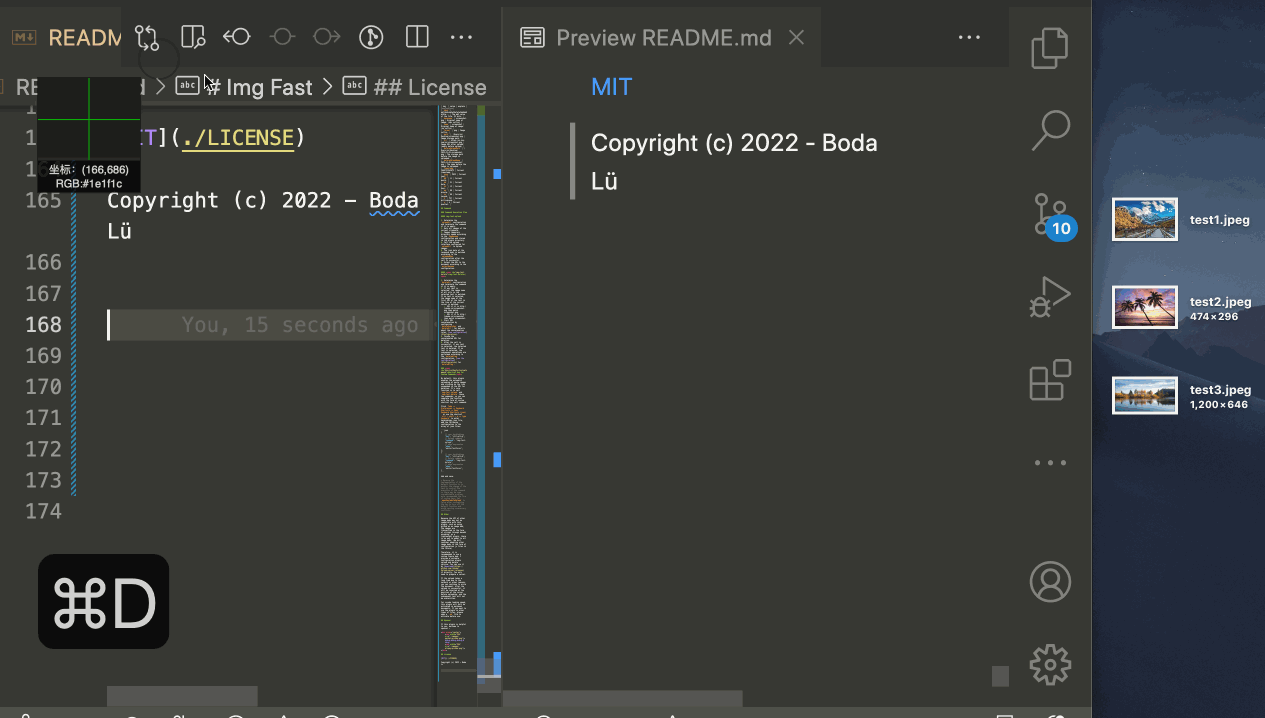- Supports windows/macOS.
- Supports screenshot paste upload.
- Supports single/multiple file paste upload.
- Supports single/multiple file deletion. (cloud deletion)
- Supports customize upload and delete shortcut keys.
- Supports with
multipart/form-dataformalized transmission interface, such assmms/vgy.me.
Search for Img Fast in the vscode extension marketplace and click install, or use the shortcut ctrl + p and type ext install img-fast in the input field.
-
Fill in the Configuration Items, among which
authorization,uploadUrl,uploadMethod,uploadFormDataKeymust be set, otherwise cannot upload. -
Taking a screenshot or copying an image file into a document will automatically call the interface set at
uploadUrlto upload the file. (You can also customize the function shortcut keys, view shortcut key for custom command)
- openPasteAutoUpload: Whether to enable automatic uploading of pasted images. (enabled by default)
- openDeleteHover: Whether to enable the deletion hover window. (enabled by default)
- authorization:
Authorizationof the request header - imgRename: Rename image before uploading, view All parameters.
- outputRename: Customize the paste format after the images is uploaded, view All parameters.
- uploadUrl: Upload api.
- uploadMethod: Upload request method.
- GET
- POST
- PUT
- PATCH
- DELETE
- uploadFormDataKey:
formDatakey, it's usuallyfileorimg. - uploadedKey: Key of the image url of the response body of the upload. (if it is empty, it matches the first url)
- deleteUrl: Delete api. (Disable synchronous deletion if the value is empty)
- deleteMethod: Delete request method.
- GET
- POST
- PUT
- PATCH
- DELETE
- deleteQueryKey: The key of the delete api query parameter.
- If the configuration is not empty, the url is:
${deleteUrl}?${deleteQueryKey}=${image name}, For details about image name matching rules, see the command execution flow. - If the configuration is empty, the url is:
${deleteUrl}/${image name}.
- If the configuration is not empty, the url is:
- img-fast.deletedFlag: Operations after a successful delete api call.
- none: Do nothing.
- url: Delete the corresponding image URL from the document.
- layout: Delete the corresponding image layout from the document,
or<img src="${url}"/>.
| key | value | explain |
|---|---|---|
hash |
ebf1649c4a5e29e7efa2dd0db8d191a... | The md5 value of the file, 32 bits. |
basename |
screenshot.png | Original name of image. (has suffix) |
name |
screenshot | Original name of image. (no suffix) |
format |
png | Image suffix. |
path |
/Users/xx/Desktop/screenshot.png | Image storage path. |
url |
https:/xx.xxx.com/xx/screenshot.png | Image URL after upload. (empty before upload) |
beforeUploadPath |
/Users/xx/Desktop/2022-11-31-screenshot.png | The storage path before the image is uploaded. |
beforeUploadName |
2022-11-31-screenshot.png | The name before the image is uploaded. |
timestamp |
1669721343072 | Current timestamp. |
yyyy |
2022 | Current year. |
MM |
11 | Current month. |
dd |
31 | Current date. |
hh |
12 | Current hour. |
mm |
00 | Current minute. |
ss |
00 | Current second. |
S |
737 | Current millisecond. |
q |
4 | Current quarter. |
- Determine the
uploadUrlconfiguration and terminate the command if it is empty. - Gets all images of the current clipboard.
- Images temporary directory named according to the
imgRenameconfiguration and stored in the plugin directory. - Call the upload interface configured for
uploadUrlto upload images. - The json data of the response body is matched according to the
uploadedKeyconfiguration after the call is successful. - Output the URL to the document according to the
outputRenameconfiguration.
- Determine the
deleteUrlconfiguration and terminate the command if it is empty. - If any text is selected, the image name of all urls in the selected text is matched. If no text is selected, the image name of the first URL of the text in the line of the current cursor is matched.
- URL if it is http:/lvboda.cn/screenshot.png then match screenshot.png.
- URL if it is http:/lvboda.cn/screenshot then match screenshot.
- Start URL concatenation by configuring
deleteQueryKeyanddeleteUrl, for details about the concatenation rules, see configuration. - Invoke the concatenated URL for deletion.
- After the call is successful, if any text is selected, the selected text is deleted. If no text is selected, the subsequent operations are performed according to the
deletedFlagconfiguration, see the configuration fordeletedFlag.
By default, this plugin enables the automatic uploading of paste images and clicking on the link suspended in the URL for deletion. It's core function is to call img-fast.upload and img-fast.delete these two commands, so you can complete the function with the form of custom shortcut key call command.
Click Code -> Preferences -> Keyboard Shortcuts -> Open Keyboard Shortcuts (json) or use the shortcut ctrl + shift + p -> type keyboard to enter keybindings.json file, add the following configuration to the array of json files, replace key with the shortcut key you want to set.
{
"key": "ctrl+alt+p",
"command": "img-fast.upload",
"when": "editorTextFocus",
},
{
"key": "ctrl+alt+d",
"command": "img-fast.delete",
"when": "editorTextFocus",
}Add and save.
Because the implementation of the default function is to monitor the change of the text to control the execution of the command, so there may be some unpredictable problems, more recommended the form of custom keys. Set
openPasteAutoUploadto false after customizing the key to turn off the default function and avoid causing unnecessary conflicts.
Because the API of other image beds may not be compatible with this plugin, such as using github as an image bed, the images are transmitted in the form of strings through base64 encoding, as a lightweight plugin, there is no way to adapt to all image beds. (We will consider adapting other image beds in the form of configuration js files in the future)
Therefore, it is recommended to use a custom figure bed. I provide a suitable configuration plugin upload and delete service. You can use it by download it directly. You only need to prepare a server.
If the upload takes a long time due to the network or other reasons, you can continue to write the document. After the upload is successful, it will be inserted at the position of the cursor before uploading, and the subsequent text will not be overwritten.
For vscode loading speed, this plugin will only be activated in markdown documents. If you want to use the plugin in other types of files, please open a .md file to activate before use.
If this plugin is helpful to you, welcome to sponsor ~
Copyright (c) 2022 - Boda Lü