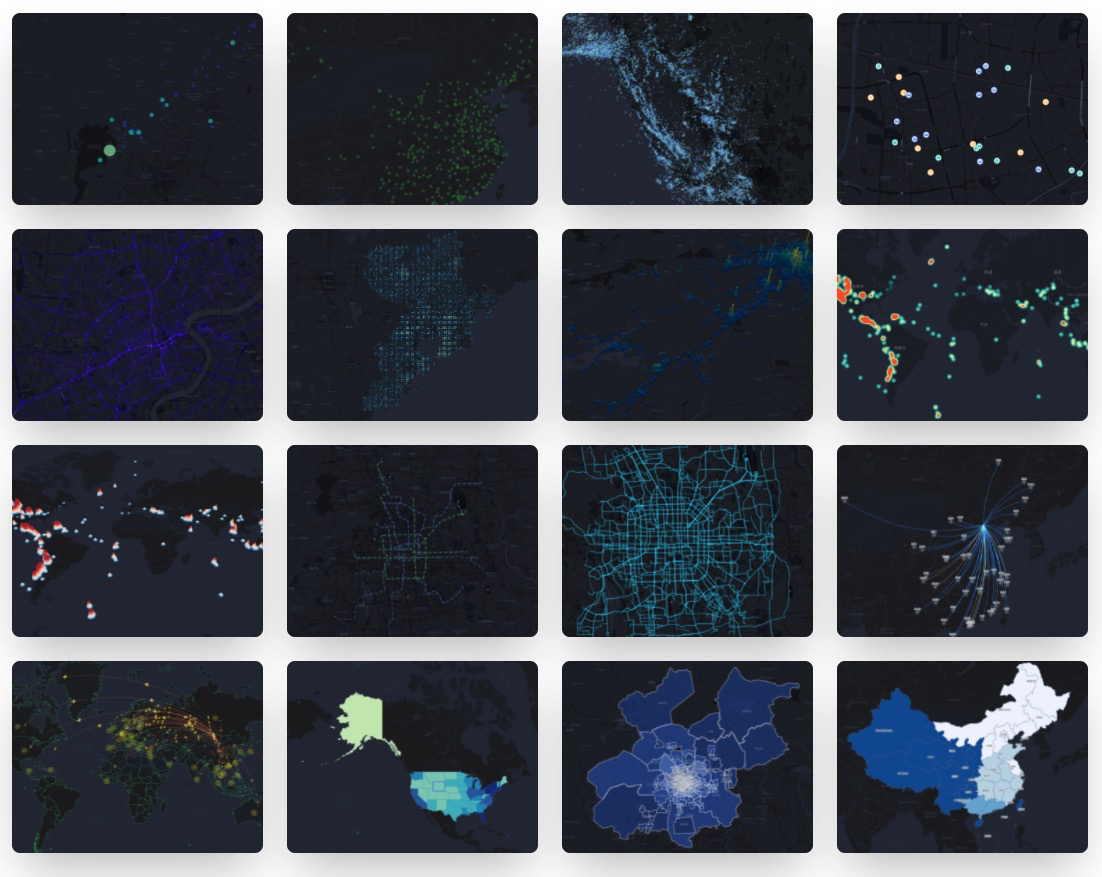English | 简体中文
🌍 Python3 binding for @AntV/L7Plot Plotting Library. Geospatial Visualization Chart Library Based on @AntV/L7. Inspired by PyG2Plot.
$ pip install pyl7plotfrom pyl7plot import Plot
dot = Plot("Dot")
dot.set_options({
"map": {
"type": "mapbox",
"style": "light",
"center": [103.447303, 31.753574],
"zoom": 7,
},
"autoFit": True,
"source": {
"data": [
{ "lng": 103.715, "lat": 31.211, "depth": 10, "mag": 5.8, "title": "M 5.8 - eastern Sichuan, China" },
{ "lng": 104.682, "lat": 31.342, "depth": 10, "mag": 5.7, "title": "M 5.7 - eastern Sichuan, China" },
# ...
],
"parser": { "type": "json", "x": "lng", "y": "lat" },
},
"color": {
"field": "mag",
"value": ["#82cf9c", "#10b3b0", "#2033ab"],
"scale": { "type": "quantize" },
},
"size": {
"field": "mag",
},
"state": { "active": True },
"scale": { "position": "bottomright" },
"legend": { "position": "bottomleft" },
"tooltip": {
"items": ["title", "mag", "depth"],
},
})
# Render html file
dot.render("dot.html")
# Or render html string
# dot.render_html()from pyl7plot import Plot, JS
dot = Plot("Dot")
dot.set_options({
"map": {
"type": "mapbox",
"style": "light",
"center": [103.447303, 31.753574],
"zoom": 7,
},
"autoFit": True,
"height": 400, # set a default height in jupyter preview
"source": {
"data": [
{ "lng": 103.715, "lat": 31.211, "depth": 10, "mag": 5.8, "title": "M 5.8 - eastern Sichuan, China" },
{ "lng": 104.682, "lat": 31.342, "depth": 10, "mag": 5.7, "title": "M 5.7 - eastern Sichuan, China" },
# ...
],
"parser": { "type": "json", "x": "lng", "y": "lat" },
},
"color": {
"field": "mag",
"value": ["#82cf9c", "#10b3b0", "#2033ab"],
"scale": { "type": "quantize" },
},
"size": {
"field": "mag",
# Use JS API, you can use JavaScript syntax for callback.
"value": JS('''function({ mag }) {
return (mag - 4.3) * 10;
}''')
},
"state": { "active": True },
"scale": { "position": "bottomright" },
"legend": { "position": "bottomleft" },
"tooltip": {
"items": ["title", "mag", "depth"],
},
})
# Render in notebook
dot.render_notebook()
# Or render in jupyter lab
# dot.render_jupyter_lab()More Online Examples PyL7plot in Jupyter Lab.
- Plot
-
Plot(plot_type: str): get an instance of
Plotclass. -
plot.set_options(options: object): set the options of L7Plot into instance.
-
plot.render(path, env, **kwargs): render out html file by setting the path, jinja2 env and kwargs.
-
plot.render_notebook(env, **kwargs): render plot on jupyter preview.
-
plot.render_jupyter_lab(env, **kwargs): render plot on jupyter lab preview.
-
plot.render_html(env, **kwargs): render out html string by setting jinja2 env and kwargs.