To see the example project, run the following in your terminal:
pod try QuickGWT
Just add:
import QuickGWTto the files where you'd like to use given, when and then.
Considering you're already using Quick and Nimble:
given("A viewController") {
var sut: ViewController!
beforeEach {
sut = ViewController()
}
when("viewDidLoad") {
beforeEach {
sut.viewDidLoad()
}
then("title is set") {
expect(sut.title).to(equal("Expected Title"))
}
then("backgroundColor is set") {
expect(sut.view.backgroundColor).to(equal(UIColor.white))
}
}
}The test results will look like this:
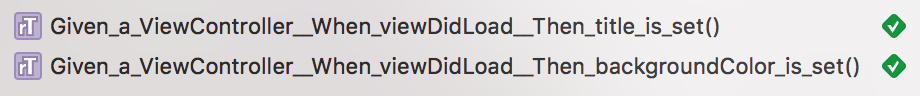
- All this lib contains is four functions
- You can see them here
givenis an alternative to Quick'sdescribefunctionwhenis an alternative to Quick'scontextfunctionandis (also) an alternative to Quick'scontextfunctionthenis an alternative to Quick'sitfunction
- You can see them here
- You can always mix up these added functions with Quick's existing
describe,contextanditfunctions
QuickGWT is available through CocoaPods. To install it, simply add the following line to your Podfile:
pod 'QuickGWT'You'd propably going to want this in your test target(s) only.
Considering the meat of this lib is only one file containing 4 functions, you could also just copy over GivenWhenThen.swift to your project/workspace. Don't forget to make sure the file is part of your test target(s).
QuickGWT is available under the MIT license. See the LICENSE file for more info.


