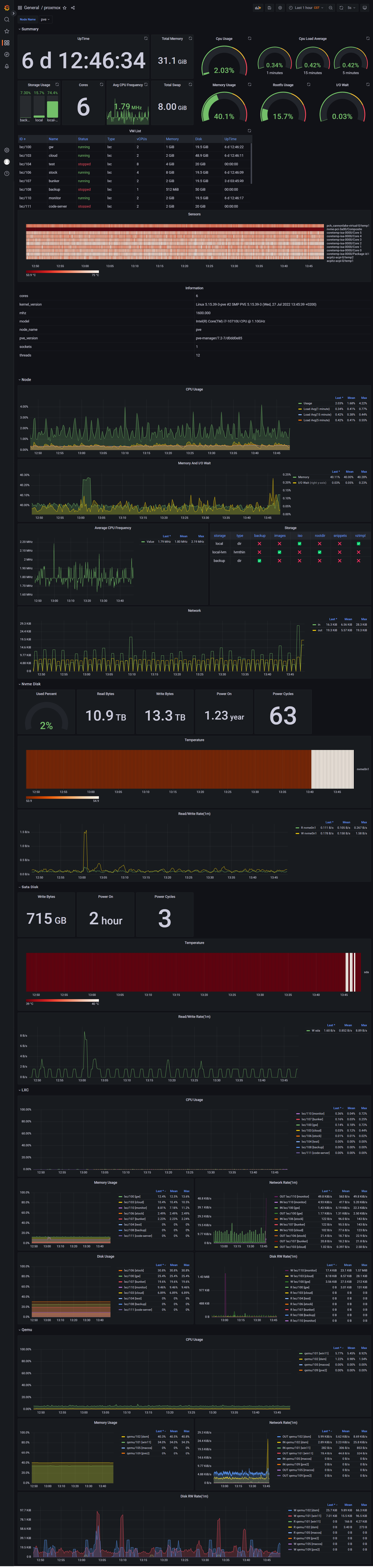proxmox-exporter of prometheus, you must install the exporter in each proxmox node.
supported:
- node info
- node metrics
- node temperature info
- node disk info(smartctl infos)
- vm info
- vm metrics
view metrics
-
download exporter file from latest version, and add execute permission
sudo chmod +x exporter -
create configure file
exporter.yamlby example -
(optional)create token from web => datacenter => permissions => api tokens
-
change api.user and api.token from configure file
-
use command to install linux service
sudo ./exporter -conf exporter.yaml -action install -
use systemctl command to start service
sudo systemctl start proxmox-exporter -
add node in prometheus
-
import dashboard in grafana, dashboard id 16805
only tested proxmox version 7.2