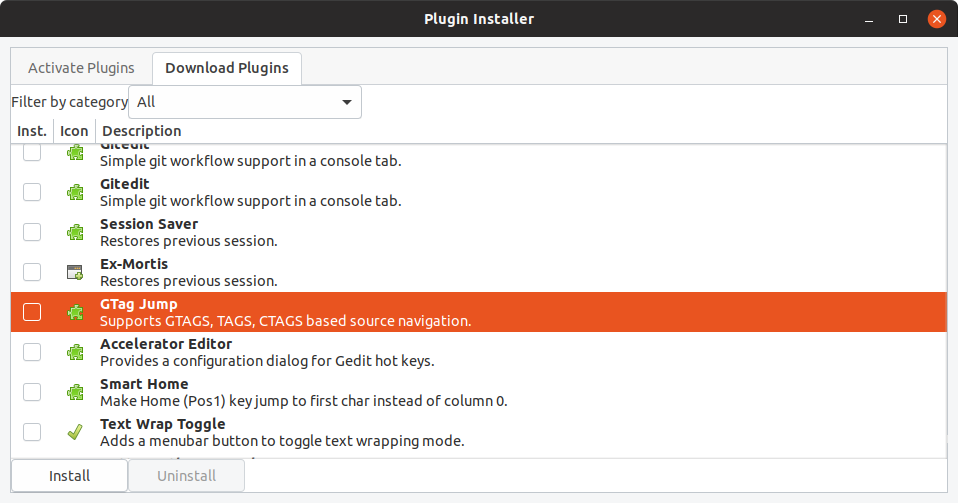Easy to use plugin installer for GNOME Gedit. Supports installing plugins and their dependencies from a curated list of plugins. For now it supports only plugins hosted on github.
Tested to work with Gedit 3.14 - 41.0
Might work with newer version too!
Plugins are installed using "git clone" and then installed into ~/.local/share/gedit/plugins.
You need to copy the plugin like this
git clone https://github.com/lwindolf/gedit-plugininstaller.git
mkdir -p ~/.local/share/gedit/plugins/
cp -r gedit-plugininstaller/plugininstaller.plugin gedit-plugininstaller/plugininstaller/ ~/.local/share/gedit/plugins/
Finally start Gedit and enable the plugin installer under Preferences / Plugins.
The plugin is known to work with MSYS2 installed Gedit. For this installation type download all files into your MSYS installation directory, e.g.
C:\msys64\mingw64\lib\gedit\plugins
If you want to add another plugin please add it to plugin-list.json and make a pull request.
- Gedit 3.14+
- Requires git installed
- Some plugins require pip3 to install further Python modules