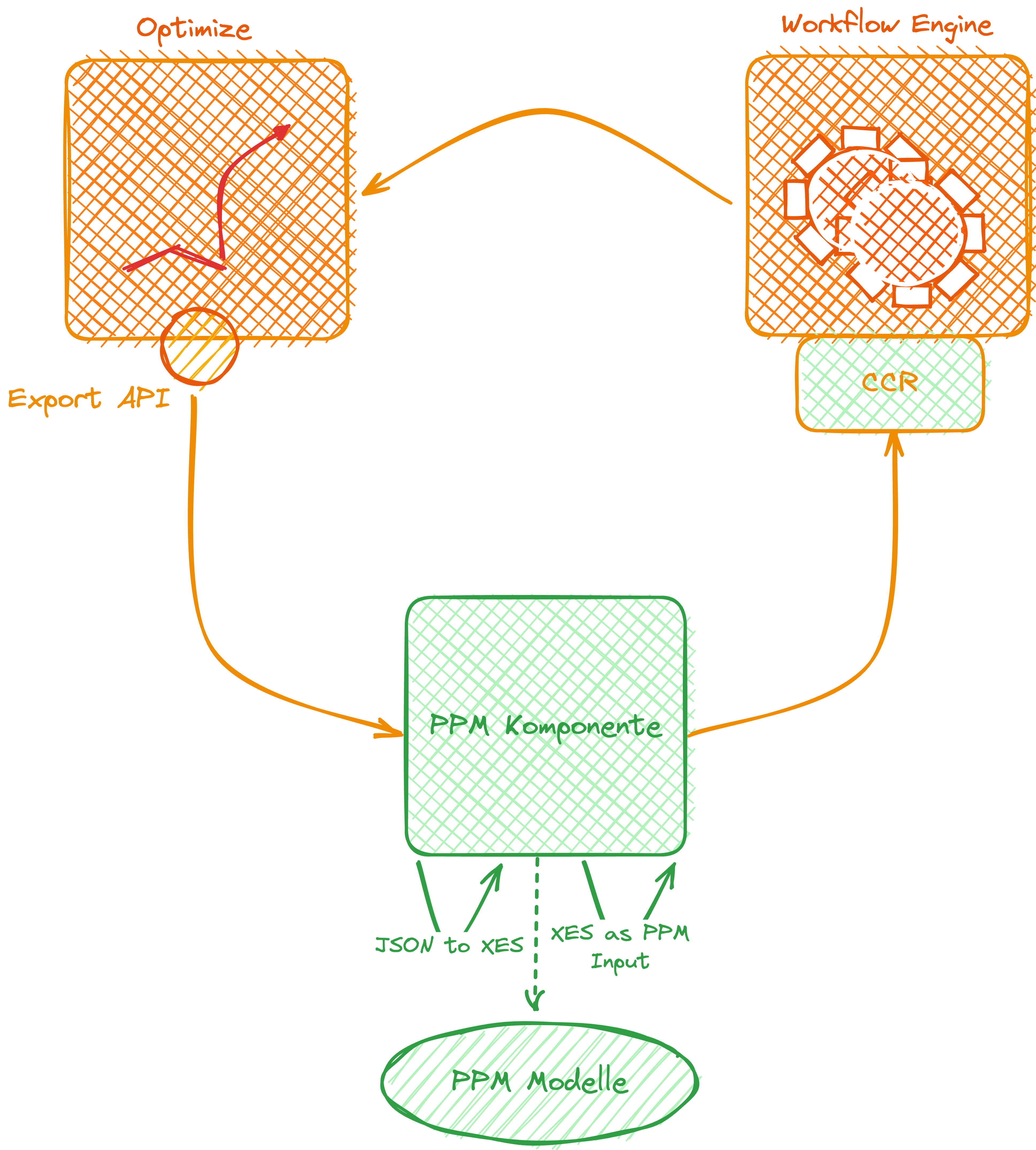Export raw data from Camunda Optimize and convert it to XES for Predictive Process Monitoring
Here's the scoop on this project: It's your ticket to export your raw process data from Camunda Optimize using the
mighty Data Export API. 🚀
🔍 For the smoothest experience, consider applying a filter to show only completed instances. 🌟 This helps streamline your view and focus on what's done! ✅🚀
Afterward, we work our magic to transform it into the fantastic world of XES. 🪄✨
We rely on XES, which is like a superhero cape for event data! 🦸♂️ It's a widely recognized standard that helps us structure and store event data in a machine-friendly format. This format is a go-to choice for process mining, allowing us to save and share event logs effortlessly. It's like a treasure map for uncovering insights in the world of processes and workflows! 🗺️
For our Java-powered adventures, we especially use this OpenXES implementation. 🧑💻
To set up your configuration in application.yaml, follow these steps:
- Include the Optimize base URL.
- Specify the Raw Data Report ID.
- Add the Client ID and Secret.
- Optionally: Specify the base bath for the resulting XML(s).
Once you've completed these configurations, you'll be prepared to retrieve the data and convert it to XES format 🎉
To install all dependencies, run the following command:
$ ./mvnw installTo install and start the commandline runner, use the command below:
$ ./mvnw spring-boot:run