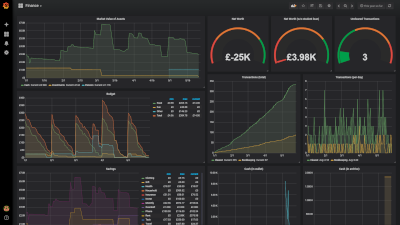Helpful scripts to do things with your hledger data. I use these to supply data to a grafana dashboard.
Copies your hledger data to an influxdb database called "finance".
Dependencies: influxdb and stack.
Usage:
$ influx
> drop database finance;
> create database finance;
$ ./hledger-to-influxdb.hsEmptying, or recreating, the "finance" database is necessary, as this writes all the data, regardless of whether it already exists.
This uses the default journal file, which is ~/.hledger.journal. To
use a different one, set the LEDGER_FILE environment variable.
Output:
This gives you a collection of measurements in your database. These are:
$value_$aggregate_$type, where$valueis the valuation method used:normal, where the literal value is usedcost, where the cost value is usedmarket, where the market value is used
$aggregateis how the transactions are turned into measurements:txns, means each transaction gets one measurementdailies, means each day gets one measurement
$typeis what is reported:total, means the total value of accounts is reporteddelta, means the difference in value of accounts is reported
count_total, which is the total number of transactionscount_delta, which is1for each transactionmarket, which is the market value of each commodity
Inside these measurements are values for accounts and currencies. It's probably easiest to explore these through a tool like grafana.
I find normal value is good for tracking cash in my wallet; cost
value is good for tracking my budget; and market value is good for
tracking my net worth. I usually use dailies rather than txns, to
avoid weird spikes if there are multiple transactions on the same day.
I usually use total for account stats, and delta for transaction
stats.
Downloads market values of commodities from a few different sources.
Dependencies: python 3.
Usage:
$ cd market-prices
$ ./market-prices.py < commodities.jsonConfiguration:
The commodities.json file specifies what to download. It is an
object where keys are commodities, and values are configuration for
how to get the current value.
Here is an example showing off all of the options:
{ "commodities":
{ "BTC": { "provider": "coinbase", "currency": "USD" }
, "ETH": { "provider": "coinbase" }
, "LTC": { "provider": "coinbase" }
, "Euro": { "provider": "ft_currency", "base": "EUR" }
, "JPY": { "provider": "ft_currency" }
, "VADEA": { "provider": "ft_fund", "isin": "GB00B41XG308" }
}
, "symbols":
{ "GBP": "£"
, "USD": "$"
}
}There are three providers:
coinbase, spot price from coinbase. Arguments are:base, the name of the cryptocoin (defaults to the commodity name)currency, the currency to get the spot price in (defaults to "GBP")
ft_currency, exchange rate from Financial Times. Arguments are:base, the name of the foreign currency (defaults to the commodity name)currency, the currency to get the exchange rate in (defaults to "GBP")
ft_fund, fund NAV from Financial Times. Arguments are:isin, the ISIN of the fund (defaults to the commodity name)currency, the currency to get the NAV in (defaults to "GBP")
Output:
This gives a sequence of hledger market price directives like so:
P 2018-05-26 BTC $7536.47
P 2018-05-26 ETH £450.84
P 2018-05-26 LTC £90.95
P 2018-05-26 Euro £0.8752
P 2018-05-26 JPY £0.0069
P 2018-05-26 VADEA £212.16
The optional symbols object in the configuration maps currency names
to prefix symbols.
Any errors are printed as an hledger comment. For example, if the ISIN for VADEA were incorrect:
P 2018-05-26 BTC $7536.47
P 2018-05-26 ETH £450.84
P 2018-05-26 LTC £90.95
P 2018-05-26 Euro £0.8752
P 2018-05-26 JPY £0.0069
; error processing commodity 'VADEA': could not find price
So there is no danger (in terms of producing an invalid journal) in having a cronjob to run this script and append the results to a file; you'll just need to manually fix any errors.
Aggregates interest payments and fees from a Funding Circle statement into totals. Downloads market values of commodities from a few different sources.
Dependencies: none.
Usage:
$ ./aggregate-fundingcircle.sh path/to/statement.csvOutput:
interest: 832
fees: 78
The aggregates are in pence.