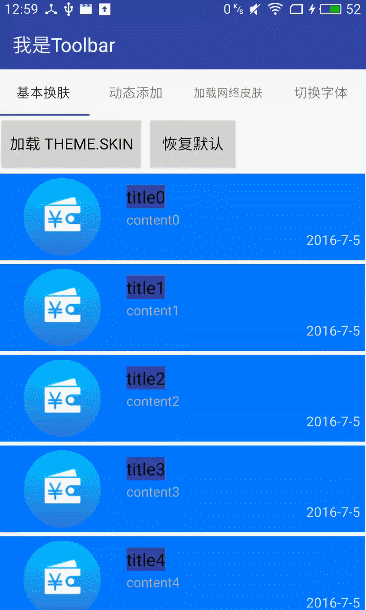新增夜间模式的简洁实现方式,不需要再去单独创建一个皮肤包(目前处于beta版本)
夜间模式实现方式
- 前提条件还是每个使用到的资源必须是引用的,不能是具体的值
- 开启全局换肤配置
SkinConfig.enableGlobalSkinApply() - 复制一份
color.xml文件并重命名为color_night.xml,然后修改color_night.xml,在每一个 color 的 name 后面加上一个_night后缀 - 对于
drawable文件的处理也差不多,复制需要夜间模式切换的drawable文件,然后在其文件名上加上一个_night后缀,xml文件中的颜色值修改成夜间模式需要的即可 - 最后在适当的地方调用
SkinManager.getInstance().nightMode()即可实现夜间模式 - 具体实现可以参考示例项目
效果图如下:
-
添加依赖
compile 'com.solid.skin:skinlibrary:latestVersion' -
让你的 Application 继承于 SkinBaseApplication
-
让你的 Activity 继承于 SkinBaseActivity,如果使用了 Fragment 则继承于 SkinBaseFragment
-
在需要换肤的根布局上添加
xmlns:skin="http://schemas.android.com/android/skin",然后在需要换肤的View上加上skin:enable="true" -
新建一个项目模块(只包含有资源文件,例如本项目的 skinpackage 模块),其中包含的资源文件的 name 一定要和原项目中有换肤需求的 View 所使用的资源name一致。
-
拿到上一步生成的文件( ×××.apk ),改名为 ×××.skin,放入 assets 中的 skin 目录下( skin 目录是自己新建的)
-
调用换肤
SkinManager.getInstance().loadSkin("Your skin file name in assets(eg:theme.skin)", new ILoaderListener() { @Override public void onStart() { Toast.makeText(getApplicationContext(), "正在切换中", Toast.LENGTH_SHORT).show(); } @Override public void onSuccess() { Toast.makeText(getApplicationContext(), "切换成功", Toast.LENGTH_SHORT).show(); } @Override public void onFailed() { Toast.makeText(getApplicationContext(), "切换失败", Toast.LENGTH_SHORT).show(); } } );
详细的使用,请到示例项目中查看
本开源库默认支持 textColor 和 background 的换肤。如果你还需要对其他属性进行换肤,那么就需要去自定义了。
那么如何自定义呢?看下面这个例子:
TabLayout大家应该都用过吧。它下面会有一个指示器,当我们换肤的时候也希望这个指示器的颜色也跟着更改。
-
新建一个 TabLayoutIndicatorAttr 继承于 SkinAttr,然后重写 apply 方法。apply 方法在换肤的时候就会被调用
-
代码的详细实现
public class TabLayoutIndicatorAttr extends SkinAttr {
@Override
public void apply(View view) {
if (view instanceof TabLayout) {
TabLayout tl = (TabLayout) view;
if (RES_TYPE_NAME_COLOR.equals(attrValueTypeName)) {
int color = SkinResourcesUtils.getColor(attrValueRefId);
tl.setSelectedTabIndicatorColor(color);
}
}
}
}注:attrValueRefId:就是资源 id。SkinResourcesUtils 是用来获取皮肤包里的资源,这里设置color或者drawable一定要使用本工具类。
-
当上面的工作完成之后,就到我们自己的 Application 的 onCreate 方法中加入
SkinConfig.addSupportAttr("tabLayoutIndicator", new TabLayoutIndicatorAttr()); -
最后我们就可以正常使用了,
dynamicAddSkinEnableView(tablayout, "tabLayoutIndicator", R.color.colorPrimaryDark);
还是遵守本项目的约定大于配置的原则,所有的字体都放到 assets/fonts 文件夹下
如何切换字体:
SkinManager.getInstance().loadFont("xx.ttf")
关于切换字体需要配置的东西:
如果只是单纯的想要字体切换这个功能。只需集成步骤中的前三步就行了。
注:字体切换功能默认不开启,需要字体切换功能请在你的Application中加入SkinConfig.setCanChangeFont(true);
-
SkinConfig.isDefaultSkin(context):判断当前皮肤是否是默认皮肤
-
SkinManager.getInstance().restoreDefaultTheme(): 重置默认皮肤
-
dynamicAddView:当动态创建的View也需要换肤的时候,就可以调用 dynamicAddView
-
换肤默认只支持 android 的常用控件,对于支持库的控件和自定义控件的换肤需要动态添加(例如:
dynamicAddSkinEnableView(toolbar, "background", R.color.colorPrimaryDark);),在布局文件中使用skin:enable="true"是无效的。 -
默认不支持状态栏颜色的更改,如果需要换肤的同时也要更改状态栏颜色,请到您的Application文件中加入
SkinConfig.setCanChangeStatusColor(true);,状态栏的颜色值来源于colorPrimaryDark -
本开源库使用的 Activity 是 AppCompatActivity,使用的 Fragment 是 android.support.v4.app.Fragment
-
有换肤需求 View 所使用的资源一定要是引用值,例如:@color/red,而不是 #ff0000
- 'com.android.support:appcompat-v7:26.1.0'
7.更新日志
本项目是基于 Android-Skin-Loader 这个开源库改进而来,再次对原作者表示感谢 Android-Skin-Loader
Copyright [2016] [_SOLID]
Licensed under the Apache License, Version 2.0 (the "License");
you may not use this file except in compliance with the License.
You may obtain a copy of the License at
http://www.apache.org/licenses/LICENSE-2.0
Unless required by applicable law or agreed to in writing, software
distributed under the License is distributed on an "AS IS" BASIS,
WITHOUT WARRANTIES OR CONDITIONS OF ANY KIND, either express or implied.
See the License for the specific language governing permissions and
limitations under the License.