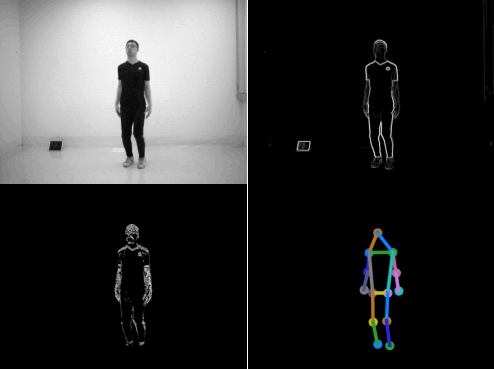Project Page | Video | Paper | Data
Sparse and Privacy-enhanced Representation for Human Pose Estimation
Ting-Ying Lin*1,
Lin-Yung Hsieh*1,
Fu-En Wang1,
Wen-Shen Wuen2,
Min Sun1,
1National Tsing Hua University, 2Novatek Microelectronics Corp.
*denotes equal contribution
in BMVC 2023
-
We recommend using Anaconda to setup the environment.
conda create --name sphp python=3.7
-
Install
torch,torchvision,torchaudiofrom PyTorch official site according to your CUDA version. -
Modify dataset path in
config.yaml. Change line 4 and line 11 to your path.dataset_path: &dataset_path "PATH_TO_LABEL_DATA" # Line 4 calib_path: &calib_path "PATH_TO_calibrate.npy" # Line 11
-
Install other required libraries in
requirements.txt.pip install -r requirements.txt
-
If you want to utilize submanifold sparse convolution, please follow the setup instructions at facebookresearch/SparseConvNet to install sparse convolution.
-
Fill out the Google Form and sign the agreement.
-
We will share you the link of SPHP dataset. (It may take a few days.)
-
Download the dataset and put
Master.tar.gzandSlave.tar.gzunder thedatafolder. -
Unzip the dataset.
cd data tar zxvf Master.tar.gz tar zxvf Slave.tar.gzNow, it should look like this.
. ├── data │ ├── calibrate.npy │ ├── Master │ │ ├── s01 │ │ │ ├── 01 │ │ │ │ ├── EDG │ │ │ │ │ └── contains 300 png files (edge images) │ │ │ │ ├── MVH │ │ │ │ │ └── contains 300 png files (horizontal motion vector) │ │ │ │ ├── MVV │ │ │ │ │ └── contains 300 png files (vertical motion vector) │ │ │ │ └── pose_change │ │ │ │ └── contains 300 npy files (ground truth labels) │ │ │ ├── 02 │ │ │ ├── ... │ │ │ └── 16 │ │ ├── s02 │ │ ├── ... │ │ └── s16 │ └── Slave ├── template │ ├── ... │ └── ... └── Utils ├── ... └── ...The file structure in
Slaveshould be the same asMaster.
-
Choose a specification in
templatefolder. The folders end with_submanifoldutilize sparse convolution. Other folders use traditional convolution. Take edge modality under Unet backbone using sparse convolution as example.cd template/SPHP_Unet_edge_submanifold/ -
Run
main.pypython main.py --mode train
-
--mode: training or testing mode, default mode is training. -
--batch_size: set batch size, default batch size is 32. -
--device: number of available GPUs, default value is 1.Train on particular GPU
To train on a particular GPU, insert the
CUDA_VISIBLE_DEVICESbefore executing the command. Ensure consistency with the--deviceconfiguration.CUDA_VISIBLE_DEVICES=0,1,3 python main.py --mode train --device 3 --batch_size 64
-
Modify
config.yaml. Change validation subject in line 22 to test subject in line 23.# Line 22 (use these subject for training) subject: ['s06','s07','s08','s16','s17','s18','s26','s27','s28','s36','s37','s38'] # Line 23 (use these subject for testing) subject: ['s09','s10','s19','s20','s29','s30','s39','s40']
-
Run
main.pypython main.py --mode val
@inproceedings{lin2023sparse,
title = {Sparse and Privacy-enhanced Representation for Human Pose Estimation},
author = {Lin, Ting-Ying and Hsieh, Lin-Yung and Wang, Fu-En and Wuen, Wen-Shen and Sun, Min},
booktitle = {British Machine Vision Conference (BMVC)},
year = {2023},
}