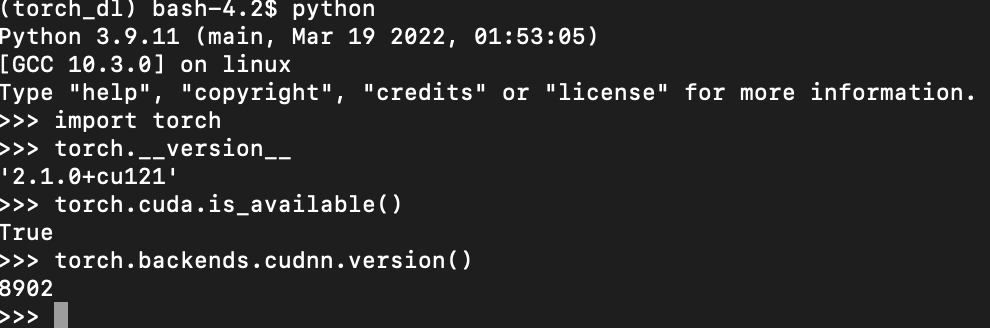Use the DTU hpc center
-
log in
ssh user_name@login1.gbar.dtu.dk -
go to interactive node
linuxshnode without gpusxm2shnode with gpunvidia-smicheck the existing gpus
-
Load the necessary packages, e.g.,
module load scipy/1.10.1-python-3.9.17 matplotlib/3.7.1-numpy-1.24.3-python-3.9.17Note you may need to load other packages based on your own requirements, please check available packages via
module avail ... -
In the interactive node, create virtual env (only run the code below once!)
python3 -m venv torch_dl source torch_dl/bin/activate python -m pip install torch torchvisionNote, again, you may need to install other required packages in this virtual env, e.g., seaborn... via
python -m pip install .... -
Run the cifar10 experiment (this is just an example, you need to change some hyperparameters, i.e., number of rounds, number of clients, gpu index
./run_cifar.sh- If you get a segmentation fault in an interactive node, check if you are using the correct GPU, i.e., do nvidia-smi, see which gpu is available, assign export CUDA_VISIBLE_DEVICES=?. I also had a segmentation fault once as I was using a too-large batch size. Reducing the batch size solved the problem. Of course, other things may also cause this fault.
- If you submit a job script and only require a single gpu, then the gpu index should be 0.
-
If you want to submit the job, do
bsub < submit_job.sh