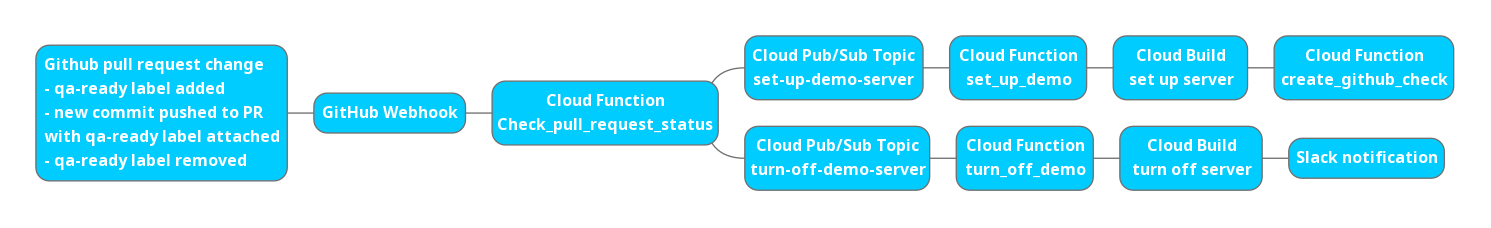Table of Contents
Description
This repository contains code for Studio pull request continuous deployment.
Prerequisite
- Configure Google Cloud SDK
- Install Google Cloud SDK
- Run
gcloud auth loginto log into your Learning Equality's Google account - Run
gcloud config set project ops-centralto set the project ID to beops-central - Run
gcloud config set compute/zone us-central1-fto set the project zone
- Generate a GitHub access token by going to GitHub
Settings-->Developer Settings-->Personal Access Token-->Generate new token- The permissions of the token are
repo:status,public_repo: create GitHub checks in the pull requestread:org: get the members of theLearning Equality code reviewersteam of the Learning Equality organization on GitHub
- It's saved in Google Secret Manager of
ops-centralproject with namestudio-cd-github-access-token - The current token is from Aron's personal account
- The permissions of the token are
- Set up a Slack app Google Cloud Build to show the status when turning off the demo server
- Activate incoming webhooks to post messages from Cloud Build to Slack
- Add it to
Cryptographic Keysinops-centralproject
- Create a Google Cloud Storage bucket
studio-pull-requestto store the source code of Cloud Build when setting up the demo servers - Create a Google Cloud Storage bucket
studio-pr-demoto store the databases and content generated from the Studio demo servers - Set up two Google Cloud Pub/Sub topics
set-up-demo-serverandturn-off-demo-server
Usage
Please follow the steps below to set up the continuous deployment for Studio pull requests
- Run
cd check-pull-request-status && gcloud functions deploy check_pull_request_status --allow-unauthenticated --runtime python37 --trigger-http --memory 128MB --env-vars-file .env.yamlto set up the Cloud Functioncheck_pull_request_status - In GitHub Studio repository, go to
Settings-->Webhooks-->Add webhook--> Enter the URL of the Cloud Functioncheck_pull_request_statuswe get from the last step into the fieldPayload URL--> SelectContent typeto beapplication/json--> SelectLet me select individual events.--> SelectPull requests--> UnselectPushes--> HitAdd webhook - Run
cd set-up-demo && gcloud functions deploy set_up_demo --runtime python37 --trigger-topic set-up-demo-server --env-vars-file .env.yamlto set up the Cloud Functionset_up_demo - Run
cd turn-off-demo && gcloud functions deploy turn_off_demo --runtime python37 --trigger-topic turn-off-demo-server --memory 128MB --env-vars-file .env.yamlto set up the Cloud Functionturn_off_demo - Run
cd create-github-check && gcloud functions deploy create_github_check --runtime python37 --trigger-topic cloud-builds --memory 128MB --env-vars-file .env.yamlto set up the Cloud Functioncreate_github_check
Build Pipeline
- GitHub Webhooks: subscribe to certain events on GitHub. When one of those events is triggered, GitHub will send a HTTP POST payload to the webhook's configured URL.
- Cloud Functions: single-purpose, stand-alone functions that respond to HTTP(S) requests or Cloud events without the need to manage a server or runtime environment.
- Cloud Build: executes builds as a series of build steps, where each build step is run in a Docker container on Google Cloud Platform.
- Cloud Pub/Sub: real-time messaging service that allows users to send and receive messages between independent applications.
Code Structure
check-pull-request-status
Creates a Cloud Function that gets triggered by a GitHub webhook when a user who is in the Learning Equality code reviewers team of Learning Equality organization adds the label qa-ready to a pull request on Studio GitHub repository, removes the label qa-ready from the pull request, or adds new commits to the pull request with the label qa-ready attached to it. It will then send a message to Cloud Pub/Sub topic set-up-demo-server or turn-off-demo-server depending on the information in the webhook
set-up-demo
Creates a Cloud Function that gets triggered by the Cloud Pub/Sub topic set-up-demo-server. It will create a Cloud Build that deploys cloudbuild-pr.yaml in the Studio repository. When the build starts, it will send a message to Cloud Pub/Sub topic cloud-builds, which is set up by Google Cloud
create-github-check
Creates a Cloud Function that gets triggered by the Cloud Pub/Sub topic cloud-builds. It will create a GitHub check in the pull request with information about the Cloud Build status
turn-off-demo
Create a Cloud Function that gets triggered by the Cloud Pub/Sub topic turn-off-demo-server. It will create a Cloud Build that deletes the Helm release for the pull request code, deletes the database, and sends a notification to Slack channel #cpus-notifications
Limitations
- The number of demo servers is limited based on the Kubernetes cluster configuration. We can have at most 6 demo servers running at the same time.
- When running
turn-off-demo-serverscripts,helm deletedoes not wait until all the Kubernetes resources have been removed, so it is possible that the deletion of database fails. In this case, it requires manual deletion of the database by going to Google Cloudops-centralproject -->SQL-->studio-qainstance -->Databases