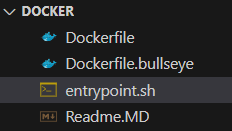A definitive guide for compiling Perfect World server using Docker.
Explore the docs »
View Demo
.
Report Bug
.
Request Feature
- About the Project
- Built With
- Getting Started
- Usage
- Roadmap
- Contributing
- License
- Authors
- Acknowledgements
The Docker Perfect World Compilation project aims to simplify the process of setting up a Perfect World server by using Docker. This method ensures a consistent and isolated environment, minimizing the typical technical challenges and speeding up the setup process.
Key benefits include:
- Simplification of the setup process for Perfect World servers.
- Consistent compilation and execution environment across different systems.
- Reduction of common setup errors and compatibility issues.
This project is open for contributions and suggestions. Feel free to contribute, suggest features, or report bugs.
- Docker - For creating isolated environments.
- Perfect World - The game server software.
To get your Perfect World server up and running with Docker, follow these steps.
- Docker installed on your machine. Get Docker.
- Clone the Docker Perfect World Compilation repo:
git clone https://github.com/halysondev/docker-perfectworld-compilation.git- Build the Docker image:
Build Image Debian Bookworm:
docker build --no-cache -t pwsourcedev:latest .Build Image Debian Bullseye:
docker build --no-cache -t pwsourcedev:bullseye -f Dockerfile.bullseye .Build Image Ubuntu Jammy:
docker build --no-cache -t pwsourcedev:ubuntu -f Dockerfile.ubuntu .Replace GIT_TOKEN, GIT_EMAIL, GIT_NAME, GIT_URL, and BRANCH with your Git configuration details before running the command:
docker run -it -d `
--name pwdev `
-e GIT_TOKEN='YOUR_GIT_TOKEN' `
-e GIT_EMAIL='YOUR_GIT_EMAIL' `
-e GIT_NAME='YOUR_GIT_NAME' `
-e GIT_REPO_URL='YOUR_GIT_REPO_URL' `
-e GIT_BRANCH='YOUR_GIT_BRANCH' `
-p 22:22 -p 1500:1500 -p 29000:29000 `
-v pwdev-source:/PWSource `
-v pwdev-server:/PWServer `
pwsourcedev:latest docker run -it -d \
--name pwdev \
-e GIT_TOKEN='YOUR_GIT_TOKEN' \
-e GIT_EMAIL='YOUR_GIT_EMAIL' \
-e GIT_NAME='YOUR_GIT_NAME' \
-e GIT_REPO_URL='YOUR_GIT_REPO_URL' \
-e GIT_BRANCH='YOUR_GIT_BRANCH' \
-p 22:22 -p 1500:1500 -p 29000:29000 \
-v pwdev-source:/PWSource \
-v pwdev-server:/PWServer \
pwsourcedev:latest For detailed usage instructions, including how to customize your server settings, visit our documentation.
See the open issues for a list of proposed features (and known issues).
Contributions are what make the open source community such an amazing place to be learn, inspire, and create. Any contributions you make are greatly appreciated.
- If you have suggestions for adding or removing projects, feel free to open an issue to discuss it, or directly create a pull request after you edit the README.md file with necessary changes.
- Please make sure you check your spelling and grammar.
- Create individual PR for each suggestion.
- Fork the Project
- Create your Feature Branch (
git checkout -b feature/AmazingFeature) - Commit your Changes (
git commit -m 'Add some AmazingFeature') - Push to the Branch (
git push origin feature/AmazingFeature) - Open a Pull Request
Distributed under the MIT License. See LICENSE for more information.
- Halyson Cesar - Author - Halyson Cesar - Initial work