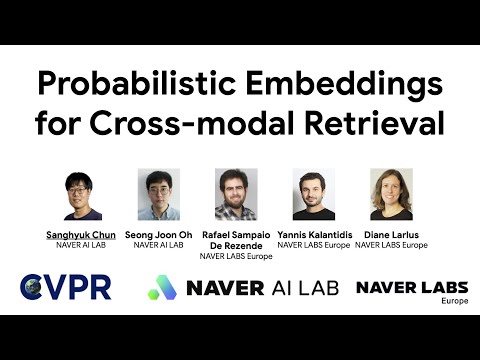Official Pytorch implementation of PCME | Paper
Sanghyuk Chun1 Seong Joon Oh1 Rafael Sampaio de Rezende2 Yannis Kalantidis2 Diane Larlus2
1NAVER AI LAB
2NAVER LABS Europe
- 16 Jul, 2022: Add PCME CutMix-pretrained weight (used for ECCV Caption paper)
- 23 Jun, 2021: Initial upload.
Install dependencies using the following command.
pip install cython && pip install -r requirements.txt
python -c 'import nltk; nltk.download("punkt", download_dir="/opt/conda/nltk_data")'
git clone https://github.com/NVIDIA/apex && cd apex && pip install -v --no-cache-dir --global-option="--cpp_ext" --global-option="--cuda_ext" ./
You can use my docker image as well
docker pull sanghyukchun/pcme:torch1.2-apex-dali
Please Add --model__cache_dir /vector_cache when you run the code
All experiments are based on configuration files (see config/coco and config/cub). If you want to change only a few options, instead of re-writing a new configuration file, you can override the configuration as the follows:
python <train | eval>.py --dataloader__batch_size 32 --dataloader__eval_batch_size 8 --model__eval_method matching_prob
See config/parser.py for details
We followed the same split provided by VSE++. Dataset splits can be found in datasets/annotations.
Note that we also need instances_<train | val>2014.json for computing PMRP score.
Download images (CUB-200-2011) from this link, and download caption from reedscot/cvpr2016. You can use the image path and the caption path separately in the code.
NOTE: the current implementation of plausible match R-Precision (PMRP) is not efficient:
It first dumps all ranked items for each item to a local file, and compute R-precision.
We are planning to re-implement efficient PMRP as soon as possible.
# Compute recall metrics
python evaluate_recall_coco.py ./config/coco/pcme_coco.yaml \
--dataset_root <your_dataset_path> \
--model_path model_last.pth \
# --model__cache_dir /vector_cache # if you use my docker image
# Compute plausible match R-Precision (PMRP) metric
python extract_rankings_coco.py ./config/coco/pcme_coco.yaml \
--dataset_root <your_dataset_path> \
--model_path model_last.pth \
--dump_to <dumped_ranking_file> \
# --model__cache_dir /vector_cache # if you use my docker image
python evaluate_pmrp_coco.py --ranking_file <dumped_ranking_file>
| Method | I2T 1K PMRP | I2T 1K R@1 | I2T ECCV mAP@R | T2I 1K PMRP | T2I 1K R@1 | T2I ECCV mAP@R | Model file |
|---|---|---|---|---|---|---|---|
| PCME | 45.0 | 68.8 | 26.2 | 46.0 | 54.6 | 48.0 | link |
| PCME (CutMix-pretrained) | 46.2 | 68.3 | 28.6 | 47.1 | 56.7 | 54.9 | link |
| PVSE K=1 | 40.3 | 66.7 | 23.4 | 41.8 | 53.5 | 44.6 | - |
| PVSE K=2 | 42.8 | 69.2 | 26.7 | 43.6 | 55.2 | 53.8 | - |
| VSRN | 41.2 | 76.2 | 30.8 | 42.4 | 62.8 | 53.8 | - |
| VSRN + AOQ | 44.7 | 77.5 | 30.7 | 45.6 | 63.5 | 51.2 | - |
Check ECCV Caption dataset for more details of "ECCV mAP@R".
- Paper: ECCV Caption: Correcting False Negatives by Collecting Machine-and-Human-verified Image-Caption Associations for MS-COCO
- GitHub: naver-ai/eccv-caption
python evaluate_cub.py ./config/cub/pcme_cub.yaml \
--dataset_root <your_dataset_path> \
--caption_root <your_caption_path> \
--model_path model_last.pth \
# --model__cache_dir /vector_cache # if you use my docker image
NOTE: If you just download file from reedscot/cvpr2016, then caption_root will be cvpr2016_cub/text_c10
If you want to test other probabilistic distances, such as Wasserstein distance or KL-divergence, try the following command:
python evaluate_cub.py ./config/cub/pcme_cub.yaml \
--dataset_root <your_dataset_path> \
--caption_root <your_caption_path> \
--model_path model_last.pth \
--model__eval_method <distance_method> \
# --model__cache_dir /vector_cache # if you use my docker image
You can choose distance_method in ['elk', 'l2', 'min', 'max', 'wasserstein', 'kl', 'reverse_kl', 'js', 'bhattacharyya', 'matmul', 'matching_prob']
NOTE: we train each model with mixed-precision training (O2) on a single V100.
Since, the current code does not support multi-gpu training, if you use different hardware, the batchsize should be reduced.
Please note that, hence, the results couldn't be reproduced if you use smaller hardware than V100.
python train_coco.py ./config/coco/pcme_coco.yaml --dataset_root <your_dataset_path> \
# --model__cache_dir /vector_cache # if you use my docker image
It takes about 46 hours in a single V100 with mixed precision training.
We use CUB Caption dataset (Reed, et al. 2016) as a new cross-modal retrieval benchmark. Here, instead of matching the sparse paired image-caption pairs, we treat all image-caption pairs in the same class as positive. Since our split is based on the zero-shot learning benchmark (Xian, et al. 2017), we leave out 50 classes from 200 bird classes for the evaluation.
- Reed, Scott, et al. "Learning deep representations of fine-grained visual descriptions." Proceedings of the IEEE conference on computer vision and pattern recognition. 2016.
- Xian, Yongqin, Bernt Schiele, and Zeynep Akata. "Zero-shot learning-the good, the bad and the ugly." Proceedings of the IEEE Conference on Computer Vision and Pattern Recognition. 2017.
We additionally use cross-validation splits by (Xian, et el. 2017), namely using 100 classes for training and 50 classes for validation.
python train_cub.py ./config/cub/pcme_cub.yaml \
--dataset_root <your_dataset_path> \
--caption_root <your_caption_path> \
--dataset_name cub_trainval1 \
# --model__cache_dir /vector_cache # if you use my docker image
Similarly, you can use cub_trainval2 and cub_trainval3 as well.
python train_cub.py ./config/cub/pcme_cub.yaml \
--dataset_root <your_dataset_path> \
--caption_root <your_caption_path> \
# --model__cache_dir /vector_cache # if you use my docker image
It takes about 4 hours in a single V100 with mixed precision training.
@inproceedings{chun2021pcme,
title={Probabilistic Embeddings for Cross-Modal Retrieval},
author={Chun, Sanghyuk and Oh, Seong Joon and De Rezende, Rafael Sampaio and Kalantidis, Yannis and Larlus, Diane},
year={2021},
booktitle={Conference on Computer Vision and Pattern Recognition (CVPR)},
}
MIT License
Copyright (c) 2021-present NAVER Corp.
Permission is hereby granted, free of charge, to any person obtaining a copy
of this software and associated documentation files (the "Software"), to deal
in the Software without restriction, including without limitation the rights
to use, copy, modify, merge, publish, distribute, sublicense, and/or sell
copies of the Software, and to permit persons to whom the Software is
furnished to do so, subject to the following conditions:
The above copyright notice and this permission notice shall be included in
all copies or substantial portions of the Software.
THE SOFTWARE IS PROVIDED "AS IS", WITHOUT WARRANTY OF ANY KIND, EXPRESS OR
IMPLIED, INCLUDING BUT NOT LIMITED TO THE WARRANTIES OF MERCHANTABILITY,
FITNESS FOR A PARTICULAR PURPOSE AND NONINFRINGEMENT. IN NO EVENT SHALL THE
AUTHORS OR COPYRIGHT HOLDERS BE LIABLE FOR ANY CLAIM, DAMAGES OR OTHER
LIABILITY, WHETHER IN AN ACTION OF CONTRACT, TORT OR OTHERWISE, ARISING FROM,
OUT OF OR IN CONNECTION WITH THE SOFTWARE OR THE USE OR OTHER DEALINGS IN
THE SOFTWARE.