This application allows the user to quickly create a team profile webpage for their development team using only the command line through the use of the Inquirer package from NPM as well as the File System methods from Node. This application allows the user to visually organize their development team and keep all their team's information in one place.
The application creates an HTML file that includes the team manager, any engineers, and any interns. The user is able to set a name, ID, e-mail, and office number for their manager. Then, they are able to choose whether they want to add an engineer, an intern, or finish creating their team. If they choose to add an engineer, they can set the engineer's name, ID, e-mail, and GitHub profile link. If the user chooses to an intern then they can set the intern's name, ID, e-mail, and school. Once the user is done creating their team an HTML file is instantly created with styling and cards to show each of the members of their team.
To use this application, the user must have Node installed on their computer as well as have open some form of a command line.
The user would then navigate through the command line to wherever the project is on their local computer. Then, the user would input the following command into the command line: "node index.js". After inputting that command, the user will be prompted with a series of questions to answer about the team they want to create. Once they have answered all the prompts, their team profile webpage will be created!
An mp4 file is included in this repository if you want to view the demonstration in video format.
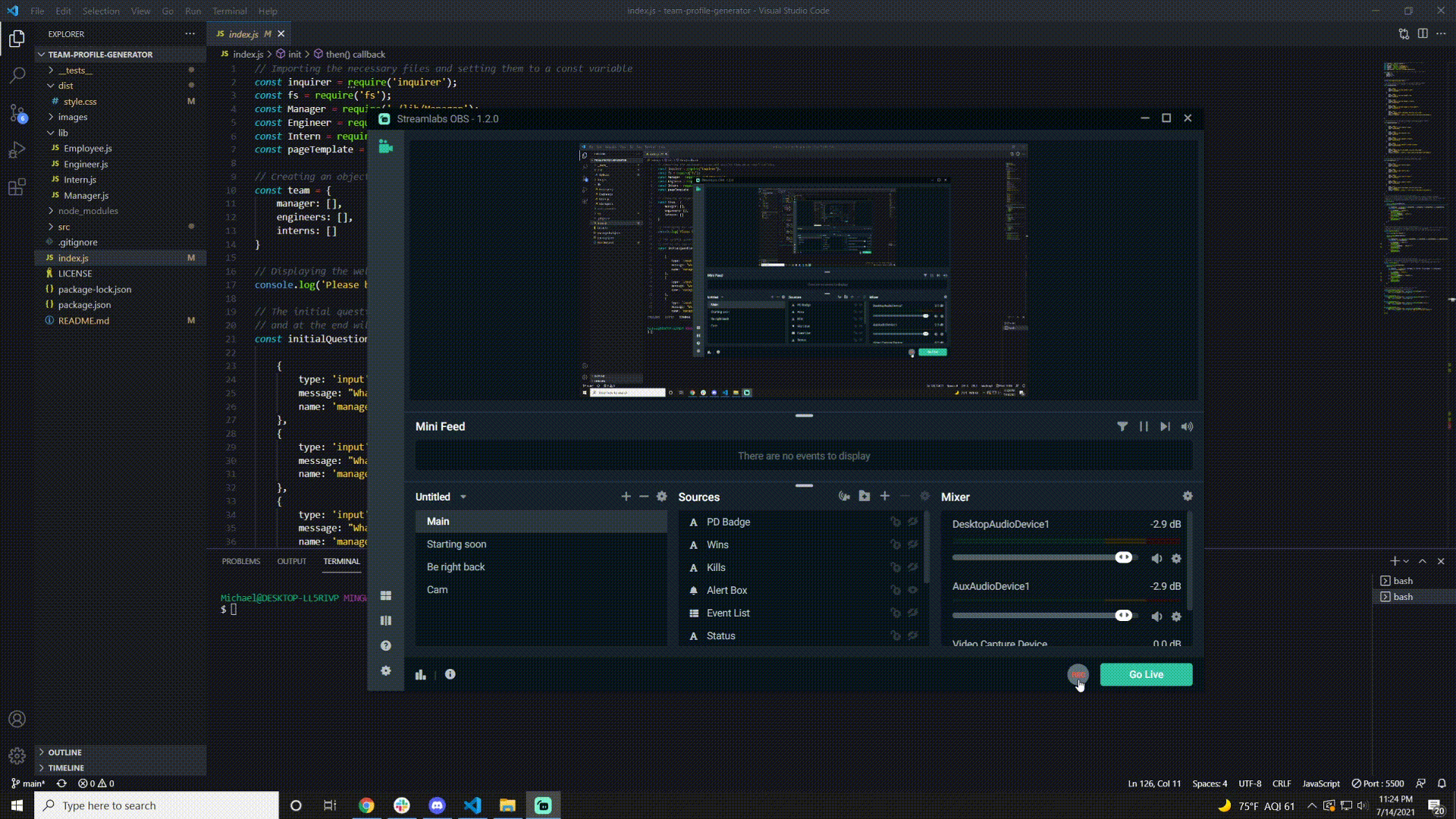
This project is licensed under the MIT License.
If you have any questions about the repo, open an issue or contact me directly:
- Please contact me directly at my GitHub
- Or contact me by email at mcallahanx93@gmail.com
