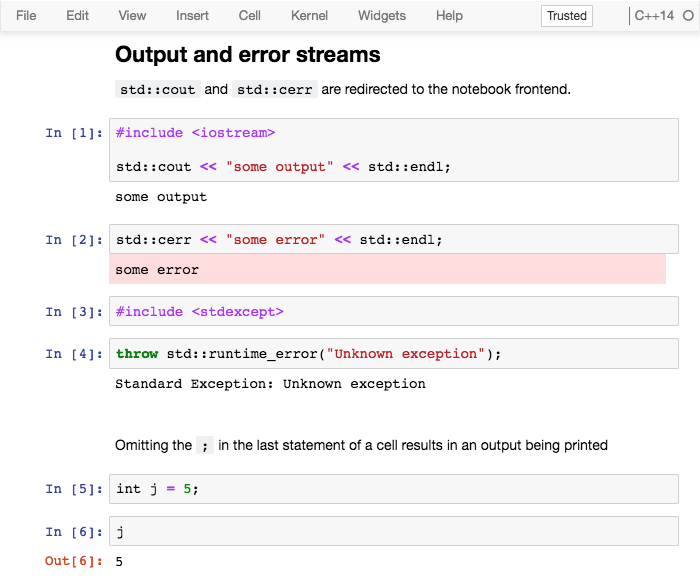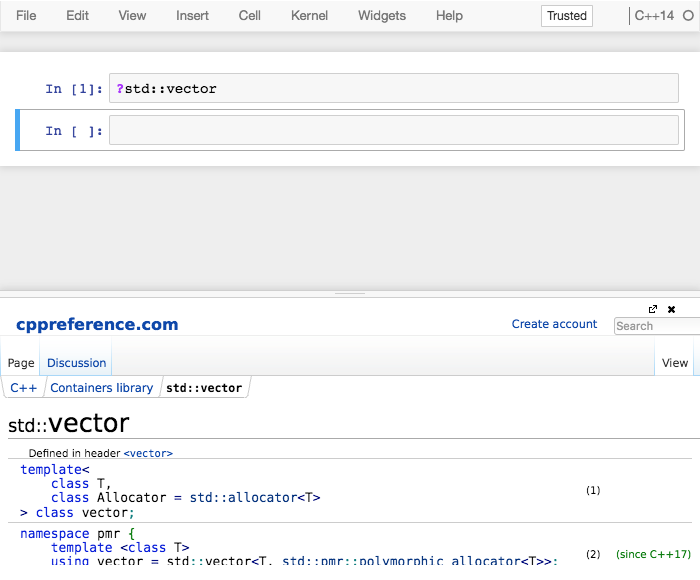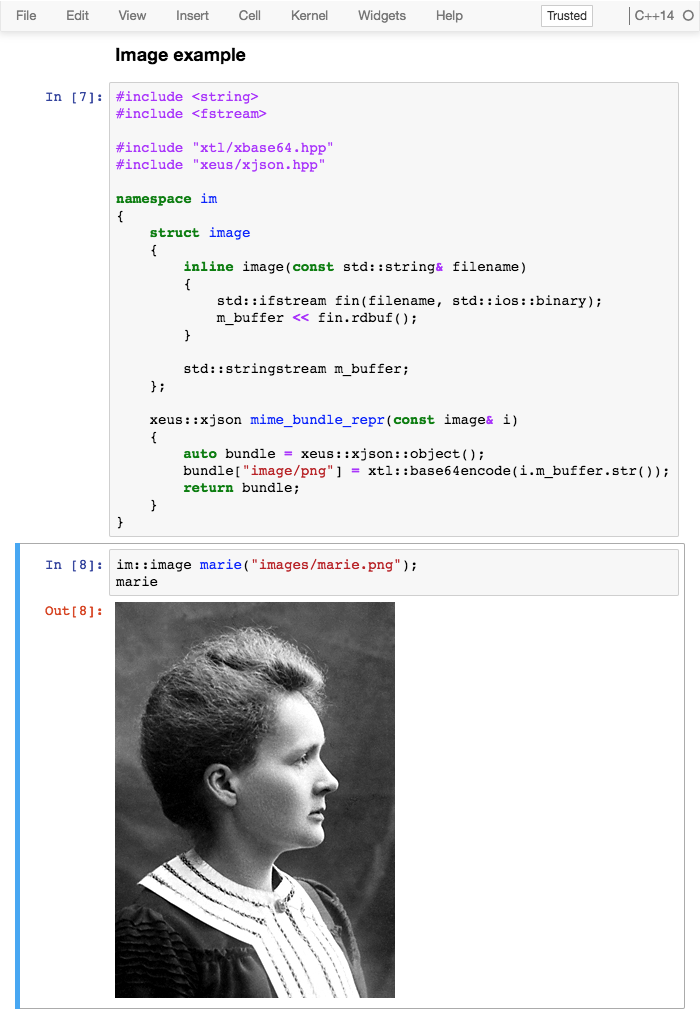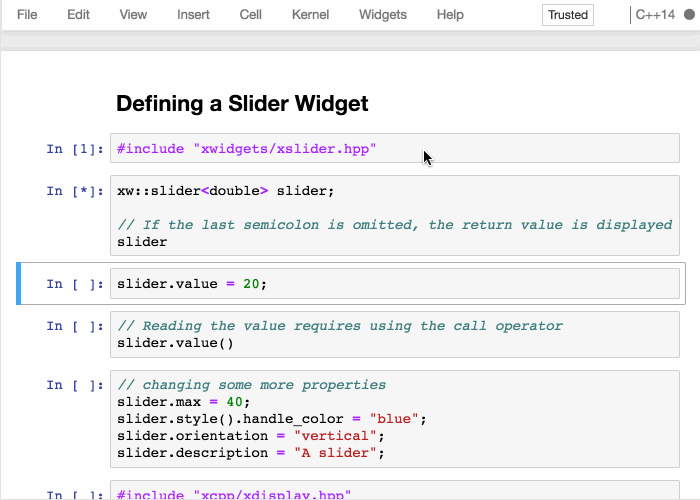xeus-cling is a Jupyter kernel for C++ based on the C++ interpreter cling and
the native implementation of the Jupyter protocol xeus.
xeus-cling has been packaged for the conda package manager on the linux and OS X platforms. The build for the windows platform made available on our channel is merely experimental.
To ensure that the installation works, it is preferable to install xeus-cling in a fresh conda environment. It is also needed to use a miniconda installation because with the full anaconda you may have a conflict with the zeromq library which is already installed in the anaconda distribution.
The safest usage is to create an environment named cling with your miniconda installation
conda create -n cling
source activate cling
Then you can install in this environment xeus-cling and its dependencies
conda install xeus-cling notebook -c QuantStack -c conda-forge
Or you can install it directly from the sources, if all the dependencies are already installed.
cmake -DCMAKE_INSTALL_PREFIX=your_conda_path -DCMAKE_INSTALL_LIBDIR=your_conda_path/lib
make && make installTo try out xeus-cling interactively in your web browser, just click on the binder link:
To get started with using xeus-cling, check out the full documentation
http://xeus-cling.readthedocs.io/
Launch the jupyter notebook with jupyter notebook and launch a new C++ notebook by selecting the C++14 kernel in the new dropdown.
You can now make use of the C++ programming language in the Jupyter notebook.
Quick help is shown on the pager with the special ? magic.
Content for the help is available for the standard library and the QuantStack packages.
A C++ backend for the Jupyter interactive widgets is available in the xwidgets package.
xeus-cling depends on
xeus-cling |
xeus |
xtl |
cling |
pugixml |
cppzmq |
cxxopts |
nlohmann_json |
dirent (windows only) |
|---|---|---|---|---|---|---|---|---|
| master | >=0.12.0,<0.13 | >=0.4.0,<0.5 | >=0.5,<0.6 | ~1.8.1 | ~4.2.3 | >=2.1.0,<=3.0 | >=3.1.0,<4.0 | >=2.3.2,<3 |
| 0.4.3 | >=0.12.0,<0.13 | >=0.4.0,<0.5 | >=0.5,<0.6 | ~1.8.1 | ~4.2.3 | >=1.4.1,<=2.0 | >=3.1.0,<4.0 | >=2.3.2,<3 |
| 0.4.2 | >=0.12.0,<0.13 | >=0.4.0,<0.5 | >=0.5,<0.6 | ~1.8.1 | ~4.2.3 | >=1.4.1,<=2.0 | >=3.1.0,<4.0 | >=2.3.2,<3 |
| 0.4.1 | >=0.12.0,<0.13 | >=0.4.0,<0.5 | >=0.5,<0.6 | ~1.8.1 | ~4.2.3 | >=1.4.1,<=2.0 | >=3.1.0,<4.0 | >=2.3.2,<3 |
| 0.4.0 | >=0.12.0,<0.13 | >=0.4.0,<0.5 | >=0.5,<0.6 | ~1.8.1 | ~4.2.3 | >=1.4.1,<=2.0 | >=3.1.0,<4.0 | >=2.3.2,<3 |
| 0.3.0 | >=0.11.0,<0.12 | >=0.4.0,<0.5 | >=0.5,<0.6 | ~1.8.1 | ~4.2.3 | >=1.4.1,<=2.0 | >=3.1.0,<4.0 | >=2.3.2,<3 |
| 0.2.4 | >=0.11.0,<0.12 | >=0.4.0,<0.5 | >=0.5,<0.6 | ~1.8.1 | ~4.2.3 | >=1.4.1,<=2.0 | >=3.1.0,<4.0 | |
| 0.2.3 | >=0.11.0,<0.12 | >=0.4.0,<0.5 | >=0.5,<0.6 | ~1.8.1 | ~4.2.3 | >=1.4.1,<=2.0 | >=3.1.0,<4.0 | |
| 0.2.2 | >=0.11.0,<0.12 | >=0.4.0,<0.5 | >=0.5,<0.6 | ~1.8.1 | ~4.2.3 | >=1.4.1,<=2.0 | >=3.1.0,<4.0 | |
| 0.2.1 | >=0.11.0,<0.12 | >=0.4.0,<0.5 | >=0.5,<0.6 | ~1.8.1 | ~4.2.3 | >=1.4.1,<=2.0 | >=3.1.0,<4.0 | |
| 0.2.0 | >=0.11.0,<0.12 | >=0.4.0,<0.5 | >=0.5,<0.6 | ~1.8.1 | ~4.2.3 | >=1.4.1,<=2.0 | >=3.1.0,<4.0 | |
| 0.1.0 | >=0.10.1,<0.11 | >=0.4.0,<0.5 | >=0.5,<0.6 | ~1.8.1 | ~4.2.3 | >=1.4.1,<=2.0 | ||
| 0.0.10 | >=0.9.0,<0.10 | >=0.3.4,<0.4 | >=0.3,<0.4 | ~1.8.1 | ~4.2.2 | >=1.4.1,<=2.0 | ||
| 0.0.9 | >=0.9.0,<0.10 | >=0.3.4,<0.4 | >=0.3,<0.4 | ~1.8.1 | ~4.2.2 | >=1.4.1,<=2.0 |
xeus-cling requires its dependencies to be built with the same compiler and same C runtime as the one used to build cling.
The QuantStack channel provides a xeus, cling and their dependencies built with gcc-7 We highly recommend installing
these dependencies from QuantStack in a clean conda installation or environment.
We use a shared copyright model that enables all contributors to maintain the copyright on their contributions.
This software is licensed under the BSD-3-Clause license. See the LICENSE file for details.