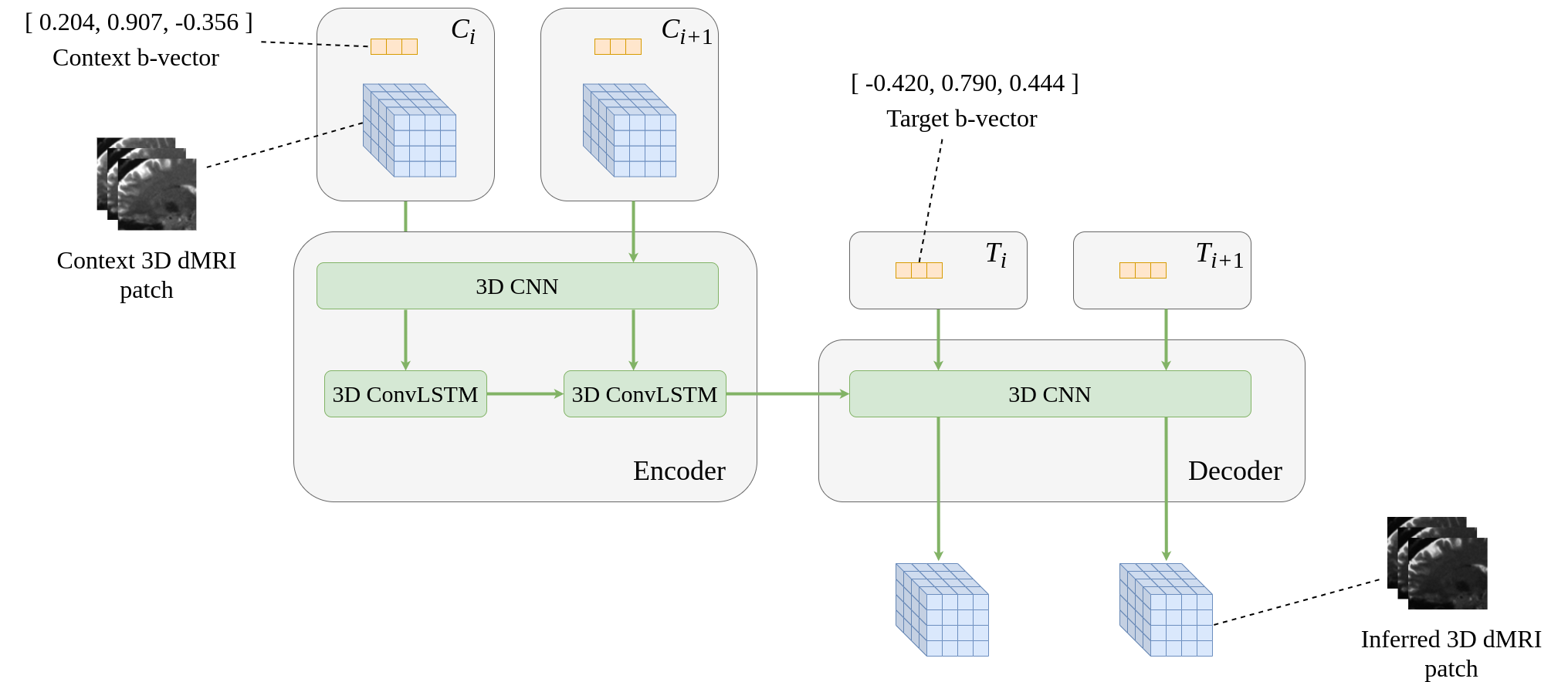This project enhances the angular resolution of dMRI data through the use of a Recurrent CNN. This codebase is associated with the following paper. Please cite the paper if you use this model:
Angular Super-Resolution in Diffusion MRI with a 3D Recurrent Convolutional Autoencoder [MIDL 2022]
dMRI-RCNN can be installed by via pip:
pip install dmri-rcnndMRI-RCNN uses TensorFlow as the deep learning architecture. To enable GPU usage within TensorFlow, you should ensure the appropriate prerequisites are installed.
Listed below are the requirements for this package.
tensorflow>=2.6.0numpyeinopsnibabeltqdm
Once installed, use run_dmri_rcnn.py to perform inference of new dMRI volumes. Below lists the data requirements to use the script, and the command-line arguments available for inference.
To run this script, dMRI data is required in the following format:
- Context dMRI file. The dMRI data used as context within the model to infer other volumes
- File format:
NIfTI - Single-shell: containing only one b-value.
- Dimensions:
(i, j, k, q_in).(i, j, k)are the spatial dimensions of the dataq_innumber of samples within the q-space dimension. This can either be6,10, or30and will affect which of the trained models is used.
- File format:
- Context b-vector file. The corresponding b-vectors for the context dMRI file.
- File format: text file, whitespace delimited.
3rows corresponding to thex, y, zco-ordinates of q-spaceq_incolumns corresponding to the q-space directions sampled.q_inmust either be6,10, or30.
- Target b-vector file. The corresponding b-vectors for the inferred dMRI data.
- File format: text file, whitespace delimited.
3rows corresponding to thex, y, zco-ordinates of q-spaceq_outcolumns corresponding to the q-space directions sampled.
- Brain mask file. Binary brain mask file for dMRI data.
- File format:
NIfTI - Dimensions:
(i, j, k). Same spatial dimensions as used in the dMRI data.
- File format:
The script will create the following data:
- Inferred dMRI file. dMRI volumes inferred from the model as defined by the target b-vectors.
- File format:
NIfTI - Dimensions:
(i, j, k, q_out).q_outnumber of samples within the q-space dimension. This can any number, though using higher numbers will require more GPU memory if using.
- File format:
Bring up the following help message via run_dmri_rcnn.py -h:
usage: `run_dmri_rcnn.py` [-h] -dmri_in DMRI_IN -bvec_in BVEC_IN -bvec_out BVEC_OUT -mask MASK -dmri_out DMRI_OUT -s {1000,2000,3000} [-m {1,3}] [-c] [-b BATCH_SIZE]
optional arguments:
-h, --help show this help message and exit
-dmri_in DMRI_IN Context dMRI NIfTI volume. Must be single-shell and contain q_in 3D volumes
-bvec_in BVEC_IN Context b-vector text file. Whitespace delimited with 3 rows and q_in columns
-bvec_out BVEC_OUT Target b-vector text file. Whitespace delimited with 3 rows and q_out columns
-mask MASK Brain mask NIfTI volume. Must have space spatial dimensions as dmri_in.
-dmri_out DMRI_OUT Inferred dMRI NIfTI volume. This will contain q_out inferred volumes.
-s {1000,2000,3000}, --shell {1000,2000,3000}
Shell to perform inference with. Must be same shell as context/target dMRI and b-vectors
-m {1,3}, --model-dim {1,3}
Model dimensionality, choose either 1 or 3. Default: 3.
-c, --combined Use combined shell model. Currently only applicable with 3D model and 10 q_in.
-n, --norm Perform normalisation using 99 percentile of data. Only implemented with --combined flag, and only for q_in = 10
-b BATCH_SIZE, --batch-size BATCH_SIZE
Batch size to run model inference with.
N.B. Weights are downloaded and stored within ~/.dmri_rcnn by default. To store weights in a different directory, set environment variable DMRI_RCNN_DIR="/your/custom/directory"
The following example performs b = 1000 inference with the 3D dMRI RCNN on HCP data.
run_dmri_rcnn.py -dmri_in context_dmri.nii.gz -bvec_in context_bvecs -bvec_out target_bvecs -mask brain_mask.nii.gz -dmri_out inferred_dmri.nii.gz -s 1000 -m 3This example would take ~2 minutes to infer 80 volumes on an NVIDIA RTX 3080.
To perform inference on data outside of the HCP dataset, use the flags -c and -n. This is currently only implemented for
Below are details on how to train a given model, and the preprocessing steps involved.
A training dataset is typically too large to fit into memory all at once. To overcome this, this project uses TensorFlow's .tfrecord file format and the
tf.data.Dataset API. Therefore training data should be saved in this format before starting. Below is an example on how to do this using the dMRI-RCNN project.
import numpy as np
from dmri_rcnn.core import io
from dmri_rcnn.core.processing import save_tfrecord_data
# First load a subject into memory
dmri, _ = io.load_nifti('/path/to/dmri/data.nii.gz')
mask, _ = io.load_nifti('/path/to/brain/mask.nii.gz', dtype=np.int8)
bvecs = io.load_bvec('/path/to/dmri/bvecs') # bvecs & bvals should be in FSL format
bvals = io.load_bval('/path/to/dmri/bvals')
# Optionally crop image data
dmri, mask = io.autocrop_dmri(dmri, mask)
# .tfrecord format uses a maximum filesize of 2 GiB, therefore for high
# resolution dMRI data, the image may need to be split into smaller parts
# to do this use the function below. It is recommended to first try to save
# each subject as a whole before splitting the image into separate files.
dmri_list = io.split_image_to_octants(dmri)
mask_list = io.split_image_to_octants(mask)
# Now save data in .tfrecord format
save_tfrecord_data(dmri, bvecs, bvals, mask, '/path/to/saved/data.tfrecord')
# Alternatively save the list of image parts if dmri is too large
for i in range(len(dmri_list)):
save_tfrecord_data(dmri_list[i], bvecs, bvals, mask_list[i], '/path/to/saved/data' + str(i) + '.tfrecord')Once pre-processing is complete, you can then train a model.
from dmri_rcnn.core.weights import get_weights
from dmri_rcnn.core.model import get_1d_autoencoder, get_3d_autoencoder
from dmri_rcnn.core.processing import TrainingProcessor, TrainingProcessorNorm
# If we want to fine-tune the model we can load the previously obtained weights.
# In this example we'll load the weights for the 3D RCNN trained on the b = 1000
# shell and 6 q-space samples per input.
weights = get_weights(model_dim=3, shell=1000, q_in=6)
# Now we can instantiate the pre-compiled 3D model
model = get_3d_autoencoder(weights) # Omit the weights argument to load without pre-trained weights
# Instantiate the training processor
processor = TrainingProcessor(shells=[1000], q_in=6)
# If using non-HCP data, the TrainingProcessorNorm should be used instead.
processor = TrainingProcessorNorm(shells=[1000], q_in=6)
# Important: Here our q_in = 6, and the processor uses a default q_out = 10, therefore our dmri data must
# contain at least 16 volumes.
# Load dataset mapping
train_data = processor.load_data(['/path/to/train_data0.tfrecord', '/path/to/train_data1.tfrecord'])
validation_data = processor.load_data(['/path/to/val_data0.tfrecord'], validation=True)
# Begin training
model.fit(train_data, epochs=10, validation_data=validation_data)You can also use dMRI-RCNN directly via Docker. Both a CPU and GPU version of the project are available.
To use dMRI-RCNN with the CPU only, use:
sudo docker run -v /absolute/path/to/my/data/directory:/data -it -t mlyon93/dmri-rcnn-cpu:latestTo use dMRI-RCNN with the GPU, first ensure the appropriate NVIDIA prerequisites have been installed. Then use:
sudo docker run --gpus all -v /absolute/path/to/my/data/directory:/data -it -t mlyon93/dmri-rcnn-gpu:latestTo run the Spherical Harmonic baseline model used in the paper, first ensure dipy is installed. You can install dipy directly via pip or by installing this project using the following prompt.
pip install dmri-rcnn[sh]Bring up the following help message via dmri_sh_baseline.py -h:
usage: dMRI Spherical Harmonic Baseline Inference [-h] -dmri_in DMRI_IN -bvec_in BVEC_IN -bvec_out BVEC_OUT -dmri_out DMRI_OUT -s SHELL
optional arguments:
-h, --help show this help message and exit
-dmri_in DMRI_IN Context dMRI NIfTI volume. Must be single-shell and contain q_in 3D volumes
-bvec_in BVEC_IN Context b-vector text file. Whitespace delimited with 3 rows and q_in columns
-bvec_out BVEC_OUT Target b-vector text file. Whitespace delimited with 3 rows and q_out columns
-dmri_out DMRI_OUT Inferred dMRI NIfTI volume. This will contain q_out inferred volumes.
-s SHELL, --shell SHELL
Shell to perform inference on. Must be same shell as context/target dMRI and b-vecs
The following example performs b = 1000 spherical harmonic inference.
dmri_sh_baseline.py -dmri_in context_dmri.nii.gz -bvec_in context_bvecs -bvec_out target_bvecs -dmri_out inferred_dmri.nii.gz -s 1000The use or inspect the spherical harmonic model, the code can be found within dmri_rcnn.core.processing.sph_harmonic.
Future Additions & Improvements:
- Plot functionality