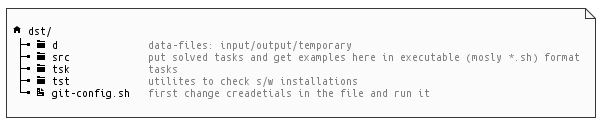-
Configure Git DVCS
-
1.1. Edit
git-config.sh: set your credentials. -
1.2. Run
git-config.sh
-
-
Get tasks from
tsk. -
Search for input data in
d, and use the directory to save output and temporary data. -
Watch examples from the classes at
src. -
Solve tasks, save solutions to
srcas*.sh-files.