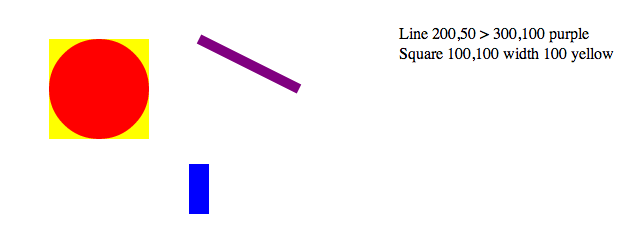#Osprey Data Visualization Exercises
##Part 1: Shapes Object Library
Write a set of objects in pure Javascript (i.e. not coffeescript) to draw basic geometric shapes.
The shapes should be implemented using the basic shapes defined in the SVG Specification.
The required shape classes and their associated attributes are:
Line: x1, y1, x2, y2, stroke, strokeWidthCircle: cx, cy, center, width, stroke, strokeWidth, fillRectangle: cx, cy, center, width, height, stroke, strokeWidth, fillSquare: cx, cy, center, width, height, stroke, strokeWidth, fillText: x, y, text
The definitions of the attributes are:
stroke: Stroke color valuestrokeWidth: Stroke width in pixelsfill: Fill color valuecx/cy: The coordinates of the center of the shape in pixelscenter(x, y): Convenience function to set both cx and cy at oncex1,y1,x2,y2: The start / end points of a line in pixelsx,y: The location of the text element in pixelswidth: The width of the shape (i.e. diameter of a circle) in pixelsheight: The height of the shape in pixels. For aSquarethis should do the same thing aswidth
All (x, y) coordinates are offsets from the top left corner of the container svg element. All color values can be any value supported by SVG and CSS.
Each attribute should be implemented using method chaining accessor functions.
For example to set and then the stroke and stroke width of a new line object:
var l = new Line()
.stroke('blue')
.strokeWidth(2);
l.stroke(); // return 'blue'
l.strokeWidth(); // return 2
Each shape should also support a draw(parent) function that adds the element to the parent svg element.
The following example (included here) shows the expected class interface.
<html>
<head>
<script src="./shapes.js"></script>
</head>
<body>
<svg id="container" width="800" height="600" ></svg>
<script type="text/javascript">
var svg = document.getElementById('container');
var l = new Line()
.x1(200).y1(50).x2(300).y2(100)
.stroke('purple').strokeWidth(10)
.draw(svg);
var s = new Square()
.center(100, 100).width(100)
.fill('yellow')
.draw(svg);
var c = new Circle()
.center(100, 100).width(100)
.fill('red')
.draw(svg);
var r = new Rectangle()
.center(200, 200).width(20).height(50)
.fill('blue')
.draw(svg);
new Text()
.x(400).y(50)
.text("Line " + l.x1() + "," + l.y1() + " > " + l.x2() + "," + l.y2() + " " + l.stroke())
.draw(svg);
new Text()
.x(400).y(70)
.text("Square " + s.cx() + "," + s.cy() + " width " + s.width() + " " + s.fill())
.draw(svg);
</script>
</body>
</html>
The result of your code should be functionally the same as the following HTML (though tag attributes may be in a different order, etc).
<html>
<body>
<svg id="container" width="800" height="600">
<line stroke="purple" stroke-width="10" x1="200" x2="300" y1="50" y2="100"></line>
<rect fill="yellow" x="50" y="50" width="100" height="100"></rect>
<circle fill="red" cx="100" cy="100" r="50"></circle>
<rect fill="blue" x="190" y="175" width="20" height="50"></rect>
<text x="400" y="50">Line 200,50 > 300,100 purple</text>
<text x="400" y="70">Square 100,100 width 100 yellow</text>
</svg>
</body>
</html>
When rendered, it should look like this:
Part 2: Basic Data Visualization
In the data directory there are a couple of sample data sets extracted from here and here.
The data is available in a couple of formats -- the original plain text, .json, and .js formats. The .js files are included to simplify working with the data in environments that don't support AJAX.
Using the Line and Text objects that you defined in Part 1, draw a timeseries line chart of the co2 data here. Feel free to use generic javascript helper libraries like underscore.js or jquery but don't use another data visualization framework.
Part 3: Creative Data Visualization
Using either your own shapes or any other javascript data visualization or charting framework, implement whatever interesting data visualization you choose on these (or other) data sets.
This is (obviously) an open-ended problem. The key points to consider are how to effectively convey some analysis of the data and / or let the user draw interesting conclusions from the data.