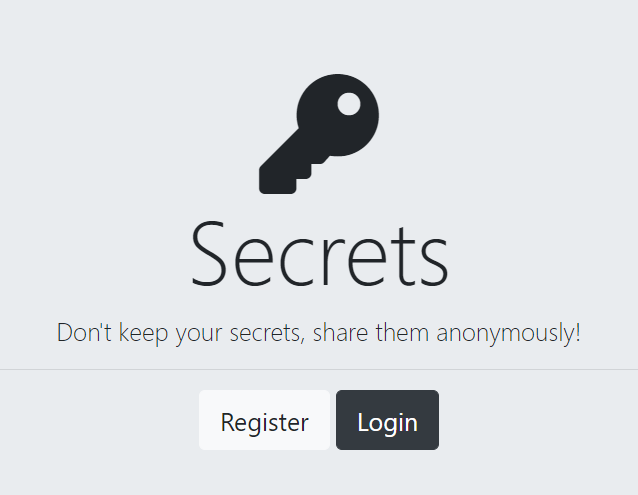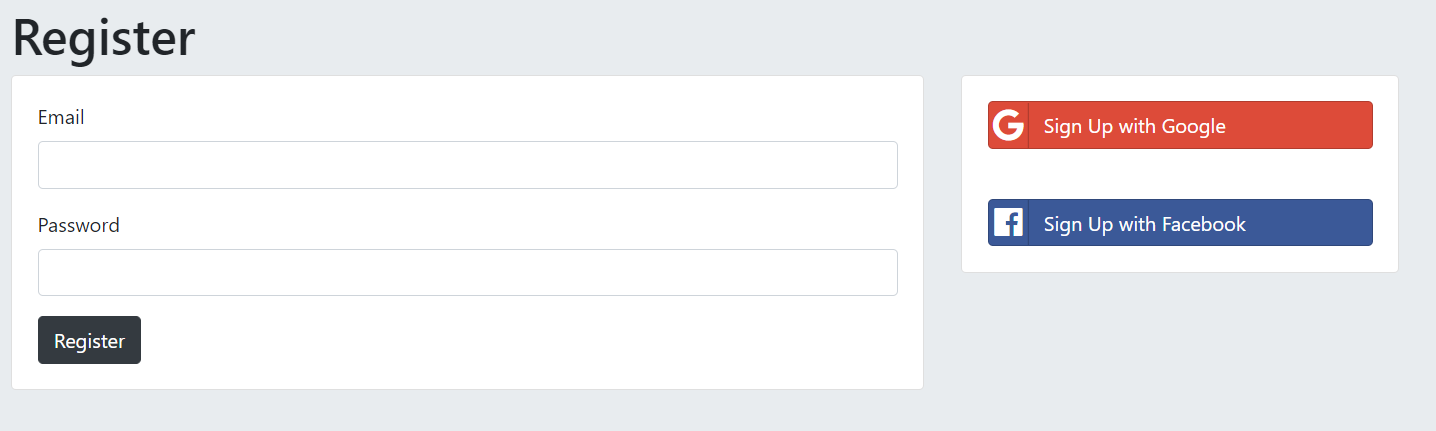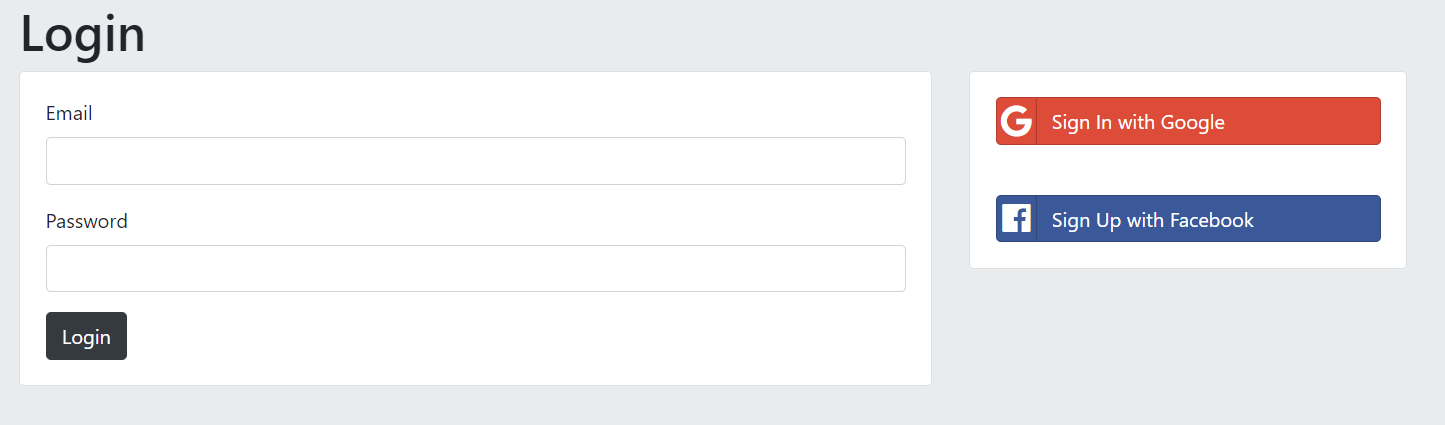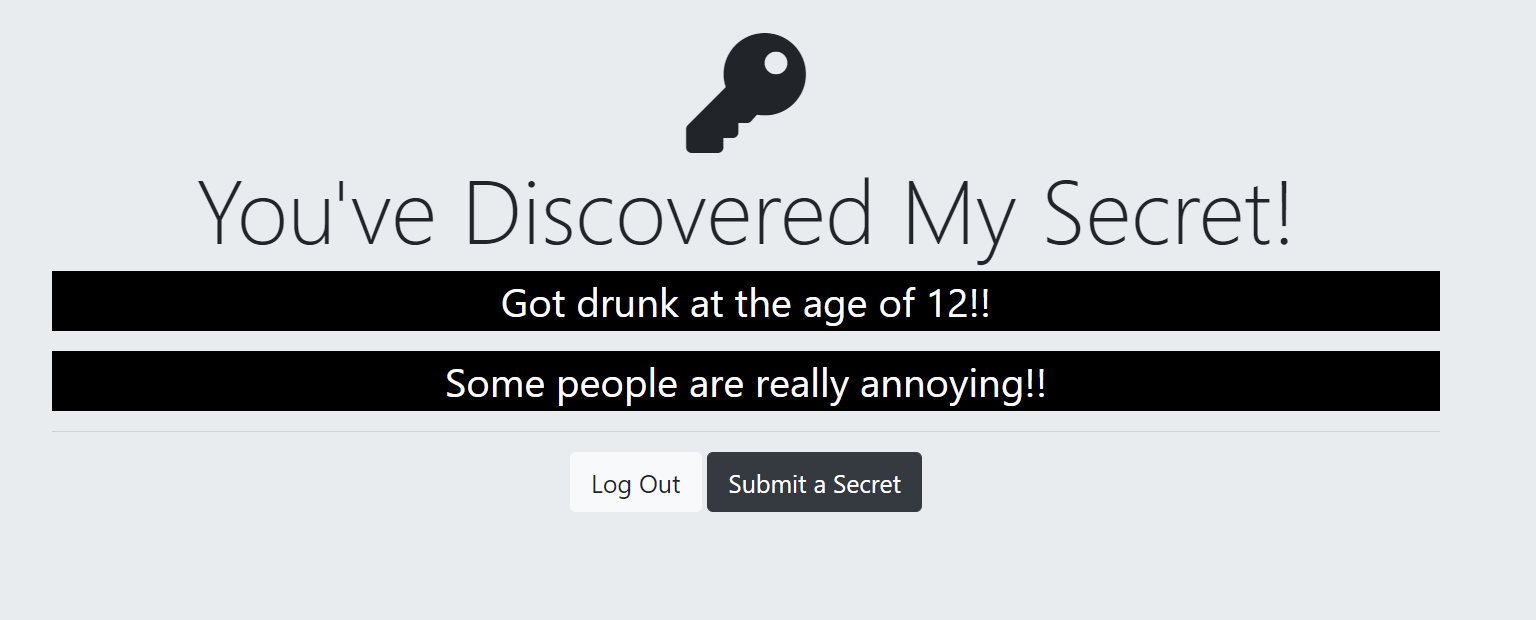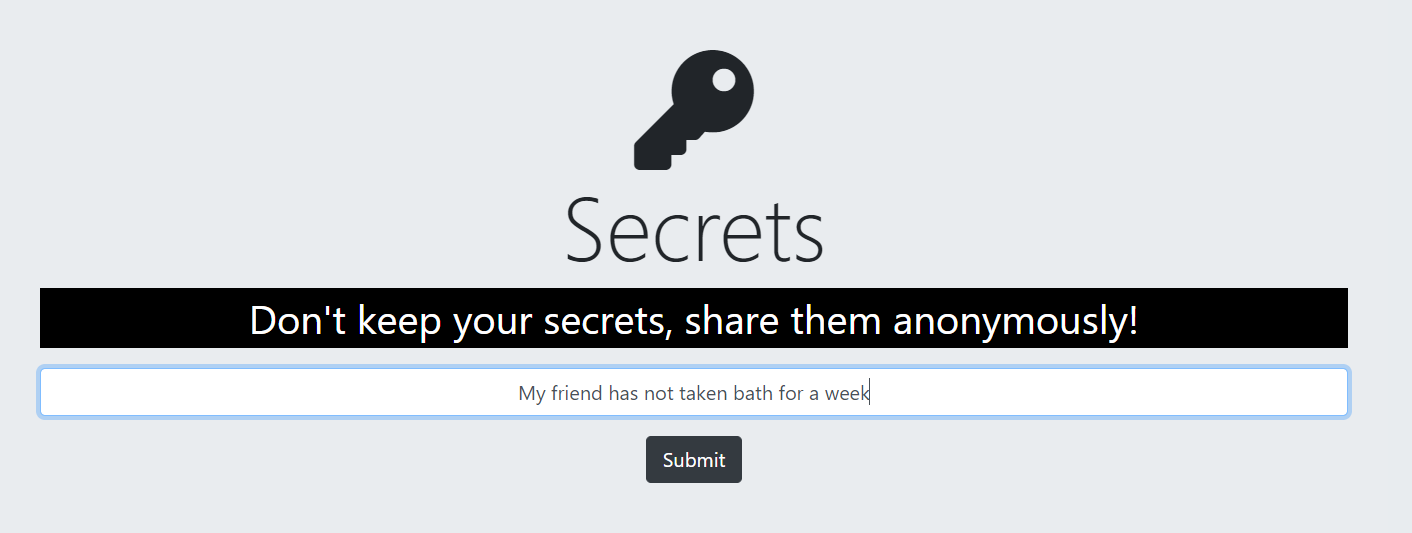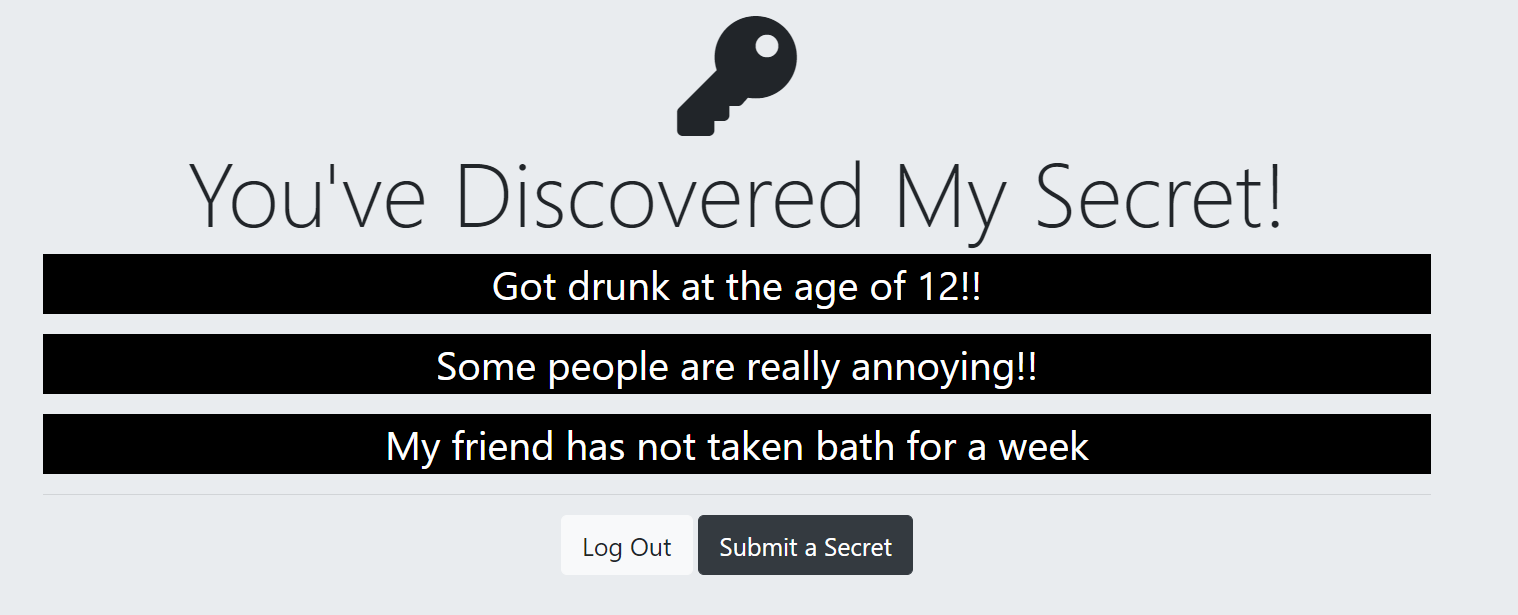Secrets
🤐 An app where a user can sign up and write messages anonymously.
Idea
- Many people today want to comment something or say something online without revealing their identity
- Secrets app is an initiative where people can post about anything anonynously
- Users can also see other people's comments which are anonymous as well
Technologies
- Used HTML5, CSS3, Bootstrap and JavaScript to develop the front-end
- Node.js and Express.js to create server and develop back-end
- Used MongoDB (Mongoose) as the database
- EJS as the template engine
- Used Passport.js to implement third party OAuth2 to authorize the users using Google and Facebook
Prerequisite
- Download, install and setup Node.js
- Download, install and setup MongoDB and Robo3T
- Install Nodemon (optional)
Setup
- User needs to Clone the repo using git clone to their local repo
- Now, open gitbash or any other terminal and navigate to the project folder
- Next step is to install the node modules using the command
npm install - When the modules are installed, type
node app.js. User can also typenodemon app.jsif they have nodemon installed - Running the command will set up our server and the user can see the message - "Server has started running successfully"
Getting Started
- Now, user needs to open the browser and go to
localhost:3000to open the website - User can now follow the prompts on the website to register and login on the app. User can also login using there Google or Facebook id
- When user is logged in, the user can see all the post. They can also click on Submit a Secret button which will redirect them to the next page
- On the next page, user can type their secret and and click on submit button to post their Secret on the main page.
- A user can also logout from the app when the message has been posted