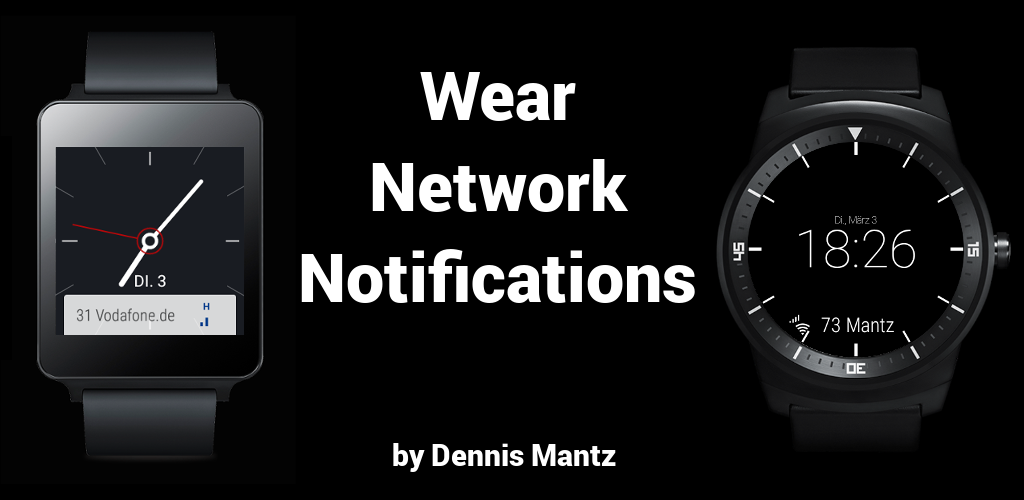This is the repository of the Wear Network Notifications Application. It's a simply yet helpful app that will bring up notifications on connectivity state and signal strength on an Android Wear device.
Just one glance to know if you are using Wifi, LTE, UMTS or if you are currently offline! See the signl strength in percent or dBm and the current network name! The information will automatically update every time the watch wakes up from ambient mode.
You even get a notification if your watch looses the Bluetooth connection to the phone. This makes any 'forgot my phone' app unnecessary!
The notifications can be customized through the companion app on the phone and it is also possible to only show the notification cards manually on the watch.
- Notification on transition between WIFI, MOBILE and OFFLINE
- Customizable behaviour
- Signal strength indicatior icon and absolute value in %, RSSI/dBm and ASU level
- [NEW] Additional details pages showing MCC, MNC, LAC, CID, BSSID, IP, ...
- Automatic update of the notification when the wearable device wakes up
- Available languages: English and German
- VIBRATE: Obviously to make the watch vibrate on a notification (can be turned off)
- ACCESS_NETWORK_STATE: Get information about the network connection status
- ACCESS_WIFI_STATE: Get the wifi name and signal strength
- READ_PHONE_STATE: Get information about the cellular connection
- ACCESS_COARSE_LOCATION: To query the system for the currently connected cell (to get the signal strength) this permission is also required
- INTERNET and BILLING: For the donation dialog which uses PayPal, Google in-app purchases, Flattr and Bitcoin.
- LG G Watch R
- LG G Watch
- If the notification is swiped away immediately after the device wakes up, the notification might come back because the updated notification shows up.
- The Android system doesn't send a Broadcast after losing network connection (WIFI --> OFFLINE and MOBILE --> OFFLINE aren't working)
- On my Nexus 5 with Lollipop: After the Nexus 5 connects to a Wifi network while locked and screen is of, the Android system reports: wifi-speed==-1 and wifi-rssi==-127 until I turn on the screen of the Nexus 5 (see: https://code.google.com/p/android/issues/detail?id=38483) I worked around this issue by using the RSSI from the last wifi scan results in this case. Not ideal, but what should I do?
The app project in this repository was generated by Android Studio. Use the 'import project' function in Android Studio to import the repository as new project.
The WearNetworkNotifications.apk file is also in this repository so that it can be used without building it yourself. But it won't be synched to the latest code base all the time. Install the apk file on the handheld device and it will be synced to the wearable device automatically (by the Android system).
I want to thank Dominik Schürmann for developing a Android Donation Fragment which is used by this app!
This application is free software; you can redistribute it and/or modify it under the terms of the GNU General Public License as published by the Free Software Foundation; either version 2 of the License, or (at your option) any later version. http://www.gnu.org/licenses/gpl.html GPL version 2 or higher
principal author: Dennis Mantz <dennis.mantz[at]googlemail.com>
(photos by Dennis Mantz)