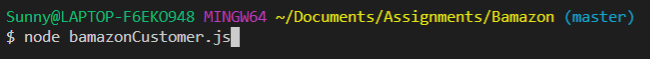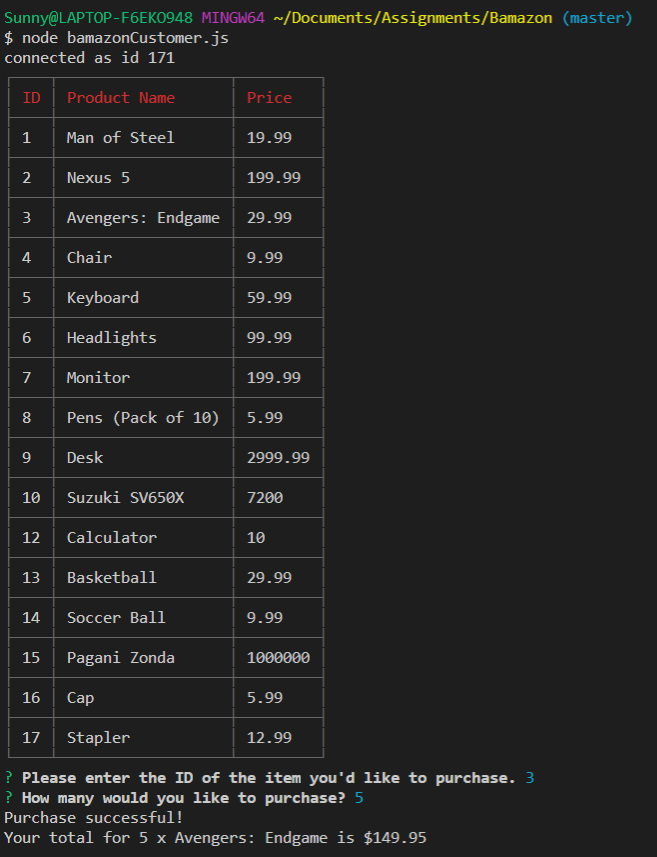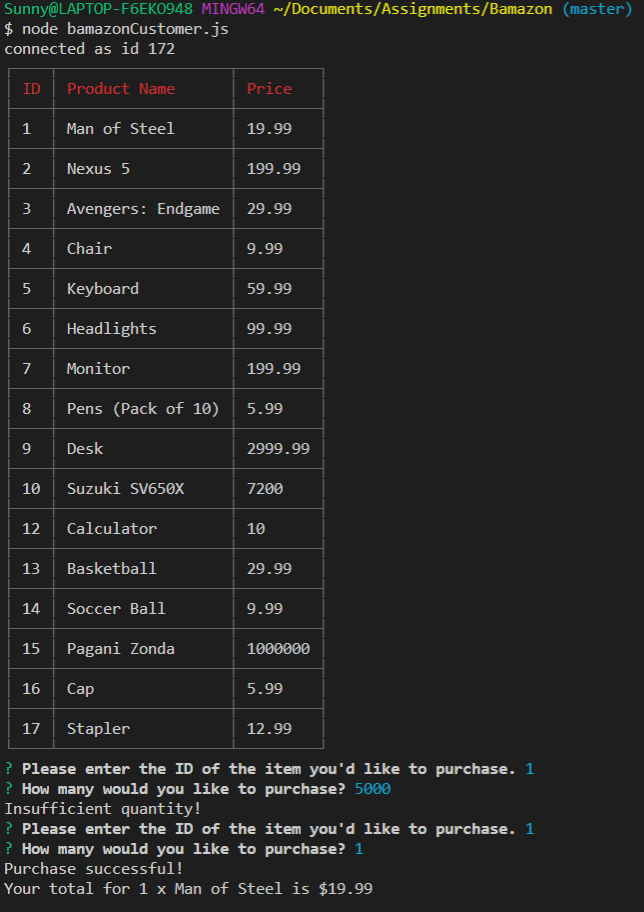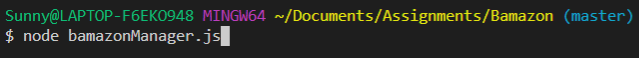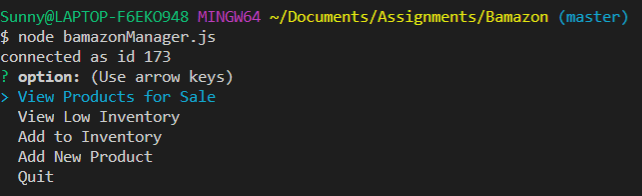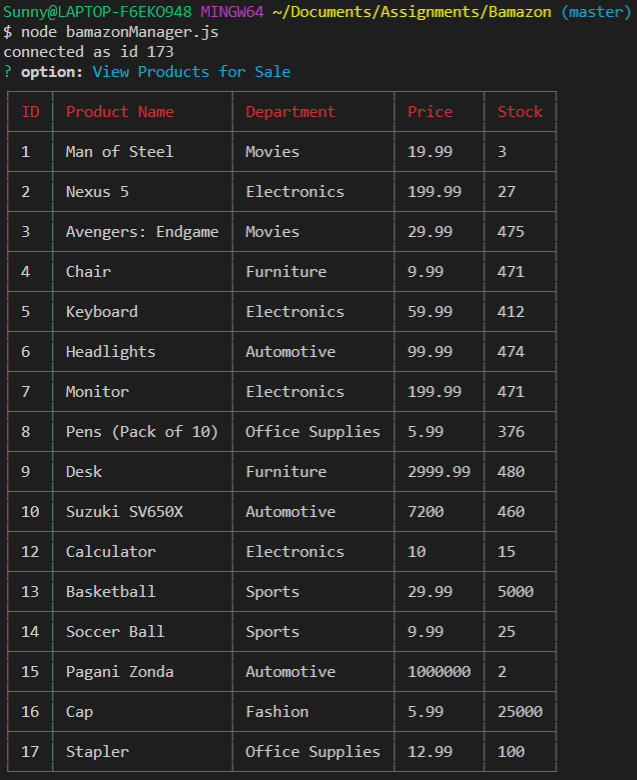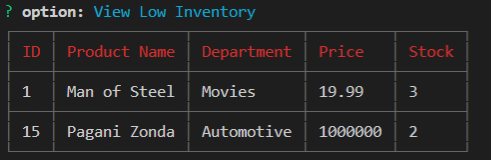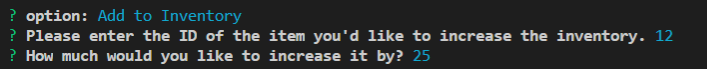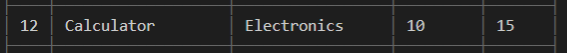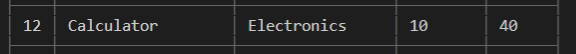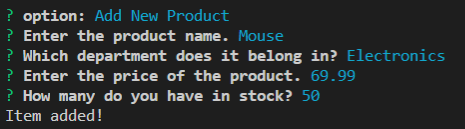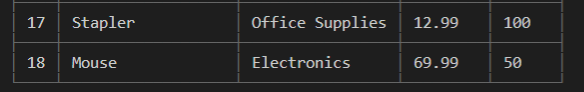Run node bamazonCustomer.js in terminal.
You will be shown a list of products available for sale.
Enter the ID of the product you would like to purchase.
Then enter the quantity you would like to order.
If quantity requested exceeds quantity on stock, you will be asked to retry.
Run node bamazonManager.js in terminal.
You will then be prompted to pick one of the following options:
-
View Products for Sale
Select this option to see a list of products available for sale.
-
View Low Inventory
Select this to view which product has a stock quantity less than 5.
-
Add to Inventory
Select this to add stock to a product. You will be asked for an item ID and the amount to be added.
-
Add New Product
Select this to add a new product. You will be asked the product name, department name it belongs to, price, and quantity you have to sell.
-
Quit
Select this to quit.