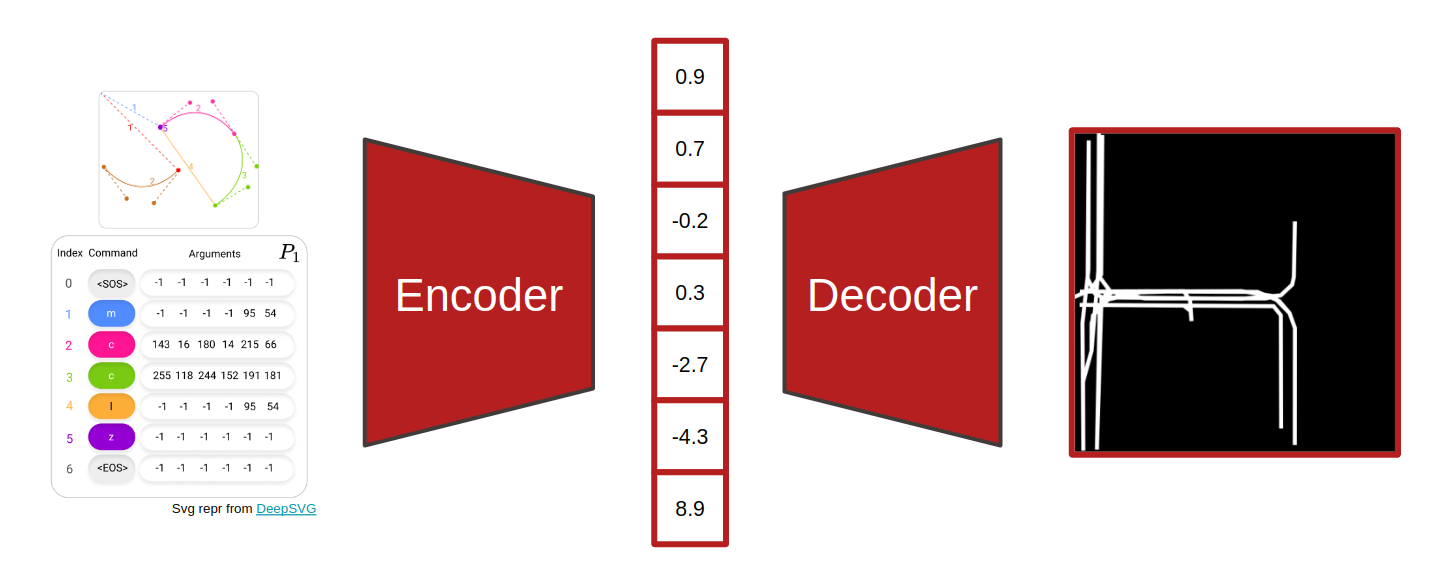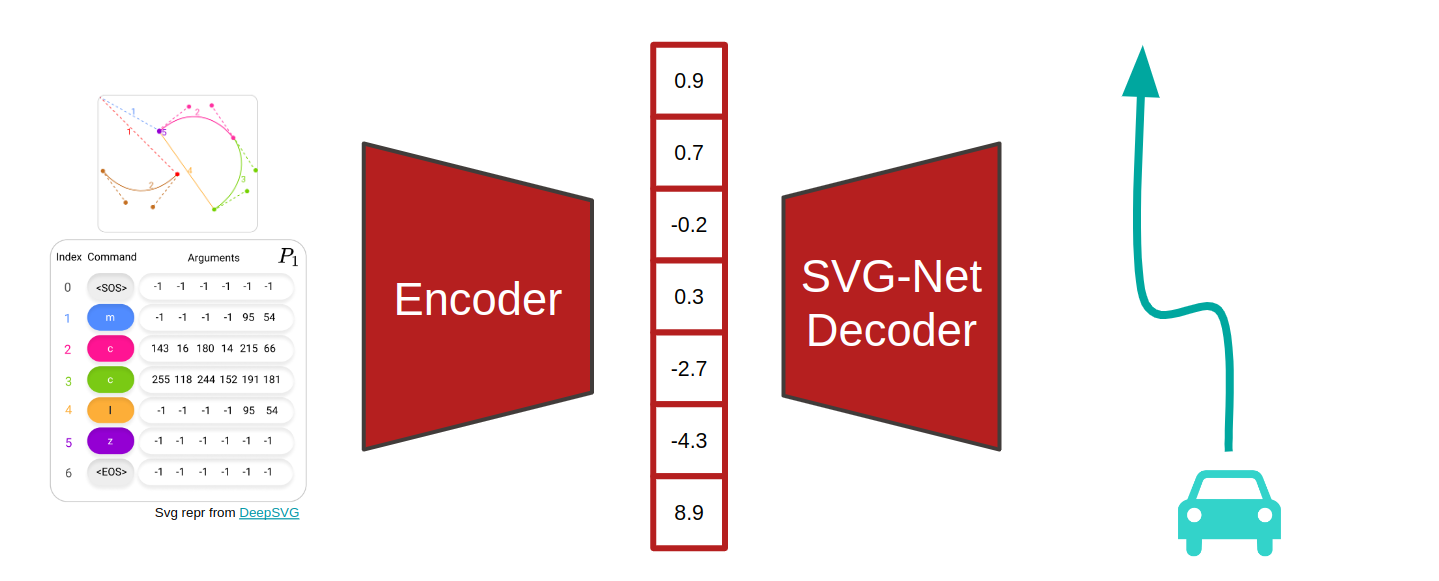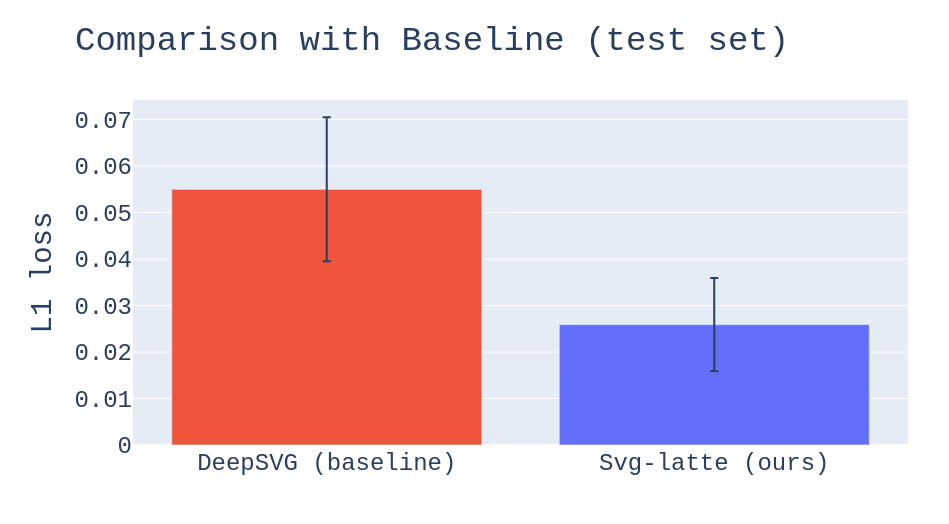| Train progress over time | Validation over time |
|---|---|
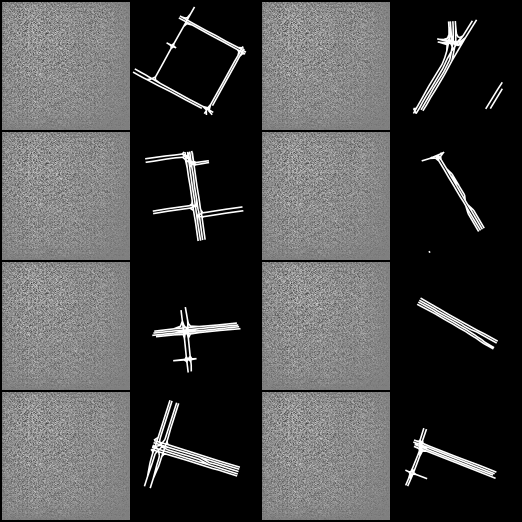 |
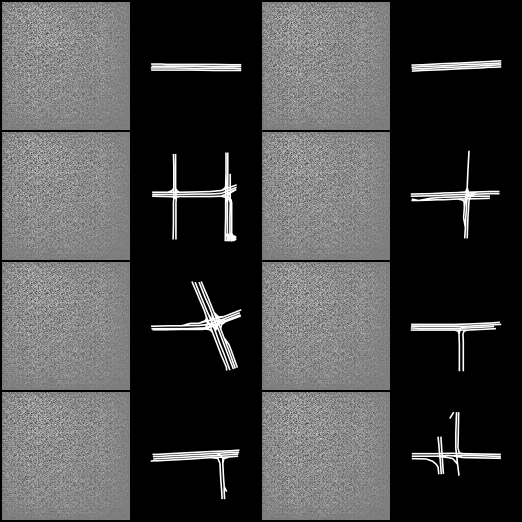 |
Vector graphics contain much more information compared to raster images. To profit from the additional information, we want to create a useful latent representation that can be used in downstream tasks. We explore latent representations of a simple encoder-decoder architecture, called Svg-latte, supervised by image reconstruction loss. Svg-latte outperforms DeepSVG, which is used as a baseline, in L1 image reconstruction. To investigate the usefulness of the latent representation in downstream tasks, we plug a pre-trained Svg-latte encoder into the trajectory prediction model SVG-Net. Even though Svg-latte outperformed DeepSVG in image reconstruction quality, replacing the DeepSVG-based transformer encoder in SVG-Net with Svg-latte gave a slight performance degradation. Further investigation of how useful Svg-latte is in downstream tasks is needed, as well as how Svg-latte can be improved.
The architecture of Svg-latte is quite simple and is illustrated in the diagram below. The encoder is made of stacked, fully-connected LSTMs, and the decoder is a CNN. The LSTM encodes the SVG command sequences into a latent representation. The CNN uses this latent representation to output an image of the SVG. The outputted image is compared to the ground truth rasterized image of the SVG using L1 distance, giving a supervision signal that trains the network.
When Svg-latte is plugged into SVG-Net, the decoder is replaced by the one used in SVG-Net and is trained to perform trajectory prediction as shown in the diagram below. This repository does not contain the implementation thereof, but it is pushed directly to the SVG-Net repository.
Deep learning remains largely unexplored for vector graphics. Among the scarce work on vector graphics representation learning, no model is particularly good at SVG reconstruction:
- DeepSVG works with a transformer-based architecture and is supervised using the ground truth SVG commands from the training set. However, the visual reconstruction quality of this model is rather bad and was shown not to be useful in the downstream task of trajectory prediction (SVG-Net).
- Im2Vec is a rasterization method and cannot take SVG as input, only an image.
- DeepVecFont is tightly coupled to fonts and font generation, and unexplored for our use case. Our architecture is built on top of the neural rasterizer component of DeepVecFont.
Learning the ground truth parametrization of the SVGs in the training dataset is too restrictive and inherits structural biases baked into the training dataset. We therefore approach the problem by using raster supervision, with an SVG encoder and an image decoder. We evaluate our method on the ArgoSVG dataset, which is representative of our downstream task of trajectory prediction.
This codebase has been tested with the packages and versions specified in requirements.txt and Python 3.9.
Start by cloning the repository:
git clone --recurse-submodules https://github.com/m43/svg-latte.gitWith the repository cloned, we recommend creating a new conda virtual environment:
conda create -n svglatte python=3.9 -y
conda activate svglatteThen, install PyTorch 1.11.0 and torchvision 0.12.0, followed by other packages. For example with CUDA 11 support:
conda install pytorch==1.12.1 torchvision==0.13.1 torchaudio==0.12.1 cudatoolkit=11.3 -c pytorch
pip install -r requirements.txtFinally, make sure to update the PYTHONPATH environmental variable to include the deepsvg submodule. This needs to be done every time a new shell/terminal is created, so you might want to separate the initialization into a bash initialization script that you can source (source svglatte_init.sh).
export PYTHONPATH="$PYTHONPATH:$PWD/deepsvg"To work with SVGs that are representative of the downstream task of trajectory prediction, we have derived the ArgoSVG dataset of SVGs by preprocessing Argoverse 1 published by Argo AI, LLC under CC BY-NC-SA 4.0. ArgoSVG is licensed under CC BY-NC-SA 4.0 as well. You can find ArgoSVG here, and download it for example like this:
#!/usr/bin/env bash
export ARGOVERSE_DATA_ROOT=data/argoverse
mkdir -p ${ARGOVERSE_DATA_ROOT}
pip install gdown
echo "Downloading dataset to ${ARGOVERSE_DATA_ROOT}"
gdown https://drive.google.com/uc?id=1Lehid75CTaG0kmLBmvFwjZxQoSDWJkR8 --output ${ARGOVERSE_DATA_ROOT}/train.sequences.torchsave
gdown https://drive.google.com/uc?id=16wXuMeJArfuozL056f1uEBsdDICMDYjp --output ${ARGOVERSE_DATA_ROOT}/val.sequences.torchsave
gdown https://drive.google.com/uc?id=1XJ9J4UaIDXSis-QlsaoNgws2FaPa8HRN --output ${ARGOVERSE_DATA_ROOT}/test.sequences.torchsave
echo "Download done."The folder structure of the downloaded dataset should be like this:
path/to/argoverse_data_root
├── 669M test.sequences.torchsave
├── 1.5G train.sequences.torchsave
└── 231M val.sequences.torchsave
To see what the dataset looks like, you can investigate how the following visualization scripts work:
export ARGOVERSE_DATA_ROOT=data/argoverse
python -m svglatte.scripts.argoverse_plot_a_few_images --sequences_path ${ARGOVERSE_DATA_ROOT}/val.sequences.torchsave
python -m svglatte.scripts.argoverse_visualize_viewbox_sizes --sequences_path ${ARGOVERSE_DATA_ROOT}/val.sequences.torchsaveThe best Svg-latte result on the ArgoSVG dataset can be inspected on wandb:
train/loss_epoch=0.007657211739569902val/loss_epoch=0.017186321318149567test/loss_epoch=0.02763601578772068
To reproduce these results, run the following Svg-latte configuration:
TODO: Update
export ARGOVERSE_DATA_ROOT=data/argoverse
python -m svglatte.train --experiment_name=svglatte_argoverse_128x128_rotAUG --experiment_version 'S9.01_ARGO4_FC.4c_rotAUG_noLN_noCX_NGF=16_GC=None' --gpus -1 --n_epochs 450 --early_stopping_patience 50 --batch_size=512 --encoder_lr 0.00042 --decoder_lr 0.00042 --encoder_weight_decay 0.0 --decoder_weight_decay 0.0 --encoder_type fc_lstm --lstm_num_layers 4 --latte_ingredients c --decoder_n_filters_in_last_conv_layer 16 --no_layernorm --cx_loss_w 0.0 --dataset=argoverse --argoverse_cached_sequences_format svgtensor_data --argoverse_data_root ${ARGOVERSE_DATA_ROOT} --argoverse_train_workers 30 --argoverse_val_workers 15 --argoverse_rendered_images_width 128 --argoverse_rendered_images_height 128 --argoverse_augment_train --argoverse_zoom_preprocess_factor 0.70710678118To see other experiments we have run, take a look at the latest set of experiments in svglatte/scripts/slurm/sbatch/sbatch_08 and svglatte/scripts/slurm/sbatch/sbatch_09. The results of all experiments are publicly accessible in the user72/svglatte_argoverse_128x128_rotAUG Weights and Biases project.
To run the baseline on the ArgoSVG dataset, first preprocess the ArgoSVG dataset so that it can be used by DeepSVG by running the sequence of commands below. Nota bene: this might take a few hours to finish and tqdm might freeze, you can monitor the progress by counting the number of preprocessed .svg files created in the output folder (ls -l {ARGOVERSE_DATA_ROOT}/svgdataset/train/svgs | wc -l).
export ARGOVERSE_DATA_ROOT=data/argoverse
python -m svglatte.scripts.argoverse_to_svgdataset --input_argoverse_subset_file ${ARGOVERSE_DATA_ROOT}/val.sequences.torchsave --output_deepsvg_format_subset_folder ${ARGOVERSE_DATA_ROOT}/svgdataset/val --workers 40
python -m svglatte.scripts.argoverse_to_svgdataset --input_argoverse_subset_file ${ARGOVERSE_DATA_ROOT}/test.sequences.torchsave --output_deepsvg_format_subset_folder ${ARGOVERSE_DATA_ROOT}/svgdataset/test --workers 40
python -m svglatte.scripts.argoverse_to_svgdataset --input_argoverse_subset_file ${ARGOVERSE_DATA_ROOT}/train.sequences.torchsave --output_deepsvg_format_subset_folder ${ARGOVERSE_DATA_ROOT}/svgdataset/train --workers 40You can check the dimensionality of the preprocessed dataset (i.e. the values for max_num_groups, max_seq_len, max_total_len) by running the script below. These numbers are used in the DeepSVG config files and can affect the training speed by a lot.
python -m svglatte.scripts.argoverse_compute_svg_dimensionality_from_svgdataset --svgdataset_path ${ARGOVERSE_DATA_ROOT}/svgdataset
# Expected output:
# Subset: train
# Dataset length: 205942
# nb_groups \in [1,99]
# seq_len \in [6,35]
# total_len \in [17,672]
# Subset: val
# Dataset length: 39472
# nb_groups \in [4,99]
# seq_len \in [5,33]
# total_len \in [31,625]
# Subset: test
# Dataset length: 78138
# nb_groups \in [1,99]
# seq_len \in [2,31]
# total_len \in [2,631]With the ArgoSVG prepared for DeepSVG, you can modify the run configuration in svglatte.dataset.deepsvg_config.deepsvg_hierarchical_ordered_argoverse_6 with new dataset paths and run DeepSVG:
python -m svglatte.train_deepsvg --config-module svglatte.dataset.deepsvg_config.deepsvg_hierarchical_ordered_argoverse_6 --num_gpus 2Comparison of DeepSVG and Svg-latte on the ArgoSVG dataset:
To run the baseline on DeepSVG's icons dataset you can either follow the instructions in the DeepSVG repository or the following. First, download the dataset by following the instructions in the DeepSVG submodule. Second, update the paths in the config module svglatte.dataset.deepsvg_config.deepsvg_hierarchical_ordered_icons. Third and final, run using the updated config module:
python -m svglatte.train_deepsvg --config-module svglatte.dataset.deepsvg_config.deepsvg_hierarchical_ordered_icons --num_gpus 2Codebase distributed under the MIT License. See LICENSE for more information.
Author: Frano Rajič
Supervised by: Mohammadhossein Bahari & Saeed Saadatnejad, VITA lab