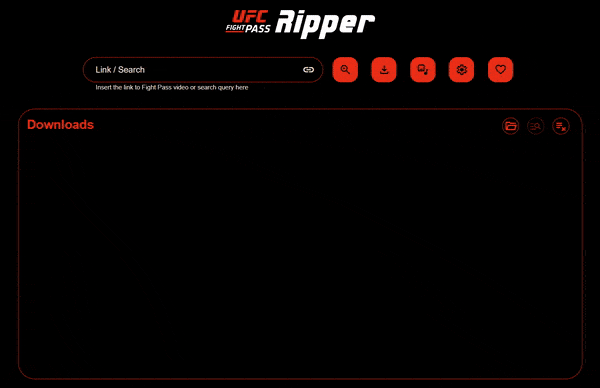![]() UFC Ripper: 📹 Video downloader tool for UFC Fight Pass 🥊
UFC Ripper: 📹 Video downloader tool for UFC Fight Pass 🥊
![]()







An open-source video downloader tool for UFC Fight Pass, powered by Rust and Vue, that can run on both the desktop and the cloud. The only thing it can't do is STEAL videos free of charge for you. A paid Fight Pass subscription is required for this tool to work.
Warning
The UFC logo and the UFC Fight Pass logo used in this project are intellectual properties of Zuffa LLC.
The user will be responsible for any content downloaded through this tool. Redistribution of that content in any form is illegal, and this application or I (the developer) will not be liable for that.
This isn't a tool created for pirating your copyrighted content. This tool requires a PAID FIGHT PASS SUBSCRIPTION to function. This merely eliminates the need to stream a massive amount of data through metered connections every time you want to go back and watch your favorite fighters. I want your fighters to be paid more. Not less. This tool is not in any way meant to rob you or them of any revenue coming in.
The whole reason for me to create this tool is for my own need. I live in a third-world country that was destroyed by politicians. That made internet services more of a luxury than a right for the people of this country. Our internet connections are very spotty and extremely limited. 1GB of data here costs more than a meal. Imagine that. I also travel, and the only thing that can keep me entertained is some UFC. But how do I watch UFC if I can hardly find 4G coverage in my messed-up land? 🤷🏽
The thing about Fight Pass is, you can't control how much of your quota it's going to burn. Also, repeated viewings waste a ton of data. But my love for MMA and UFC is unconditional. So I decided to whip up this tool to eliminate all of these mentioned issues. Then I thought, "Why not share this with the world? There might be a ton of other people like me around the world". So here we are. Hope you'd understand Dana. 🙂
I get it, this isn't a well-done tool. The code isn't super tidy, no tests, a lot of missing stuff, and a few bugs here and there. But this COULD improve a lot. Working on this project requires a lot of time and energy.
You can help me by buying me a few coffees ☕, so I'm all buzzed up and got time to work on this further. Or you can send a few monies my way to simply say thanks for the work that's already been done.
Or you can buy me a "ko-fi" by clicking this button
We have two social groups dedicated to any discussion regarding UFC Ripper.
Note
UFC Ripper is currently only available for Windows and Linux systems, only in x64. It can also be run on the cloud
as a docker container.
UFC Ripper is available on desktop, both as an Installer (Windows) and a portable app.
-
Download the latest release corresponding to your system,
-
Run the installer or extract the content of the zip file to anywhere you like
-
Run the executable file (
ufc-ripper.exeorufc-ripper) (Installer version should have a shortcut on the start menu) -
Open the browser and visit the URL shown in the console window. (it should automatically open on the default browser)
-
The first run might ask you to download some third-party tools used by UFC Ripper. Click yes, and it will automatically download the latest versions from media-tools repo.
Note
Currently, the docker image is only built for linux/amd64 systems which means it cannot be run on ARM-based systems
like Raspberry Pis.
You can either build the docker image locally and run using docker-compose.yaml or use the
published official image.
To build and run locally, simply run npm run docker:up.
Here's a docker-compose template for you lazies out there.
version: "3"
services:
ufc-ripper:
image: m4heshd/ufc-ripper:latest # Using the latest version of the official image
container_name: ufc-ripper
restart: unless-stopped
volumes:
- ./config:/ufcr/config # Any configuration files will be stored here
- ~/Downloads/ufc-ripper:/downloads # Downloaded videos will be stored here
ports:
- "8383:8383" # Web UI portThat's it.
Important
You need to have a UFC Fight Pass account with a paid subscription, and to be logged into that account to use UFC Ripper.
-
Open up the GUI in the browser and go into Configuration (⚙️ button) and log in with your UFC Fight Pass account using the "Fight Pass account" section.
-
Once successfully logged in, you can search for videos and download them, or copy and paste a link to a UFC Fight Pass video in the "Link" input and hit the download button.
-
Optionally, look through the configuration to change any download settings (video quality, audio quality, etc..) to your needs
If you have ever used UFC Fight Pass search, you know how difficult it is to find the video you're actually looking for on there. But not to worry because UFC Ripper supports much more advanced and precise searching of the Fight Pass library than UFC Fight Pass itself.
You can restrict the search algorithm to only look inside the event titles which would result in way more accurate results, or you can use advanced query syntax like double quotes and negative symbol like you would on Google search.
UFC Ripper can stream videos directly, right from the search results. The advantage of streaming in UFC Ripper is you're the one in control. You can force the player to stream the video in your preferred settings, unlike the UFC Fight Pass. You choose how much of your data quota you'll be burning to watch a video.
UFC Fight Pass streams are very heavily limited to slower bandwidths. But these streams are broken down to little fragments. This feature allows you to download the given number of fragments concurrently, which multiplies the speed of downloads by the number of allowed concurrent fragment downloads. You can set the amount in the configuration as you wish.
This might come in handy when you run UFC Ripper as a docker container in the cloud because the service blocks any requests initiated using a datacenter IP address.
If you set up a proxy, UFC Ripper will forward all API requests through that proxy server. Remember, only the API requests will go through the proxy. Not the downloads. This also means that your proxy server will hardly have to transfer any data through it.
UFC Ripper can automatically number each download incrementally. Let's say you discovered a fighter you haven't watched before and interested in watching all of their fights in order. This feature would be beneficial in an event like that.
You need to have the Rust compiler, platform build-tools, and Node.js (>=18) installed locally to develop, compile, and package this project yourself.
-
Run
git clone https://github.com/m4heshd/ufc-ripper.git -
cdinto theufc-ripperdirectory and runnpm install
That's it. Now you're ready to go.
To run for development,
In development mode, the backend is set to run on port 8383 and the frontend is set to run on port 8384.
You can change this behavior by editing the port in config.json, frontend/.env and vite.config.mjs
-
Run
npm run devto start the frontend and the backend with Vue HMR support -
Open the browser and visit
http://localhost:8384/(if you visithttp://localhost:8383/, you'll be viewing the production version of the frontend without the HMR support instead)
To package the application for production,
-
Run
npm run build:backend:win32ornpm run build:backend:linuxto build both the frontend and the backend -
Run
npm run pack:win32ornpm run pack:linux(packaging process is NOT cross-platform compatible)
To build and run the docker container,
-
Run
npm run build:backend:linux -
Run
npm run pack:linux -
Run
npm run docker:up
- Rewrite the backend in Rust
- Ability to search the Fight Pass library right from UFC Ripper
- Migrate to Vite (dev)
- Support for concurrent multi-fragment download
- Ability to restart failed/canceled downloads
- Support for downloading custom formats
- Support for streaming VODs
- Support for more architectures, including ARM-based systems
- Mobile-responsive Web UI
- Make completed files downloadable right from the UFC Ripper Web UI (hosted)
- Authentication support using username and password for the Web UI (hosted)
UFC Ripper uses a lot of third-party open-source tools to work. Following is a list.
Thank you to all the developers of these projects for their hard work. 🙏🏽
This project is licensed under MIT License. Use and alter at your wish.